Want to See Your YouTube Shorts Analytics?
YouTube Shorts, a kind of short-form video content on YouTube, has become popular among creators looking to engage their audience. If you’re already making short vertical videos for Instagram Reels and TikTok, repurposing that content on YouTube Shorts is a no-brainer.
Every creator is probably looking for ways to go viral on YouTube Shorts, and many of them rely on the YouTube Shorts algorithm to optimize their content. Actually, there’s another tool for this purpose – YouTube Shorts analytics.
YouTube Shorts analytics gives you insights into the performance of your Shorts videos. For example, you can see the likes, views, watch time, etc. of your videos. By tracking these metrics, it helps you know what kind of videos your audience likes best.
Want to know how to see your YouTube Shorts analytics? Just keep reading!
MiniTool Video ConverterClick to Download100%Clean & Safe
How to Access YouTube Shorts Analytics?
Whether you prefer checking your YouTube Shorts analytics on desktop or mobile, YouTube has got you covered. Here’s how to access it via YouTube Studio on both platforms:
On desktop:
1. Navigate to YouTube on your browser, and log in to your account.
2. Select YouTube Studio from the left-hand menu, or click on your profile picture and choose YouTube Studio.
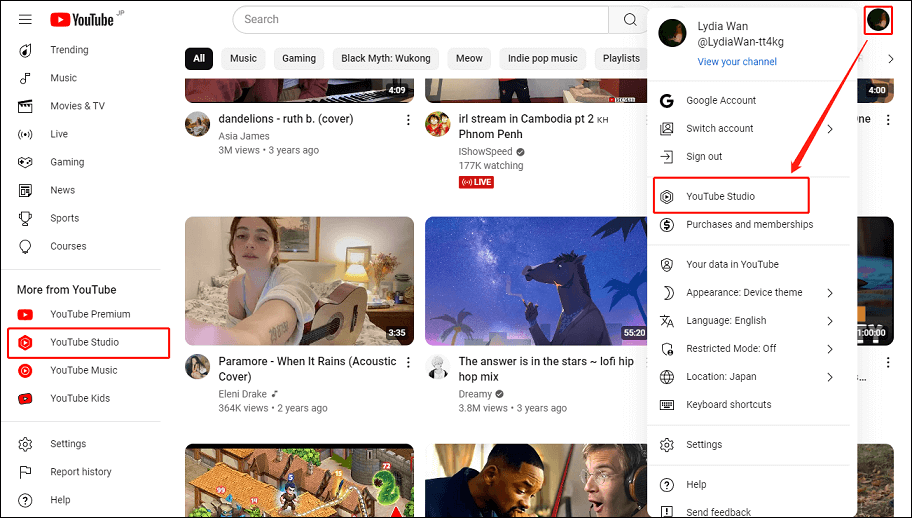
3. On the left panel, click on the Content tab and go to the Shorts tab to view all of your uploaded Shorts videos. Then, hover over the video whose analytics you want to see and click on the Analytics icon next to it.
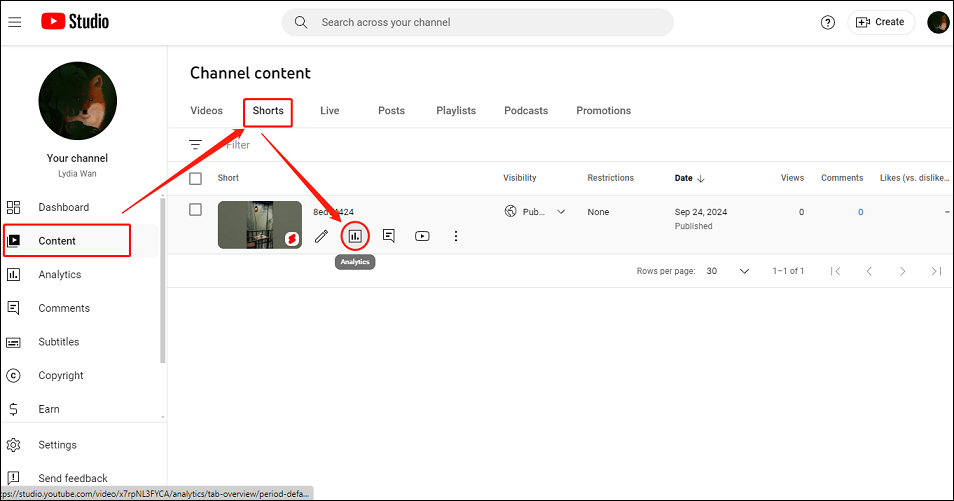
It will then lead you to a new page that displays various metrics specific to that video, such as views, audience retention, watch time, likes, etc.
Alternatively, for a broader insight, click on Analytics from the left-hand menu to see your channel’s overall performance, including data on your Shorts.
On mobile:
For mobile users, the YouTube Studio app is a handy tool to monitor your Shorts analytics. Here are the steps:
1. Download and install the YouTube Studio app on your phone, then open and log in.
2. Select the Content tab at the bottom of the screen.
3. Tap on the Short you want to see analytics for and tap Analytics for a detailed view of its performance metrics.
Key Metrics to Monitor in YouTube Shorts Analytics
Now that you know how to check the analytics for YouTube Shorts, it’s of vital importance to understand what key metrics you should pay attention to in your Shorts analytics. Keep an eye on the following:
#Views
Views are the most important thing to monitor in your YouTube Shorts analytics. It reflects how many times your Shorts have been viewed.
#Watch Time
This tells you the total amount of time viewers have spent watching your Shorts.
#Average View Duration
This metric shows the average duration of each video view, including whether the user stayed at the end or scrolled past the video before it ended.
#Shown in Feed
The metric indicates the number of times your Shorts have been displayed in the YouTube Shorts feed. The more your Shorts are shown in the feed, the more likely it is to gain views and engagement.
#Subscribers
The number of subscribers gained from your Shorts.
#Likes and Comments
Engagement metrics that show how viewers are interacting with your content.
#Traffic Sources
This will take you to look at how viewers find your Shorts, so you can gain insights into where your viewers are coming from, such as Shorts feed, channel pages, YouTube search, and more.
By analyzing these metrics, you can gain valuable insights into what works and what doesn’t. And you can optimize your content based on analytics.
Conclusion
YouTube Shorts analytics provide a wealth of information that can help you grow your channel and reach a wider audience. By regularly monitoring these metrics, you can enhance your content strategy and achieve better results.



