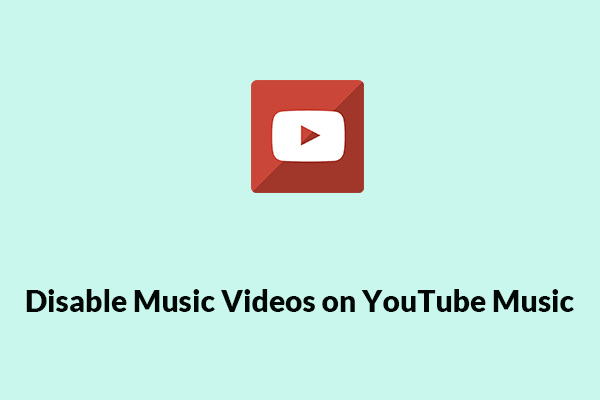When it comes to YouTube Music and Tidal streaming services, most people struggle with making a choice. Fortunately, this post on MiniTool Video Converter will show you more about YouTube Music vs Tidal to help you choose, including introduction, pricing, music library, audio quality, and social connection.
YouTube Music vs Tidal: Introduction
YouTube Music and Tidal are two popular music streaming services on the market. Let’s start with a simple introduction to YouTube Music vs Tidal.
YouTube Music
YouTube Music is a music streaming service developed by YouTube. It has an interface similar to that of the YouTube page. Therefore, you can find YouTube music videos and songs based on recommendations and playlists and genres with ease. Its music library includes over 100 million songs. Additionally, it’s available in 101 countries and has more than 80 million users currently.
Tidal
Tidal is a high-definition music streaming service created by Aspiro Company with more than 350,00 videos and 80,000,000 songs. It has mostly focused on providing high-quality tracks. If you have a HiFi or HiFi Plus account, the service delivers music that exceeds CD standards as well as a pleasant tummy feeling.
YouTube Music vs Tidal: Pricing
Both YouTube Music and Tidal provide users with free and paid plans. Plus, both services offer a 30-day free trial of Premium.
Once the trial period ends, the Individual plan is $9.99/month for YouTube Music Premium; the price for the Family plan is $14.99/month; and the Student plan goes at $4.99/month.
MiniTool Video ConverterClick to Download100%Clean & Safe
Regarding Tidal, the Individual plan costs $9.99/month for HiFi and $19.99/month for HiFi Plus; the Family plan is $14.99/month for HiFi and $29.99/month for HiFi Plus; the Student plan goes at $4.99/month for HiFi and $9.99/month for HiFi Plus; and the price for the Military & First Responders plan is $5.99/month for HiFi and $11.99/month for HiFi Plus.
YouTube Music vs Tidal: Music Library
Talking about the music library of Tidal vs YouTube Music, Tidal has about 25 genres like R&B, K-pop, Decades, etc. In addition to songs, playlists, artists, albums, and podcast episodes, Tidal’s library also includes audiobooks. Unlike other music streaming services, it created a distinctive section featuring cross-genres of music.
YouTube Music also has a music library that contains 28 genres. Different from Tidal, however, the service covers millions of official and unofficial free videos, such as music videos, interviews, podcasts, and more. Best of all, everything on YouTube Music is packed with unique videos, allowing listeners to watch them in HD.
YouTube Music vs Tidal: Audio Quality
This part is the sound quality comparison between YouTube Music and Tidal. The former streams from 128 kbps to 256 kbps, whereas the latter’s current audio quality is 320 kbps. On top of that, for Tidal sound quality, Tidal HiFi provides a 1,411 kbps CD streaming quality and Tidal HiFi Plus delivers up to 9,216 kbps MQA audio quality. Aside from MQA, there are Sony 360 Reality Audio, Dolby Atmos, and others in Tidal HiFi Plus.
Also read: How to Select or Change Audio Quality on YouTube Music?
YouTube Music vs Tidal: Social Connection
Speaking of Tidal vs YouTube Music’s social sharing feature, Tidal only permits users to share music on Facebook and find coworkers who have subscribed to the service. On the other hand, YouTube Music provides several social connections, beginning with collaborative playlists. When formulating a new playlist, you have three options:
- Public, permitting to view
- Unlisted, letting only those with the link view
- Private, enabling only you to view
Other than that, you automatically get a channel when you start using YouTube Music. From there, your public playlists will display. Anyone can view your YouTube Music profile, browse your playlists, and even follow you.
Conclusion
Once you understand the YouTube Music vs Tidal comparison above, you should know which one is better for you to listen to the songs you want to hear. Have a good time!