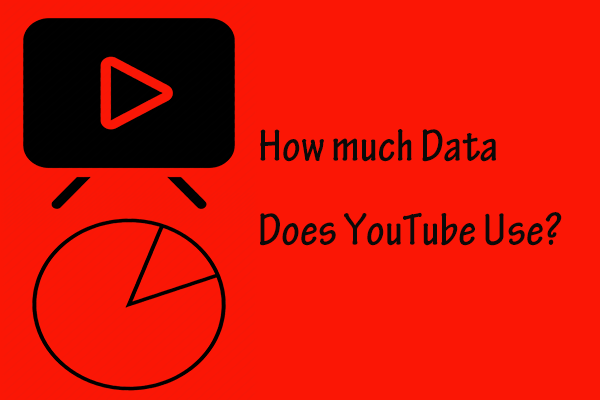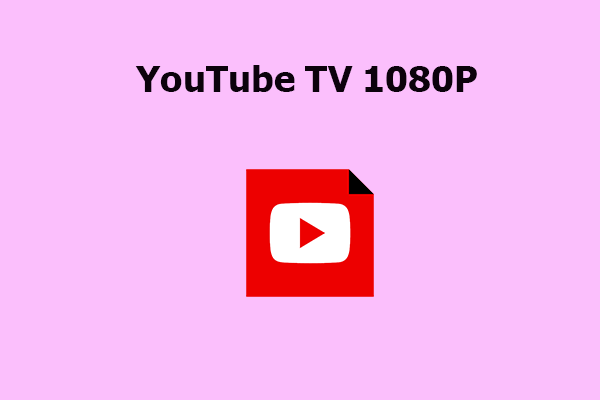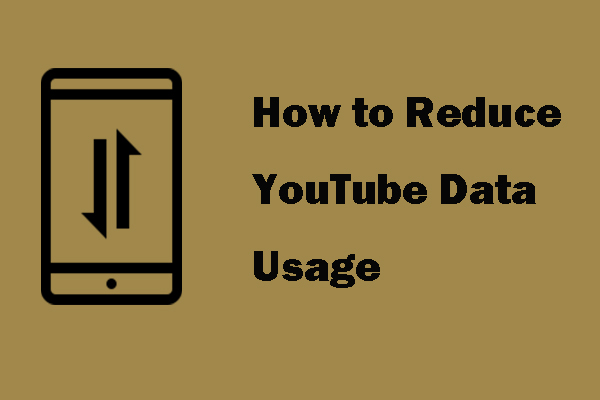Streaming music through different music services is popular all around the world. Technology makes it easy to play your preferred songs anytime, anywhere. This post from MiniTool Video Converter will focus on YouTube Music vs Pandora in terms of cost and data consumption. Now, let's move on and begin.
Cost of YouTube Music vs Pandora
When we are going to subscribe to any service, the main factor we consider is whether it is free, paid, or both. One good thing about YouTube Music and Pandora is that they both offer free and paid packages.
When you choose to use YouTube Music for free, you will be listening to music with ads. If you want to try the subscription plan, there are three options: the Individual plan costs $9.99 per month; the Family plan is $14.99 per month; and the Student plan is priced at $4.99 per month.
Pandora, like YouTube Music, allows you to listen to music for free with ads. If you’d like to try out its subscription plan, you have four options: the Individual plan is $9.99 a month; the Family plan costs $14.99 a month; the Student plan is $4.99 a month; and the price for the Pandora Plus and Premium Military plan are $4.99 a month and $7.99 a month, respectively.
MiniTool Video ConverterClick to Download100%Clean & Safe
Data Consumption of YouTube Music vs Pandora
This section looks at Pandora vs YouTube Music data usage and ways to save data while streaming music online.
Does Streaming Music on YouTube Consume Large Amounts of Data?
Streaming music on YouTube does consume a significant amount of data, depending on the audio quality and the duration of the stream. Generally speaking, streaming music on YouTube will consume about 1MB of data per minute of audio. That is, if you’re streaming for one hour, you would be consuming approximately 60MB of data.
This can quickly add up, in particular, if you’re streaming for a very long time. To save data, you can reduce the audio quality of the tunes you stream or utilize a streaming service like Spotify, which might consume less data overall.
Furthermore, streaming video content on YouTube uses much more data than streaming music through Pandora. Streaming Pandora at 480p requires 562.5MB/hr, while streaming YouTube at 480p requires 562.5MB/hr, depending on the settings selected.
It’s important to keep in mind that streaming video content eats more data than streaming audio content, thus take this into account when deciding on the type of content to stream. Additionally, when choosing a resolution, it’s crucial to consider the amount of data consumed. Even HD video, like 720p or 1080p, eats more data than SD video.
Does Streaming Pandora Consume Large Amounts of Data?
Streaming music via Pandora can be an excellent method to enjoy your favorite songs, however, it’s critical to understand how much data it can consume. Streaming music can use a lot of data based on the quality of the stream, so it’s essential to monitor data consumption to avoid exceeding or incurring extra charges.
Fortunately, there are techniques to reduce the impact of streaming music on your data plan, for example, lowering the quality of the stream or obtaining music for offline listening. Also, it’s up to you how much data you’re willing to use when streaming Pandora.
Moreover, you can always listen to radio stations featuring your favorite artist on Pandora. This music streaming service consumes around 23MB to 58MB of bandwidth an hour. Which quality to select decides whether the output will be 23MB/hr or 58MB/hr? Does data consumption vary depending on which version of Windows you’re using?
Concerning data consumption, it doesn’t matter if Pandora Premium is free or paid. A user who listens to music for a long period of time will consume a greater amount of data. If data usage is your concern, you should probably set it up to listen in SD.
Conclusion
Hopefully, this YouTube Music vs Pandora comparison in terms of cost and data consumption will help you choose a better music streaming service. Good Luck!