What Is YouTube Multilingual Thumbnail Feature?
YouTube is about to launch a multilingual thumbnail feature that will effectively localize your video thumbnails. In order to attract a wider audience, many creators prepare multiple versions of their videos dubbed in different languages. This approach can break down the language barriers on YouTube.
YouTube multilingual thumbnail now allows you to upload different thumbnails for each dubbed version of your video. That is, if you use YouTube’s multilingual audio feature to automatically dub your videos, you can pair different language dubbing with thumbnails suitable for different regions.
When viewers select a language audio track when watching a YouTube video, YouTube will automatically match the thumbnail to the viewer’s selected language track. This ensures that viewers hear their language and see their language appear on the video thumbnail before clicking on the video.
Why Are Multilingual Thumbnails Important?
The multilingual thumbnail feature and YouTube multilingual dubbing complement each other. Here are some of the benefits of YouTube multilingual thumbnail feature.
#1. Attract More Audiences
The video thumbnail is the audience’s first impression of the video. The video thumbnail is the key to attracting viewers to click on the video. After uploading multilingual thumbnails, viewers will be more willing to watch the video when they see their own language, thereby attracting more viewers for the creator.
#2. Visual Localization
Multilingual thumbnails are not just about replacing the text in the image, but will adjust the visual style and text layout according to the culture of different countries or regions. For example, the Arabic version of the thumbnail will use a right-to-left text layout.
#3. Improve the Multilingual Experience
YouTube’s multilingual thumbnail feature makes the multilingual experience more complete. Although some videos have multilingual dubbing, the video thumbnails are still the original version. Matching multilingual thumbnails with corresponding dubbing can make the multilingual experience more complete.
How to Upload Multilingual Thumbnails for Your Video?
Now, you can follow the steps below to set up multilingual thumbnails for your videos:
Step 1: Add multilingual dubbing to your videos.
You need to prepare the audio tracks of the languages you want to add in advance. Then upload your video to YouTube Studio. After uploading the video, follow the steps below to add multilingual audio to this video in YouTube Studio:
- Go to the Content option from the left menu.
- Find the video you want to add multi-language audio tracks to and click the video title.
- Select the Subtitles tab on the left column.
- Click Add language and choose the language you want.
- Choose the Add button and click on Upload file to upload your prepared audio file.
- Click Save to publish the video with dubbing.
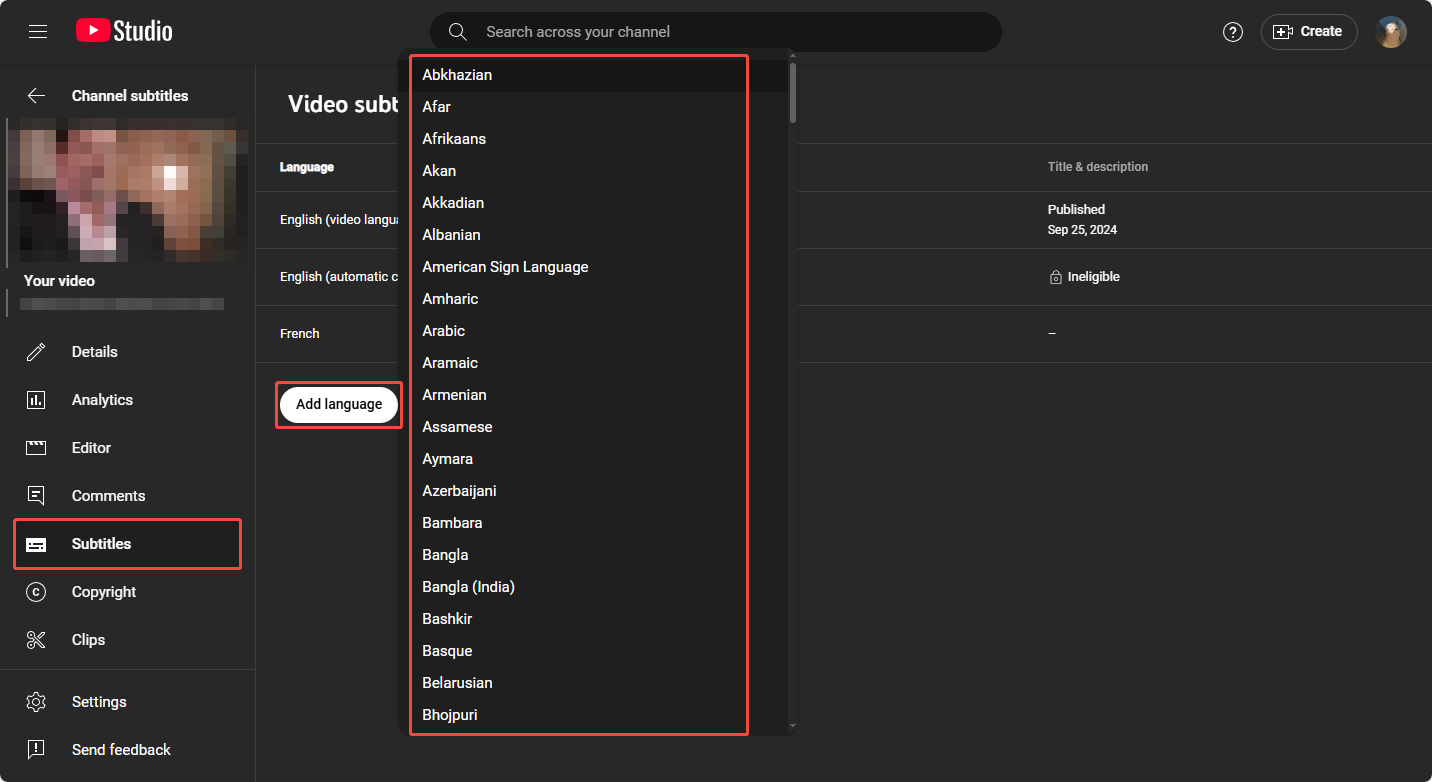
Step 2: Setting multilingual thumbnails in YouTube Studio.
Find the Video Details section and click the option to add alternate thumbnails for each language version of the video.
Step 3: Save and publish the video.
Once the video is published, YouTube will automatically provide the appropriate thumbnail for it based on the viewer’s selected language or region.
Extra Tips: How to Get a YouTube Video Thumbnail?
Some beautiful video thumbnails are worth downloading. You can use these thumbnails as wallpapers on your phone or computer. How to download thumbnails of YouTube videos? I found a very useful online website: viddown.net. It can download videos and thumbnails from multiple platforms, such as YouTube, Facebook, Twitter, Vimeo, and TikTok.
Moreover, viddown.net is compatible with multiple browsers. Whether you are using a mobile phone, tablet, or computer, you can access this website and download videos and thumbnails.
Follow the steps below to easily get thumbnails of YouTube videos:
Step 1: Go to viddown.net.
Step 2: Copy the video URL from YouTube.
Step 3: Paste the YouTube video URL into the address box and click Download.
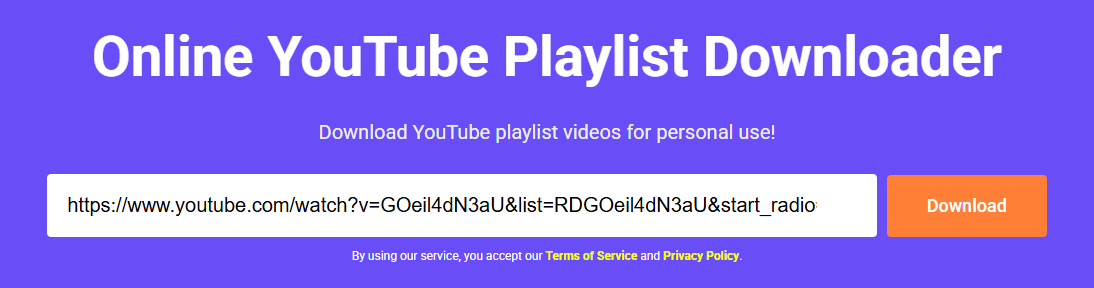
Step 4: Switch to the Thumbnail tab, select the resolution you want, and click Download.
Step 5: The thumbnail will be downloaded to your device.
MiniTool Video ConverterClick to Download100%Clean & Safe
Conclusion
YouTube multilingual thumbnail feature can not only enhance the international influence of your videos but also attract a potential audience. Thumbnails should not only be attractive, but also ensure that audiences in different languages can understand them. This article teaches you how to upload multilingual thumbnails on YouTube. In addition, it also tells you how to get video thumbnails. If you are interested, go and try it.

