Tips on How to Break Language Barriers on YouTube
Here are 6 tips for YouTubers to break language barriers. These tips can solve the inconvenience caused by language to creators to a certain extent.
Use YouTube Multi-Language Audio Feature
YouTube’s multilingual audio feature allows you to upload multiple audio tracks in different languages. This feature allows viewers around the world to watch and understand your videos. First, you can analyze which countries or regions your target audience comes from. Then add subtitles in the languages of the countries or regions of your audience.
Use Bilingual Commentary
If you know another foreign language, you can narrate in your video in both your native language and a foreign language. Such bilingual videos can attract more viewers. For example, some travel bloggers alternate between using the language of the country they are visiting and their native language.
Set up Bilingual Subtitles
If you only speak your own language, you can add bilingual subtitles when you edit your video. This allows viewers from other countries to watch and understand your video. Subtitles can also help viewers with hearing impairments.
Interact With Multi-Language Audience
Once you’ve found your audience’s country, engage with them in their language. This will increase your YouTube engagement. Also, if you have a large multilingual audience, consider creating different videos or channels for different languages. This way you can tailor your video content to each specific audience segment and engage with them.
Collaborate with International Creators
By collaborating with creators in other languages, you can expand your audience and make your video content more interesting and appealing. In addition, such collaborations will improve your language skills, further helping you overcome language barriers on YouTube.
Add Multilingual Subtitles on YouTube
Adding subtitles in different languages to your videos is the most effective way to overcome language barriers on YouTube. Here are the detailed steps:
Part 1. Upload a Video
When uploading a video, YouTube can automatically identify the audio in the video, and you can also choose the video language at this stage.
Step 1: Go to YouTube Creator Studio and choose Dashboard in the left panel. Then click the upload button at the top right corner.
Step 2: Click Select files to add a video you want to upload.
Step 3: Choose the Add button next to Add subtitles under the Video elements tab.
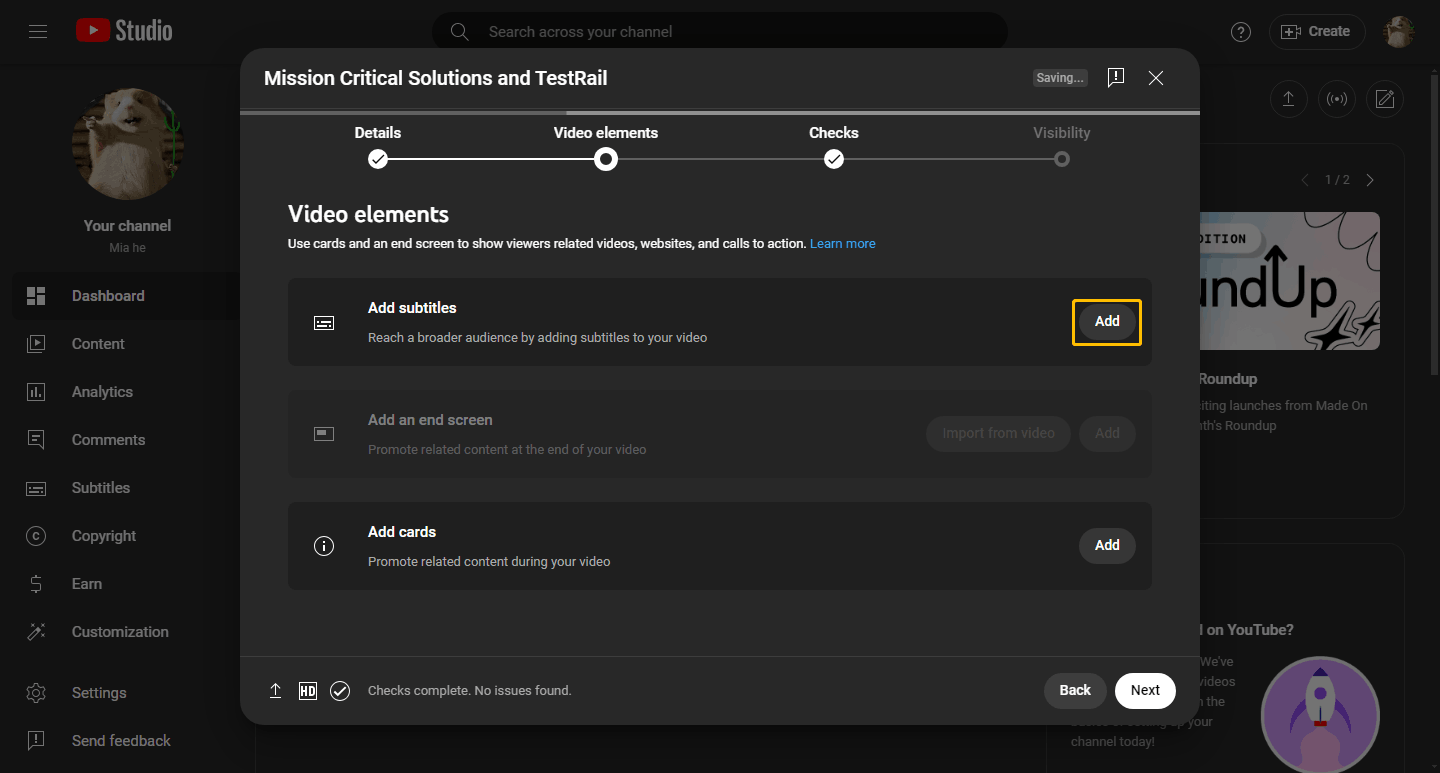
Step 4: Click Edit video language.
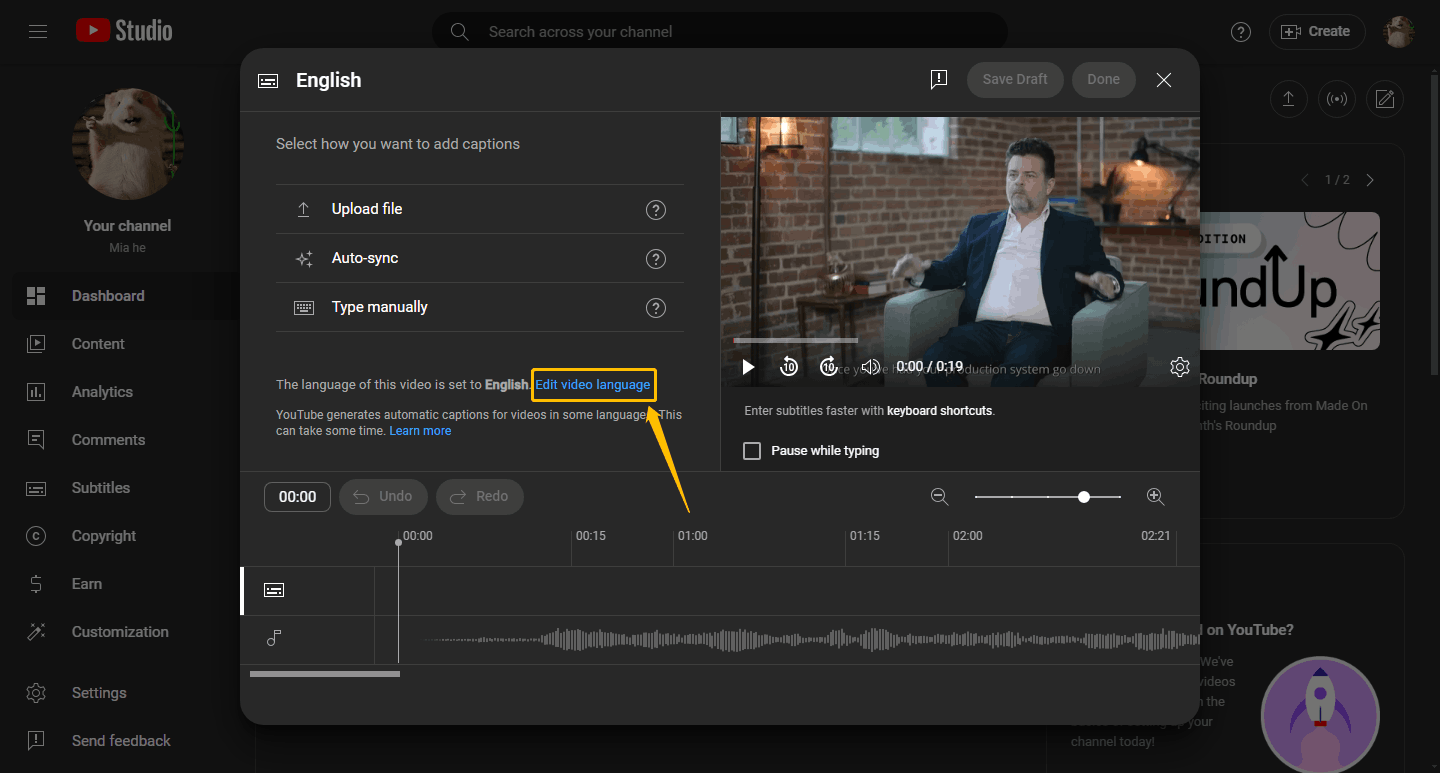
Step 5: Expand the Video language option and choose a language. Then click the Save button.
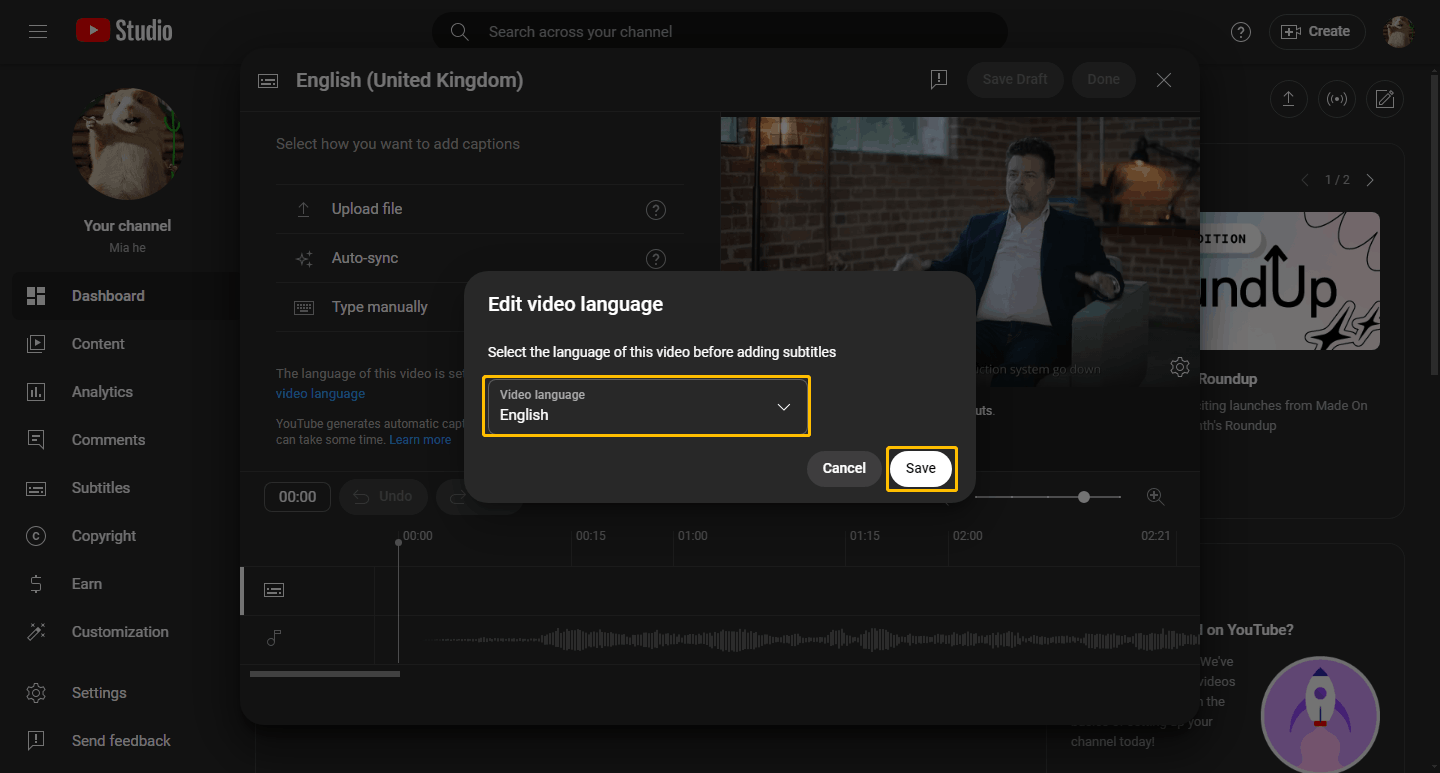
Step 6: Choose the Close icon at the top right corner of the window. Then continue filling in the Check and Visibility sections.
Step 7: Click the Save button.
Part 2: Set Subtitles in Video Language
We have already selected the video language when uploading. The next step is to create subtitles in that language.
Step 1: Select the Subtitles option in the left menu bar and choose the video you just uploaded. Find the automatic captions and then click Duplicate and edit.
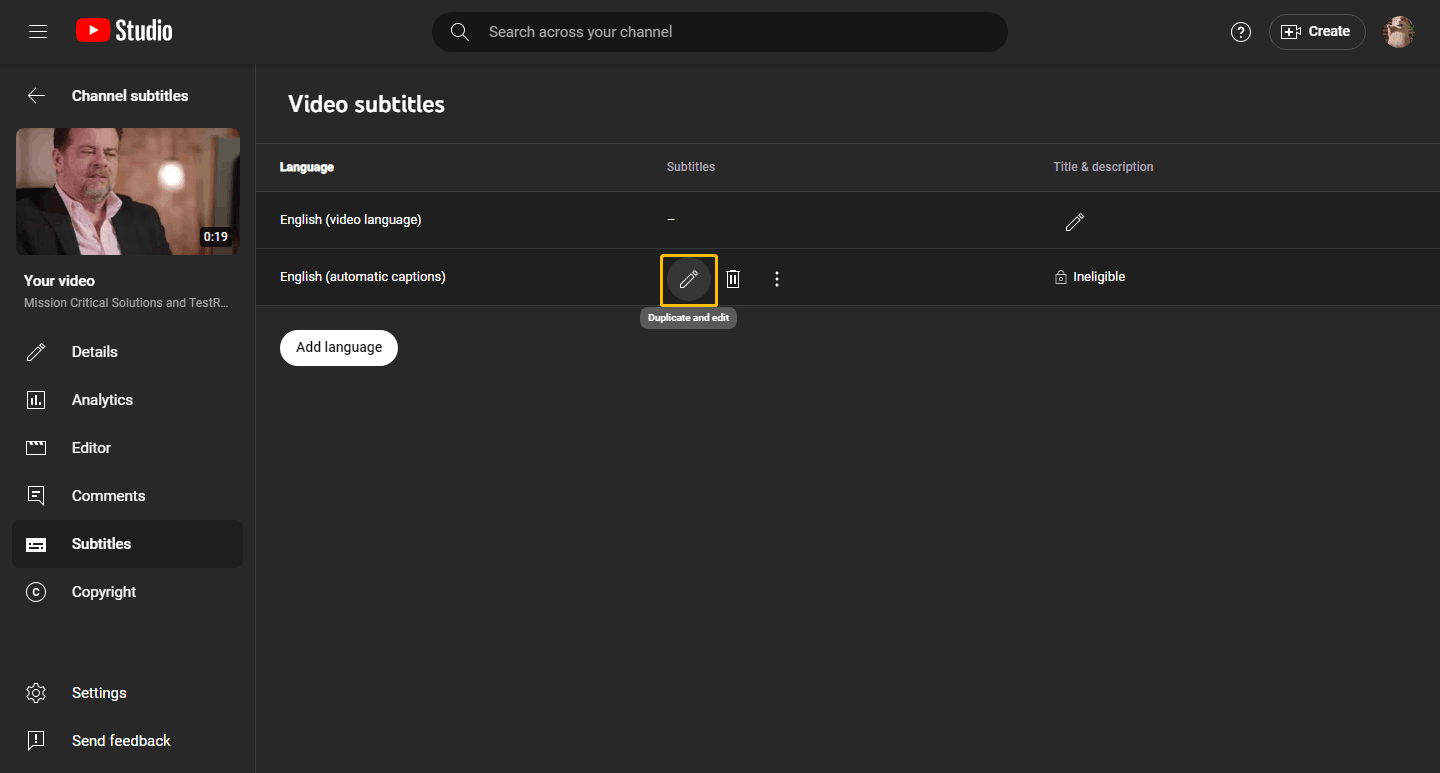
Step 2: Copy the automatically translated subtitles in the text box. Then click Save Draft.
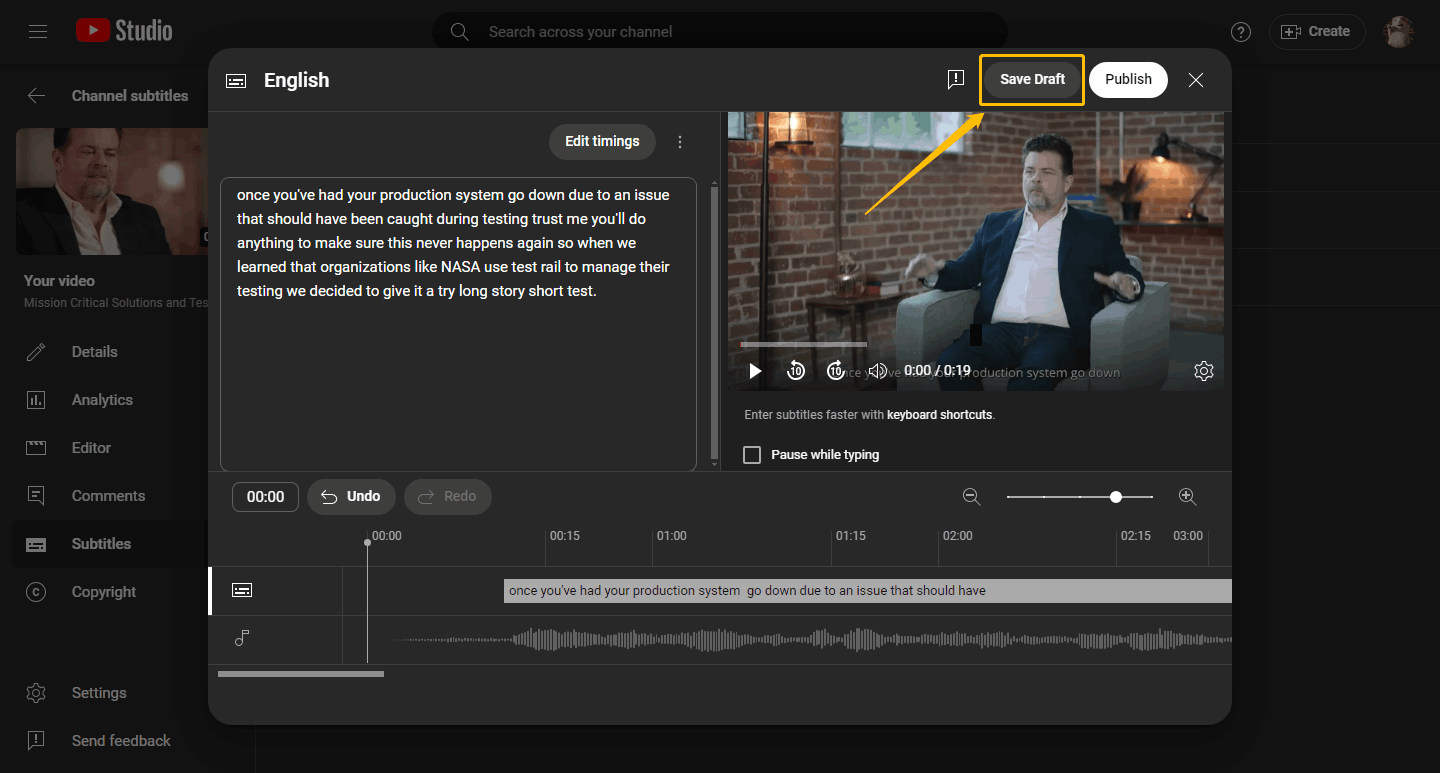
Step 3: Click the Edit icon of the video language.
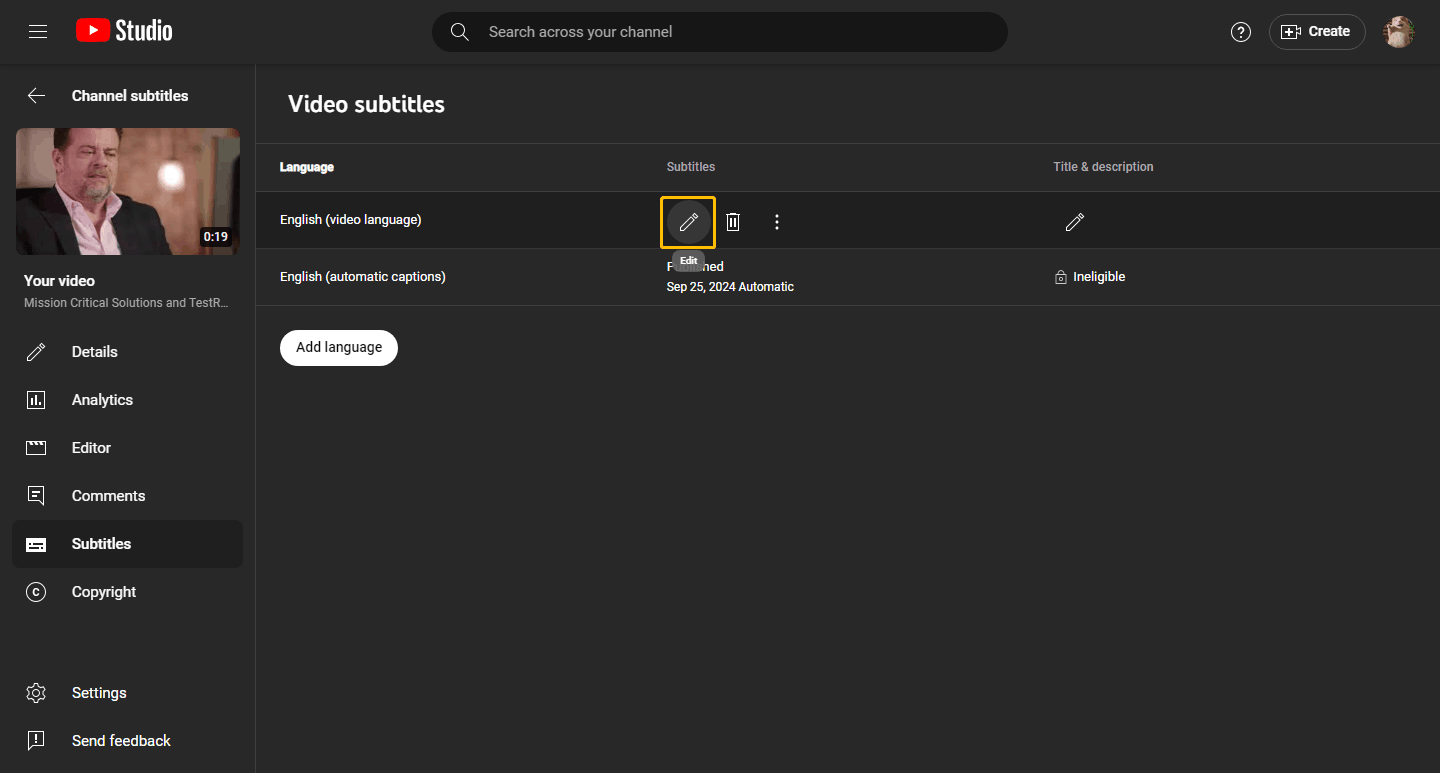
Step 4: Click the Edit timings option.
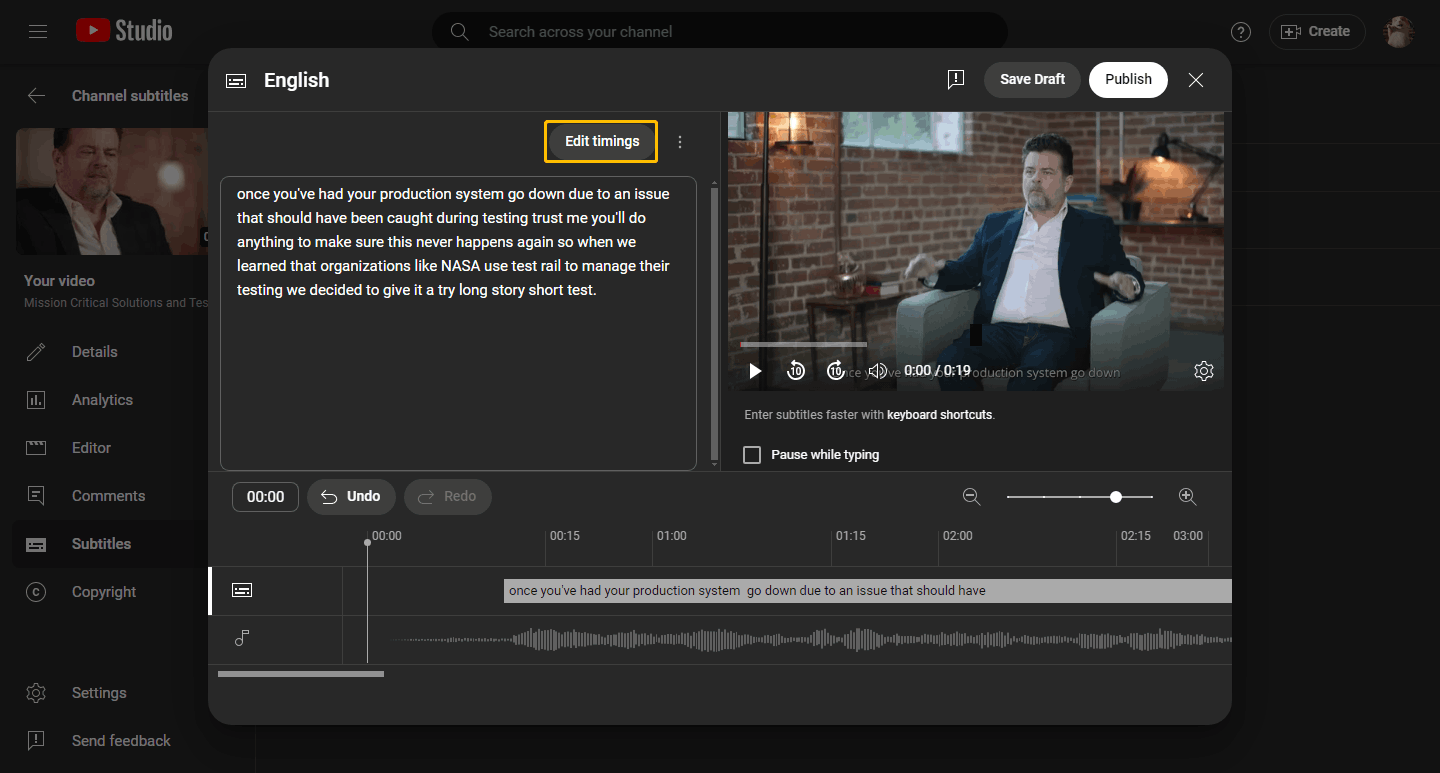
Step 5: You can see that the subtitle settings are complete. Click Publish to upload the video language subtitles.
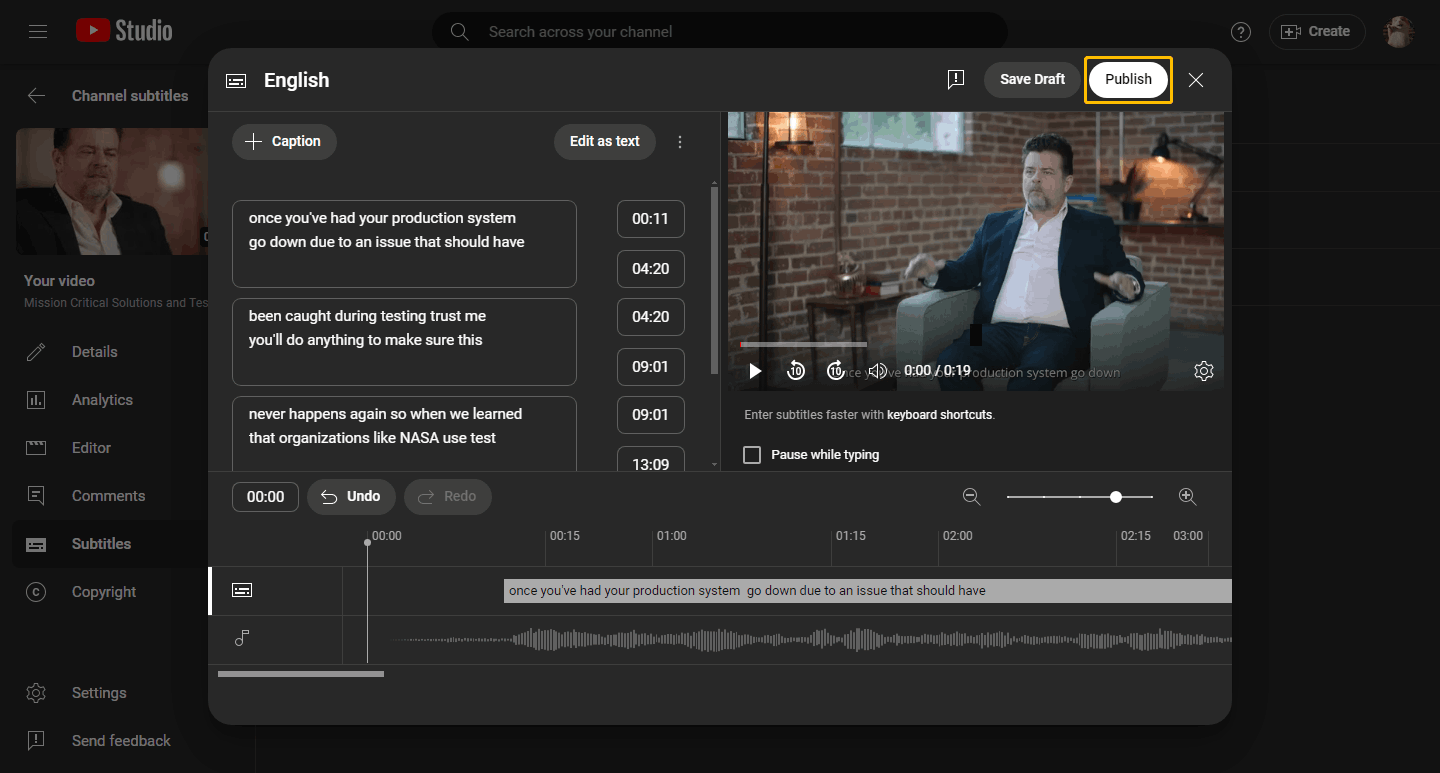
Part 3: Add Subtitles in Other Languages
Adding subtitles in other languages can make your video visible to viewers in other countries or regions, increasing the views of your video. Here are the detailed steps:
Step 1: Click the Add language button and choose a foreign language you want to add.
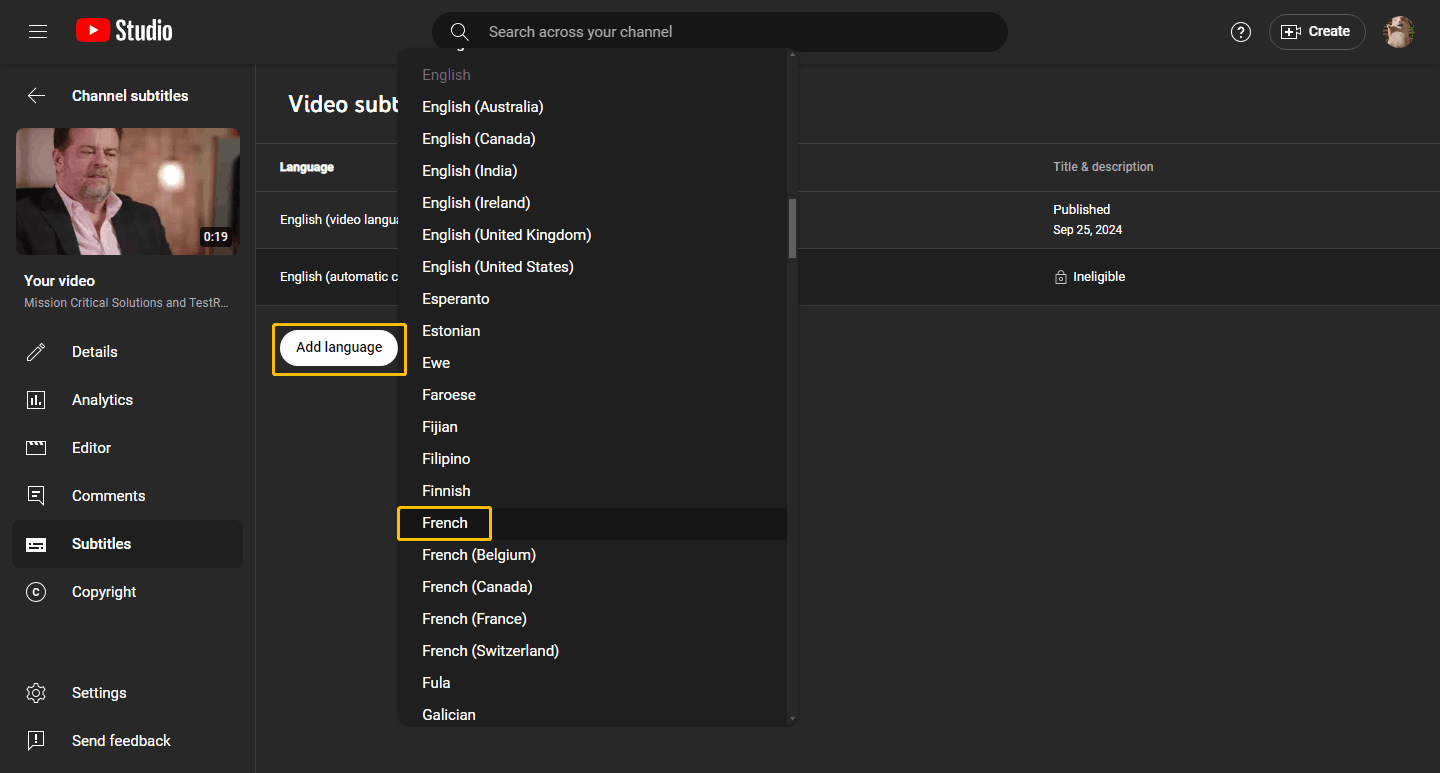
Step 2: Choose the Add icon next to the language you just added.
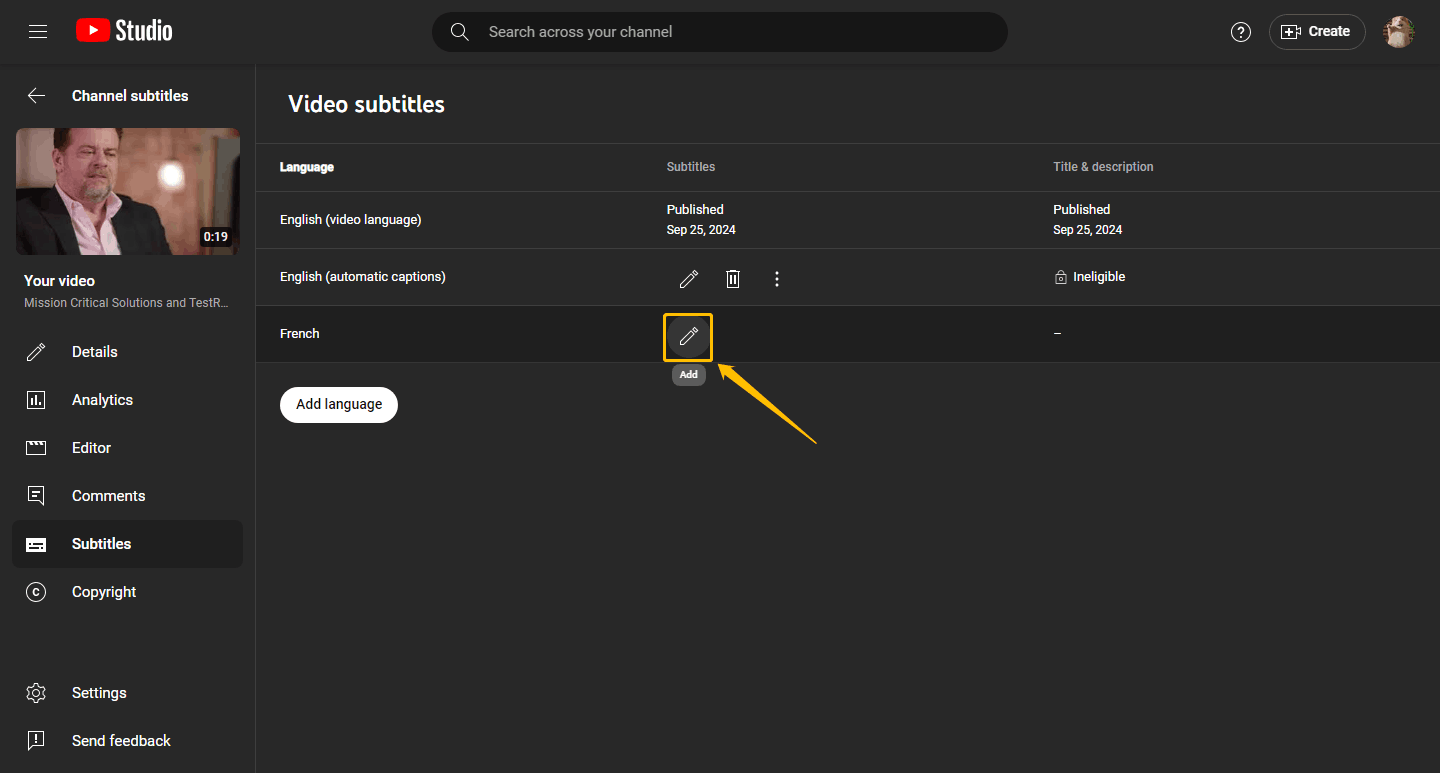
Step 3: Click the Auto-translate option to generate subtitles in the language of your choice.
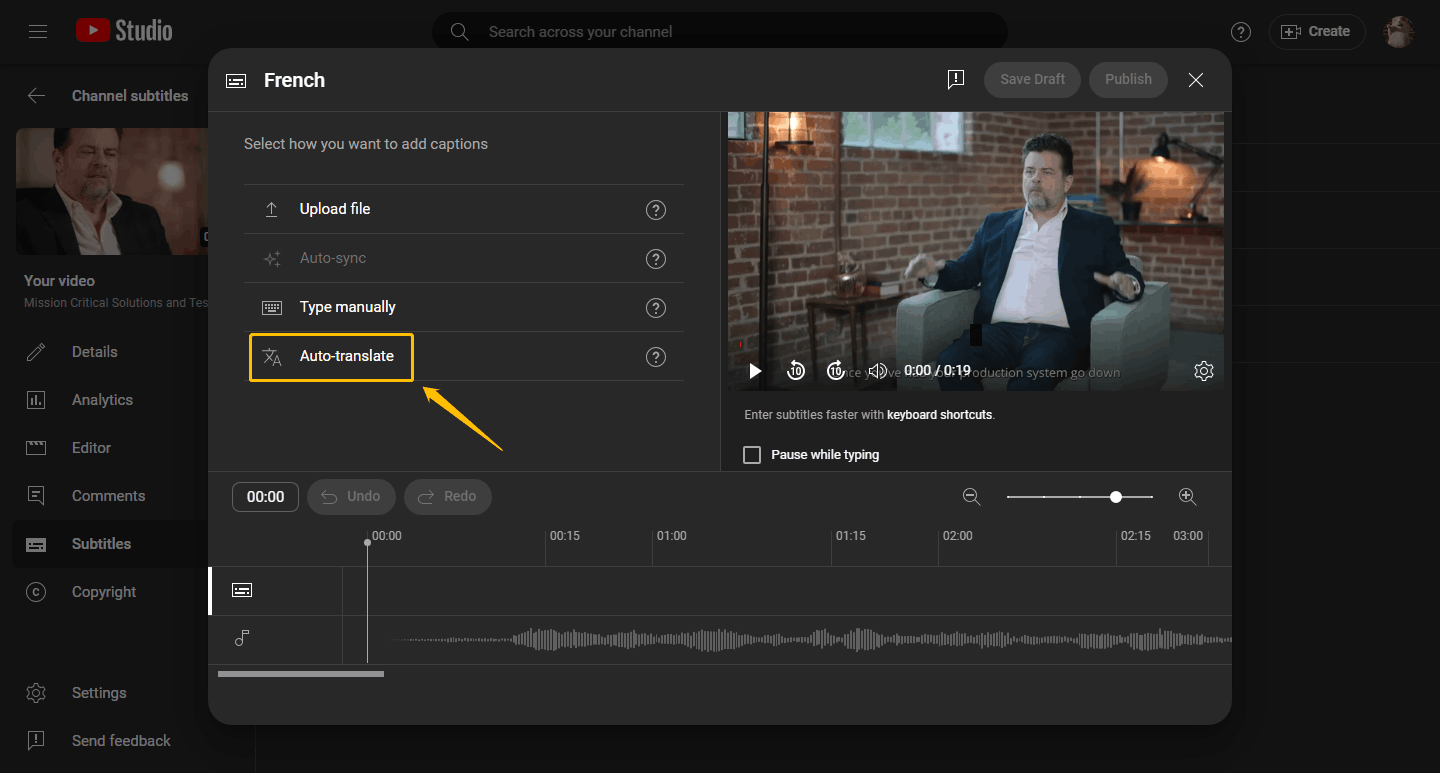
Step 4: Click the Publish button.
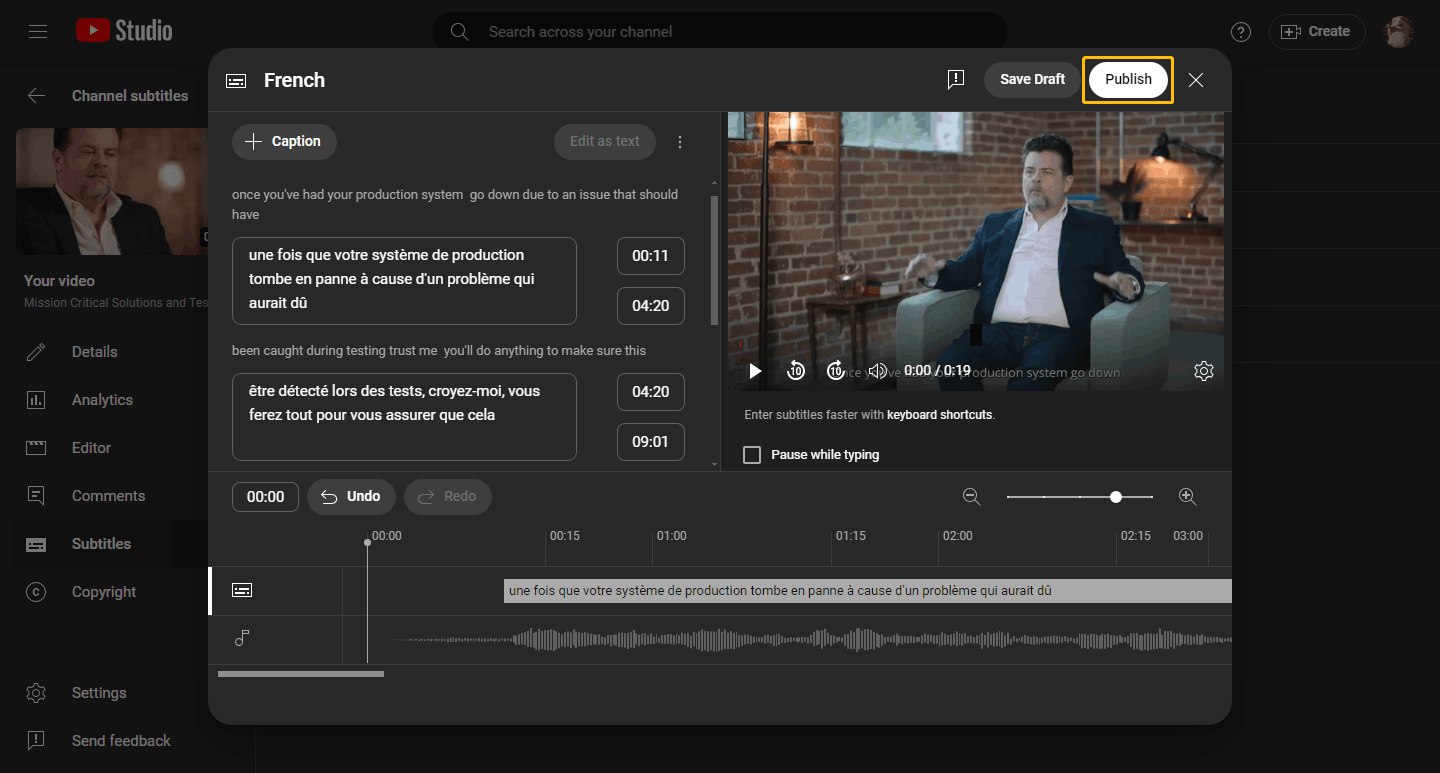
MiniTool Video ConverterClick to Download100%Clean & Safe
Conclusion
The communication gap prevents creators from reaching a wider audience. By following the 6 tips in this post, you can easily break language barriers on YouTube. You can also get more views and increase engagement by using these effective tips.


![[Step-by-Step Guide] How to Get Subtitles on YouTube Without CC?](https://images.minitool.com/youtubedownload.minitool.com/images/uploads/2024/09/get-subtitles-on-youtube-without-cc-thumbnail.png)