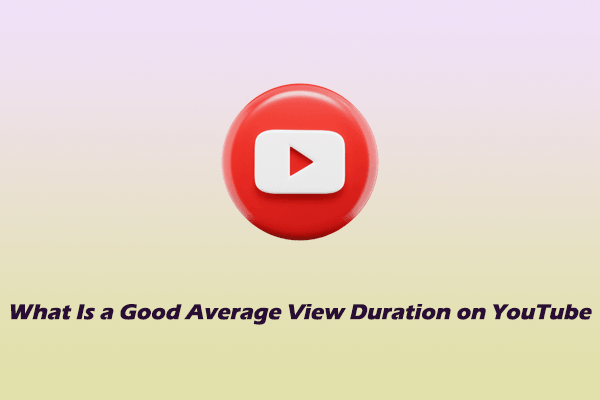Some users have encountered the problem that YouTube keep opening in new tab, which may be related to the use of the Ad Speedup. This article from MiniTool Video Converter gives you detailed instructions on how to disable Ad Speedup and introduces you to some extensions that can improve your YouTube experience.
Why Does YouTube Keep Opening in New Tab
Many users encounter the YouTube keep opening in new tab issue when watching YouTube videos on their computers. If clearing your YouTube cache does not solve the problem, it may be due to a problem with your browser extension.
Some users find that YouTube randomly opens after they install and enable an extension called “Ad Speedup – Skip Video Ads 16X Faster” on their browsers. After disabling this extension, the problem no longer occurs.
How to Fix YouTube Keep Opening in New Tab
As mentioned above, the problem of YouTube opening randomly can be caused by your browser’s Ad Speedup extension being enabled. You can check if Ad Speedup is enabled on your browser and how to disable it by following the steps below.
How to Check If Ad Speedup Is Enabled on Your Browser
To see if you have added Ad Speedup, you can click on the Extensions icon in the top right corner of your Chrome browser. This will bring up the list of extensions. If you see Ad Speedup in this list, it means that this extension is enabled.
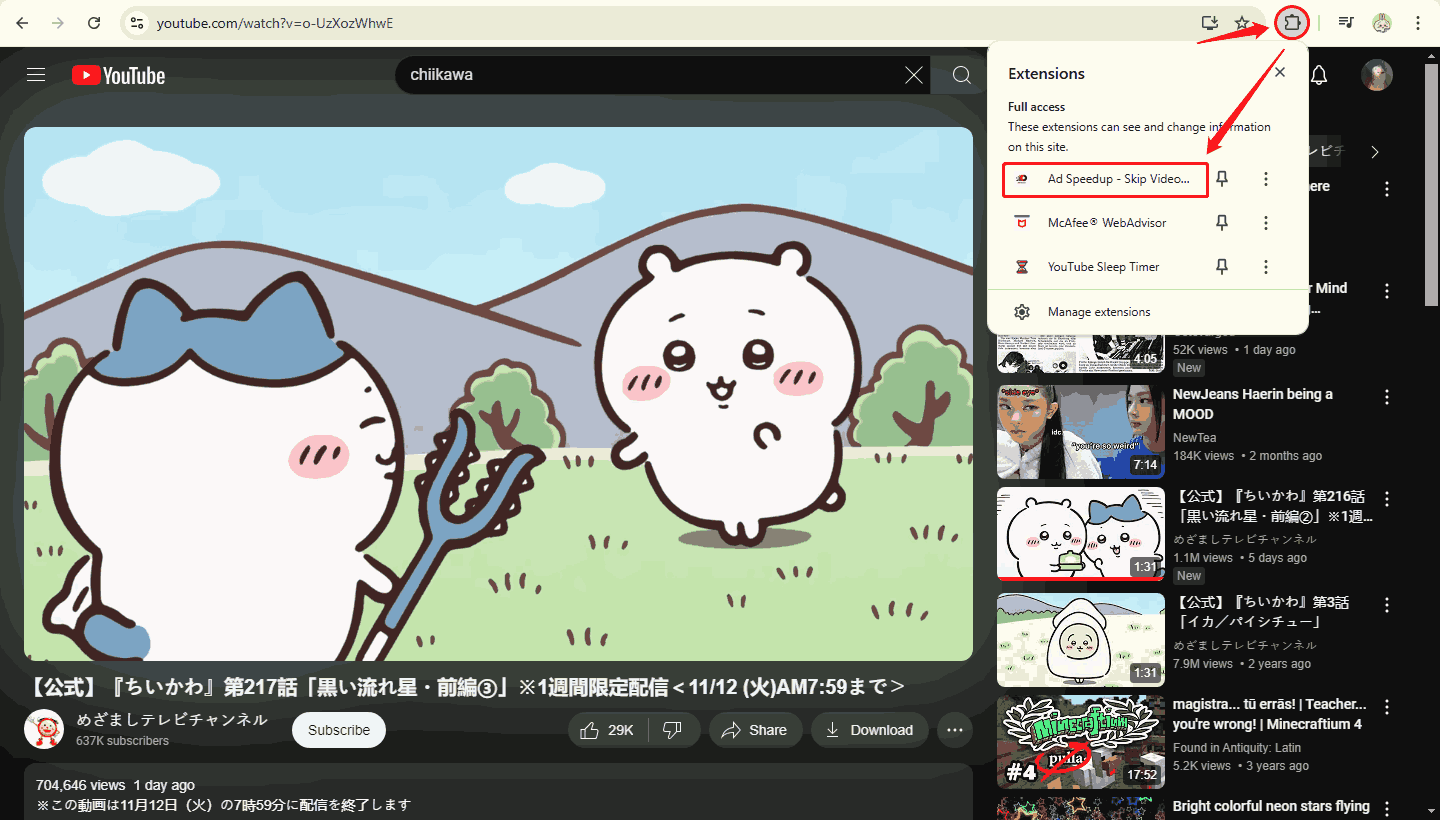
How to Disable Ad Speedup on Your Browser
To prevent YouTube from always opening in a new tab, you can follow these steps to disable Ad Speedup:
Step 1. Open your Chrome browser and click the Extensions icon in the top right corner of the interface. Then choose the More options icon next to the Ad Speedup.
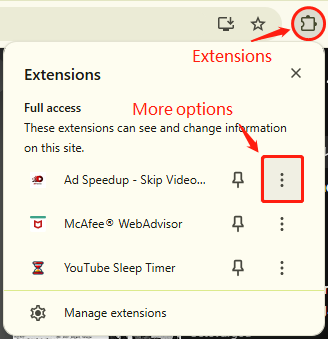
Step 2. Next, select This can read and change site data, and choose When you click the extension in the drop-down menu.
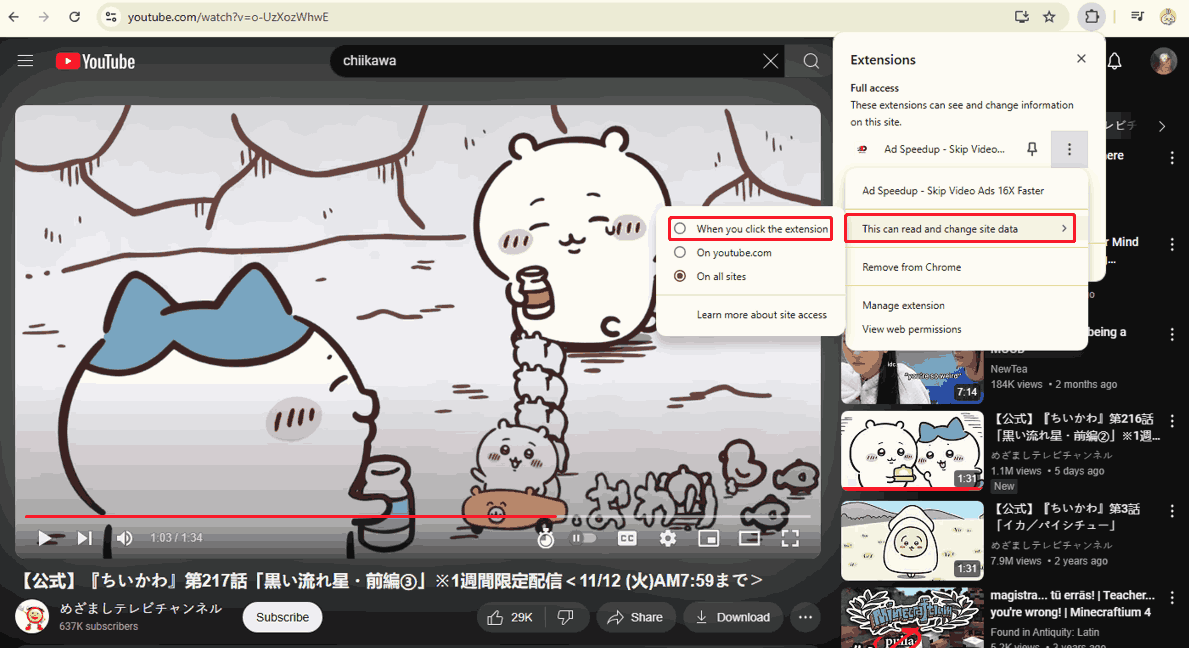
If you select this option, Chrome will disable this extension by default and only enable it if you manually click on it.
You can also select the Remove from Chrome option to permanently disable Ad Speedup.
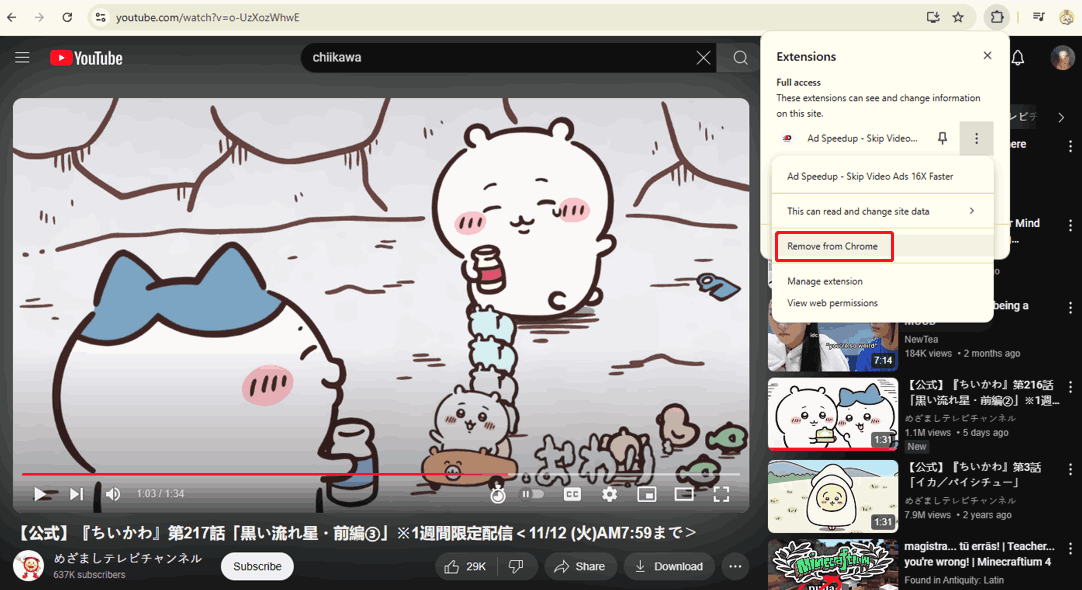
5 YouTube Extensions You Should Try
# VidIQ
VidIQ is a very useful YouTube extension for YouTube creators. After activating VidiQ, when you open the YouTube website, you will see a tab with YouTube statistics. In this tab, you can see your channel’s engagement rate, number of views per hour, SEO score, and other data analysis.
# YouTube Enhancer
YouTube Enhancer can provide users with more options to enhance their viewing experience. It can provide users with various additional features when watching YouTube videos, such as repeat playback, cinema mode, speed control, filters, themes, etc. If you feel that YouTube offers you few viewing options, you can use YouTube Enhancer to experience more interesting viewing options.
# Volume Master
If you feel that the volume options provided by YouTube are not enough for you, Volume Master can help you solve this problem perfectly. This extension can adjust the volume of your YouTube videos by up to 600%. You can also use this extension to set different volume levels for each tab in your browser.
# Clickbait Remover
Clickbait Remover is an extension that can help you remove thumbnails from YouTube videos. If you are tired of the thumbnails of certain videos on YouTube, Clickbait Remover can help you hide the thumbnails of these videos and replace the thumbnails of the videos with actual screenshots of the videos.
# Keywords Everywhere
With Keywords Everywhere, you can easily find the best keywords for your videos. This extension can help you estimate organic traffic from different countries or regions. You can use the YouTube keyword data analysis provided by Keywords Everywhere to tailor your YouTube videos and help your channel get more traffic.
MiniTool Video ConverterClick to Download100%Clean & Safe
Conclusion
How to fix YouTube keep opening in new tab? Try disabling Ad Speedup by following the steps above. If you want to improve your YouTube viewing and experience, you can also try these 5 YouTube extensions we recommend.