Can You Listen to YouTube While Playing a Game?
Yes, you can play a YouTube video while gaming. If you are using a computer, you can access YouTube on your browser and watch the video. When you minimize the browser window, you can still hear the audio of the YouTube video. However, playing YouTube in the background in the mobile app requires a YouTube Premium subscription.
If you want to listen to YouTube and play games on your computer at the same time. You can try to minimize the browser playing YouTube videos. But if you want to play games and listen to YouTube on your mobile phone at the same time, you must first subscribe to YouTube Premium to experience the background playback feature.
What Songs Are Good to Listen to While Playing Games?
Listening to music while playing games can help you get a more focused gaming experience. In addition, music can also adjust your mood. For example, when you play some action games, playing some fast-paced music can stimulate your adrenaline and make you react faster! On the contrary, when playing some casual games, such as Stardew Valley and Minecraft, it is best to play some soothing music.
Here are some game genres and the types of music you might be interested in listening to:
- Casual games: light music, instrumental music, piano music, jazz, ASMR, etc.
- Competitive games: electronic music, rock.
- Open world games: natural white noise, classical music.
- Racing games: rock music, hip-hop music.
- Puzzle games: classical music.
The above combinations are just suggestions. The type of music you listen to while playing games depends on your personal preference.
3 Best YouTube Channels to Listen to While Gaming
You can listen to YouTube while playing a game. Here are some YouTube music channels for game lovers. Listening to music from these channels while playing video games can make you feel more immersed.
#1. Relaxing White Noise
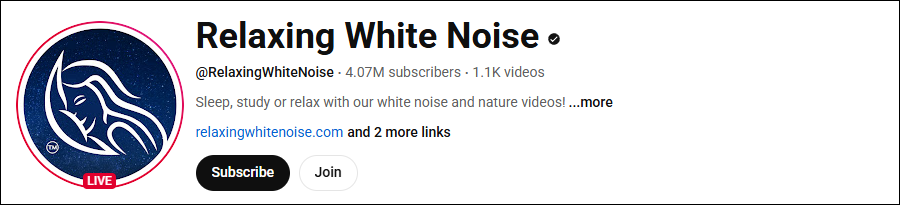
Relaxing White Noise provides white noise suitable for gaming, working, and studying. This channel contains various natural sounds, such as rain, running water, wind, etc. This white noise is very suitable for listening to open-world games like The Legend of Zelda.
Recommended Videos:
- White Noise Black Screen | Sleep, Study, Focus | 10 Hours
- Sounds of Rain and Thunder in Mystical Forest with Gentle Stream
- Rain Forest Thunder & Rain Sleep Sounds | White Noise 10 Hours
#2. 10 HOURS MUSIC

As the name of the channel suggests, 10 HOURS MUSIC will release some music videos that are up to 10 hours long. However, not all videos are that long. Most of the song music videos are around 1 hour long. This channel offers a variety of music types, including soothing music, Lo-fi, chill hop, hip hop, etc.
Recommended Videos:
- C H I L L V I B E S | Chill & aesthetic music playlist – 10 hours lofi
- [1 HOUR] “Alex and the Dragon” Minecraft Animation Music Video (Fly away song)
#3. MoonSoul
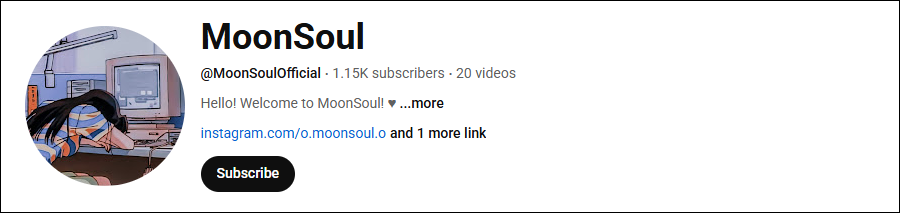
The songs provided by MoonSoul are mainly Lo-fi. This channel has music videos specially prepared for players. It can make players feel relaxed when listening. It is suitable for listening while playing some casual games. If you want to find some videos that can help you sleep, the videos on this channel are also a good choice.
Recommended Videos:
- Gaming lofi Hip Hop beats (Twitch and streamer friendly)
- Girl at the window Refreshing/Relaxing lofi mix to listen in the summer
- A lofi mix to listen while getting ready for a new day
Save YouTube Videos for Offline Playback
If you like the music from the above channels, you can download your favorite music collection videos from YouTube. You can download these videos in video or audio format according to your wishes. Then you can watch or listen to them even without an Internet connection.
How to download videos from YouTube? It’s easy, use MiniTool Video Converter! It is an easy-to-use application for saving YouTube videos. Actually, it also supports downloading videos from other platforms, including Facebook, Instagram, X (Twitter), and TikTok. Besides, MiniTool Video Converter also supports downloading an entire YouTube playlist to MP4, MP3, and WAV formats.
Here is a guide on how to use MiniTool Video Converter to save a YouTube video:
Step 1: Download and install MiniTool Video Converter on your computer.
MiniTool Video ConverterClick to Download100%Clean & Safe
Step 2: Go to YouTube and copy the video URL from the address bar.
Step 3: Launch MiniTool Video Converter, choose the Video Download tab on the left, and click the Paste URL option. In the pop-up window, paste the video URL into the address box, and click on Download.
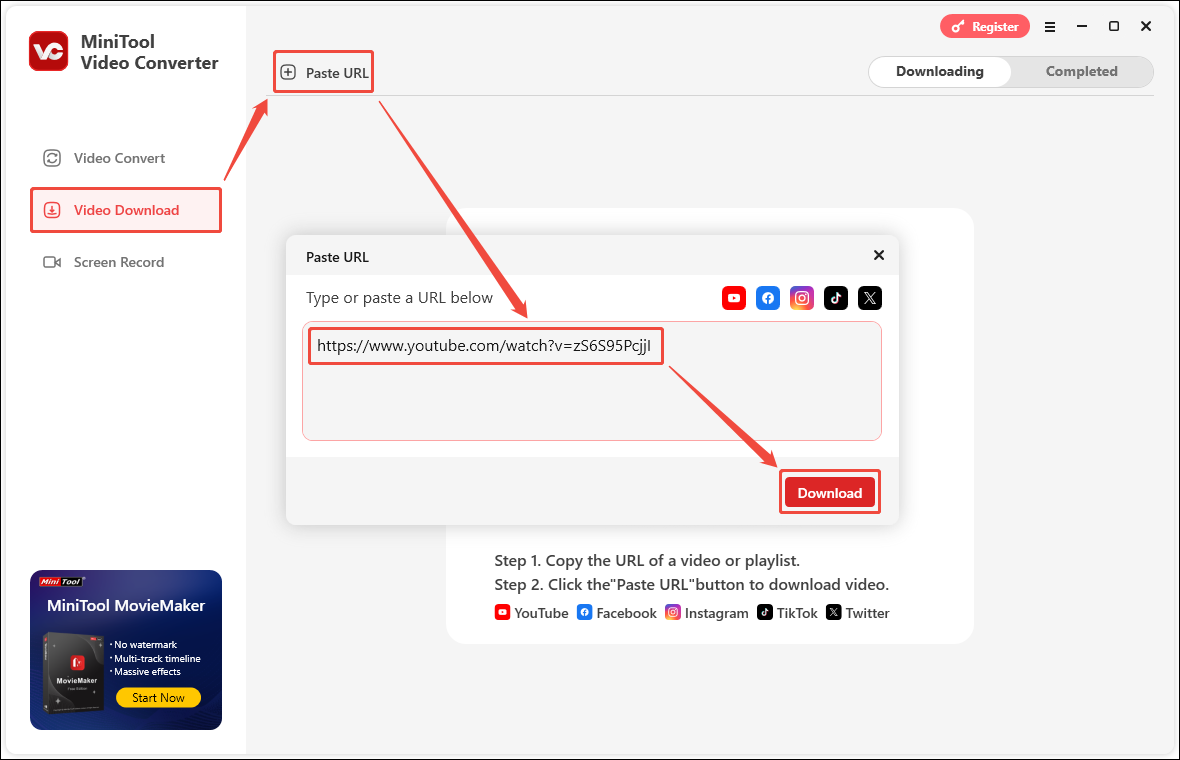
Step 4: Next, choose the format you want to download in. MiniTool Video Converter supports downloading subtitles for videos. Usually, the subtitle option will be automatically checked. If you don’t need it, you can uncheck the subtitle option. Then, click Download to start downloading.
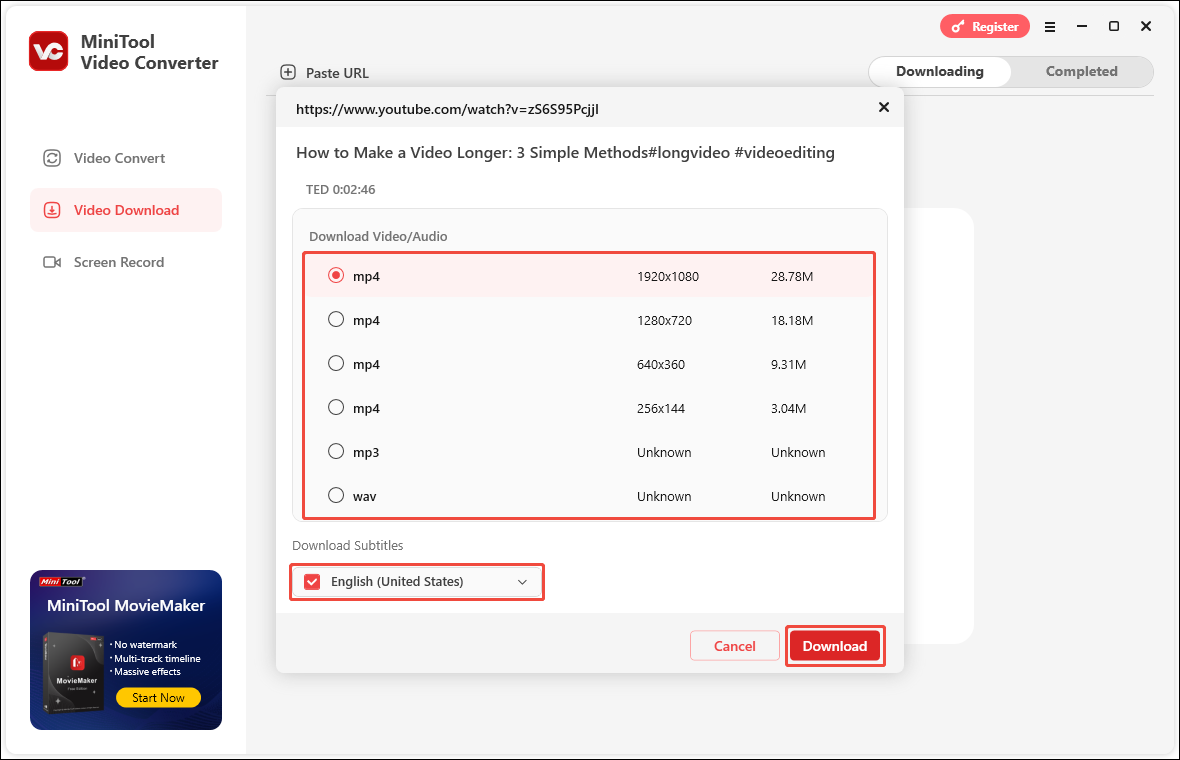
Step 5: After the video download is complete, you can find it in the Completed tab.
Conclusion
This article recommends 3 YouTube channels to listen to while gaming. It’s easier to listen to these music collections than to search for songs that are suitable for gaming! These channels will contain songs that will make your gaming experience more immersive.

