What Is Cinema 4D?
Cinema 4D, abbreviated as C4D, is a 3D modeling, animation, simulation, and rendering software. Cinema 4D can be used to create various creative effects. For example, product 3D visualization, broadcast dynamic graphics, visual effects, and film production. The software covers areas such as visual effects, advertising, game development, etc. Here are some of its features:
- 3D Modeling: Whether it is simple or detailed, it can be created in Cinema 4D.
- Model Simulation: Cinema 4D supports fluid dynamics, cloth simulation, and rigid body dynamics, allowing you to simulate a variety of realistic dynamic effects.
- 3D Animation: Cinema 4D includes a variety of professional tools for animating 3D scenes and characters.
- Dynamic Graphics: Cinema 4D includes tools for creating dynamic graphics, allowing you to create dynamic logos, text, and other images.
- Rendering: Cinema 4D’s rendering engine can create realistic images and animations to enhance visual effects.
- …
In general, Cinema 4D is a powerful tool that can help you turn any inspiration and creative concept into reality. However, Cinema 4D is a bit difficult for beginners to use. If you want to use Cinema 4D to make 3D models, it is recommended that you first understand some basic knowledge of Cinema 4D before learning in depth.
Best YouTube Channels to Learn Cinema 4D
There are many free tutorials on YouTube that can be searched for. You can also find many Cinema 4D tutorials on YouTube. Here are a few YouTube channels we found to be most helpful for learning Cinema 4D.
#1. Greyscalegorilla
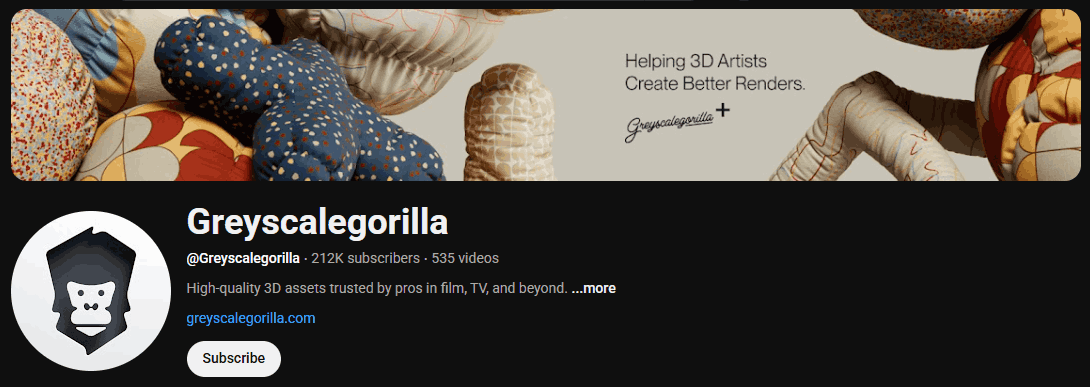
Greyscalegorilla is an art and creative channel that provides high-quality 3D assets. There are more than 100 Cinema 4D tutorials on this channel. For example, how to use Cinema 4D to make 3D animations, process detailed textures, etc. These tutorials are not made by the channel creator, but by different excellent authors. Therefore, you can see tutorials of various styles.
#2. Sean Dove
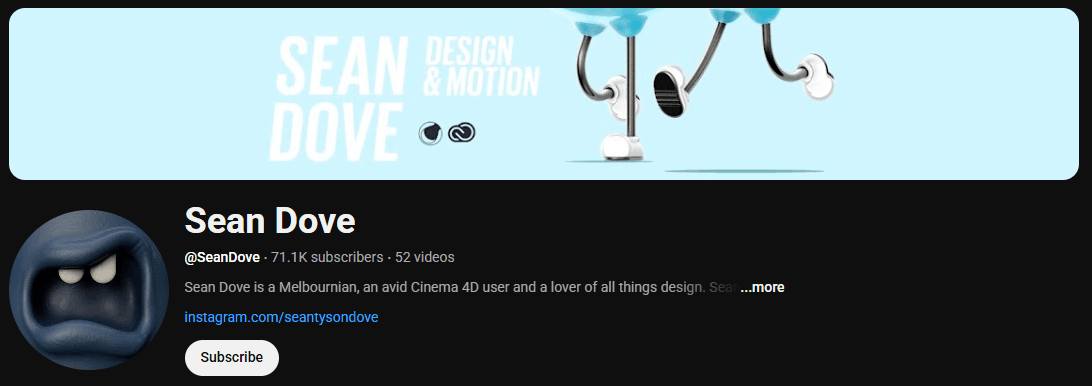
Sean Dove is an artist and designer from Melbourne. His channel contains a large number of Cinema 4D tutorials, including various 3D animations, 3D modeling, light reflections, etc. Although the channel is not updating videos now, the existing videos are still very valuable.
#3. eyedesyn
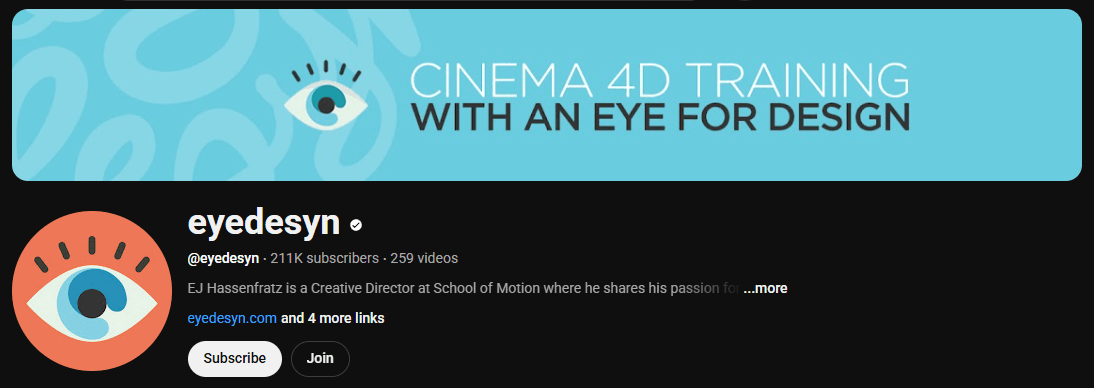
EJ Hassenfratz is the creator of eyedesyn. He has over 12 years of experience working with Cinema 4D. In addition to posting Cinema 4D tutorials on his YouTube channel, he also teaches Cinema 4D on his own website, eyedesyn.com. On his YouTube channel, you can see the most detailed and easy-to-understand Cinema 4D tutorials.
#4. Fattu Tutorials
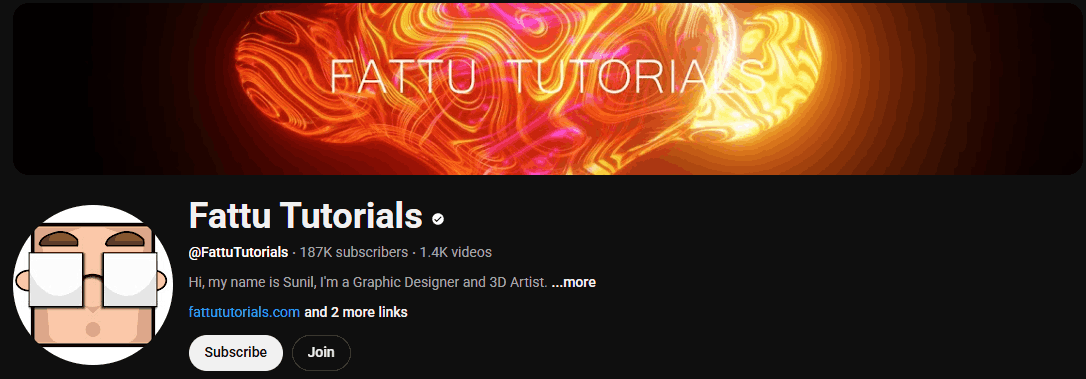
Fattu Tutorials is a YouTube channel with Cinema 4D tutorials. The creator of this channel, Mannu, is a graphic designer and 3D artist who uses a variety of design tools such as Blender, Adobe After Effects, Cinema 4D, etc. In his channel, you can learn how to create dynamic graphics, text, 3D animations, and various special effects. Whether you are a newbie or an experienced designer, you will find something to suit you in this channel.
#5. New Plastic
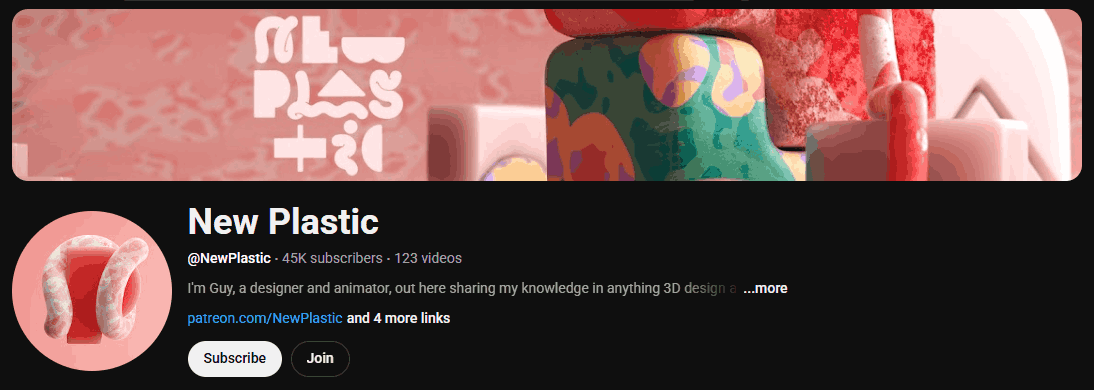
The creator of New Plastic is an excellent designer and animator himself. He uses a variety of 3D tools, including Cinema 4D, Substance Painter, Octane, and Redshift. You can find many Cinema 4D tutorials and interesting creative videos on his channel.
How to Watch YouTube Cinema 4D Tutorial Videos Without a Network?
MiniTool Video Converter is a professional video downloader. With this free application, you can download Cinema 4D tutorial videos from YouTube and watch them offline.
You can use MiniTool Video Converter to download any video content on YouTube, such as Shorts, video podcasts, video playlists, movies, and even some private videos. In addition, you can also use it to download songs from YouTube Music.
Just click the button below to quickly download MiniTool Video Converter and experience it!
MiniTool Video ConverterClick to Download100%Clean & Safe
Conclusion
There are many Cinema 4D tutorials on YouTube. If you want to learn this 3D modeling software, you can watch videos on YouTube and learn by yourself. You can refer to this article to find the 5 best YouTube channels to learn Cinema 4D. If you want to download these video tutorials, don’t forget to use MiniTool Video Converter.


