Blender is a free, powerful, and open-source 3D creation suite that supports 3D modeling, animation, rendering, composition, motion tracking, and video editing. If you’re a beginner, it might be difficult to get started. Fortunately, you can discover free tutorials and guides on YouTube.
But with so many channels out there, which ones should you follow? Don’t worry; here’s a list of the best Blender YouTube channels for beginners to help you learn and master Blender. Note the list is in no particular order.
Top 8 YouTube Channels for Learning Blender
1. Blender Guru
Subscribers: 3.24M
Videos: 229
Visit the channel via: https://www.youtube.com/@blenderguru
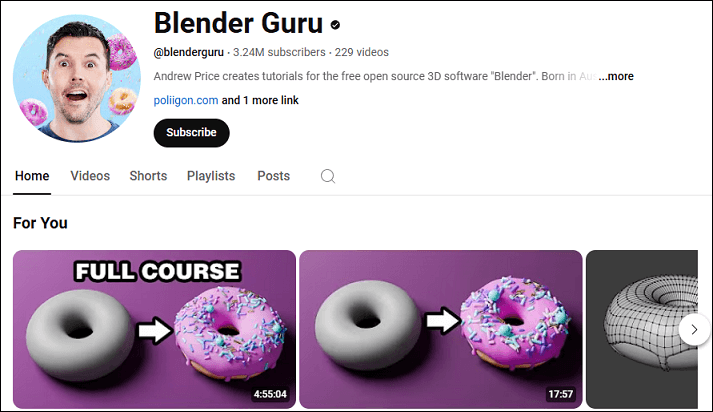
Blender Guru is one of the best YouTube channels to learn Blender. Run by Andrew Price, this channel has helped millions of artists in starting their journey with Blender, thanks to its well-structured tutorials and engaging teaching style. In his most iconic “Donut Tutorial,” Andrew simplifies complicated concepts into easy-to-follow steps.
2. CG Geek
Subscribers: 1.14M
Videos: 284
Visit the channel via: https://www.youtube.com/@CGGeek
CG Geek is a popular YouTube channel dedicated to computer graphics and visual effects tutorials, primarily focusing on Blender. Run by Steve Lund, this channel is packed with in-depth tutorials that cover everything for both beginners and advanced users.
3. Ducky 3D
Subscribers: 601K
Videos: 492
Visit the channel via: https://www.youtube.com/@TheDucky3D
Ducky 3D is a prominent channel that provides tutorials and resources for the Blender community. With over 601K subscribers and nearly 500 videos, the channel focuses on creating tools and tutorials for the 3D Blender world. In addition to tutorials, Ducky 3D collaborates with other creators and participates in discussions about the state of Blender on YouTube.
4. CG Cookie
Subscribers: 801K
Videos: 1.2K
Visit the channel via: https://www.youtube.com/@cg_cookie
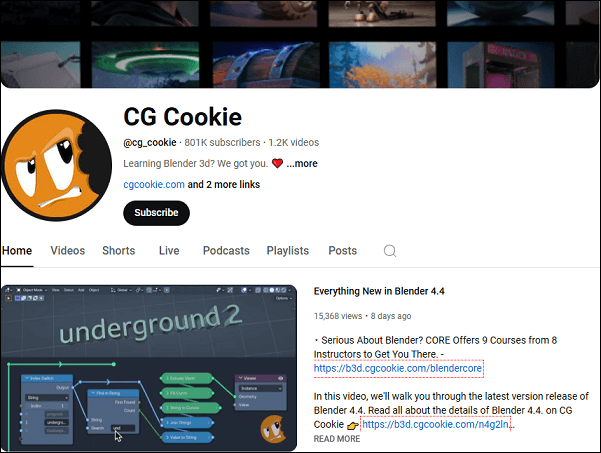
For detailed Blender tutorials on YouTube, CG Cookie is what you want. This YouTube channel offers a wealth of tutorials, course trailers, and tips aimed at helping both beginners and professionals enhance their Blender skills. Apart from YouTube content, CG Cookie offers comprehensive courses and resources on their official website, covering aspects of 3D modeling, animation, and game development.
5. Polyfjord
Subscribers: 771K
Videos: 149
Visit the channel via: https://www.youtube.com/@Polyfjord
Polyfjord is a Blender YouTube channel created by a digital artist from Norway. He focuses on workflows, techniques, and principles to enhance skills in digital artistry. Besides, Polyfjord operates a secondary channel, Polyfjord Deep Dive, to offer more in-depth content.
6. Grant Abbitt (Gabbitt)
Subscribers: 560K
Videos: 1.1K
Visit the channel via: https://www.youtube.com/@grabbitt
Grant Abbitt, also known as Gabbitt, is a digital artist who specializes in game design and 3D modeling. He uses Blender, Photoshop, Krita, and a few other programs. On his channel, he mainly provides tutorials on how to use Blender. These tutorials have a friendly teaching style and are easy to follow.
7. Blender Secrets
Subscribers: 266K
Videos: 914
Visit the channel via: https://www.youtube.com/@BlenderSecrets
On the Blender Secrets YouTube channel, you can find concise tutorials aimed at enhancing users’ proficiency with Blender, the open-source 3D creation suite. The channel focuses on delivering quick tips and techniques that simplify workflows and introduce some unknown features within Blender.
8. Gleb Alexandrov
Subscribers: 226K
Videos: 292
Visit the channel via: https://www.youtube.com/@GlebAlexandrov
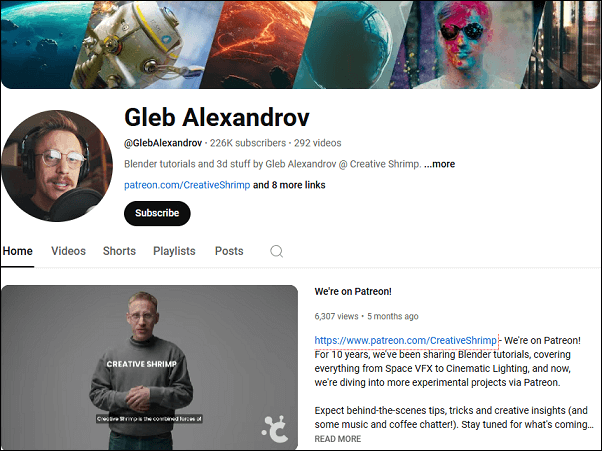
Another excellent YouTube channel for learning Blender is Gleb Alexandrov, which specializes in Blender tutorials and 3D graphics. His YouTube channel offers a wealth of content, including tutorials on lighting techniques, shading, composition, and creative experiments.
Bonus – Best Tool to Watch Blender Tutorials on YouTube Offline
If you want to watch Blender tutorials on YouTube without an Internet connection, MiniTool Video Converter is the best tool for saving these tutorials for later viewing. The software comes with a user-friendly interface and a variety of amazing features.
With MiniTool Video Converter, you can save Blender videos in MP4, MP3, and WebM formats. Plus, it supports saving an entire playlist, which can save you time, as you can save up to 10 videos simultaneously. Give this easy and free tool a try now!
MiniTool Video ConverterClick to Download100%Clean & Safe
Final Words
Looking to learn Blender and want to take your 3D modeling and animation to the next level? You can subscribe to the best Blender YouTube channels in this post to get useful tutorials. By the way, try MiniTool Video Converter to watch videos from these channels offline.



