Have you ever noticed that one YouTube video has multiple audio tracks? This is all thanks to YouTube automatic video dubbing feature. Many creators now can use YouTube auto-dubbing to translate their videos into other languages. This MiniTool Video Converter post will tell you how to use this new feature!
What Is YouTube Automatic Video Dubbing
Automatic video dubbing is a feature on YouTube. This feature can generate translated audio tracks in different languages based on the original audio track of a video. Creators can use this feature to translate their video audio into other languages to reach a wider audience.
Currently, YouTube’s automatic video dubbing feature can dub videos in French, German, Italian, Portuguese, Spanish, Hindi, Indonesian, and Japanese into English. It can also translate English into these languages. Among them, Hindi, Indonesian, and Japanese dubbing are still in the experimental stage.
Because automatic translation may be affected by the background sound, accent, or inaccurate pronunciation of the original video’s audio track, sometimes there may be problems with the translated dubbing audio. But in general, the automatic dubbing feature brings a lot of convenience to both viewers and creators.
How to Use YouTube Automatic Video Dubbing Feature
YouTube creators can manage this feature on the YouTube Studio website. To turn YouTube’s automatic video dubbing feature on or off, you can follow the steps below:
Step 1: Go to YouTube Studio and log in to your account.
Visit studio.youtube.com directly on your browser and you can go to the official YouTube Studio website. You can also go to the YouTube website first and choose the YouTube Studio option on the left panel. Then sign in to your YouTube account.
Step 2: Go to the Settings on YouTube Studio.
In the YouTube Studio interface, choose the Settings option on the left menu.
Step 3: Find the automatic video dubbing feature.
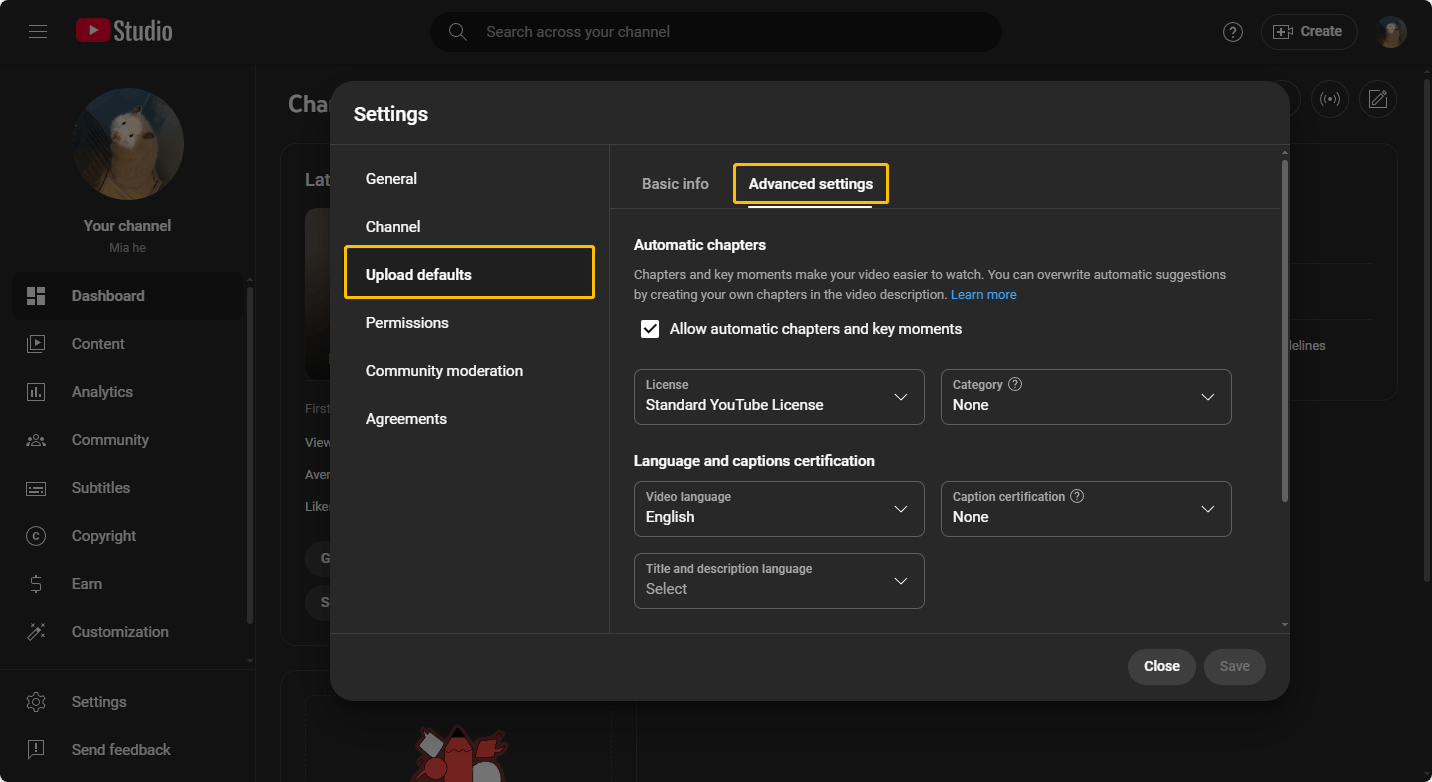
In the Settings window, select the Upload Defaults option, and choose the Advanced settings tab. Then check if there is an Allow Automatic Dubbing box. If you can’t find this box, it means this feature has not been launched in your account yet. But don’t worry, YouTube will gradually open the automatic dubbing feature and every creator will have the opportunity to experience this feature.
How Can Audience Switch the Dubbed Audio Track
This feature allows viewers to hear different language audio in a video. If the video you are watching is not in your native language, and the video happens to have multiple automatically translated audio tracks, you can choose the language you understand from the provided audio. This feature allows more users to understand videos in non-native languages. How to choose different language dubbing? Follow this step-by-step guide:
Step 1: Go to the YouTube website and find a video you want to watch.
Step 2: Play the video and click the gear icon at the bottom right of the player.
Step 3: Choose the Audio track option. This option will be followed by a number in brackets, which indicates the number of translated audio tracks provided for the video.
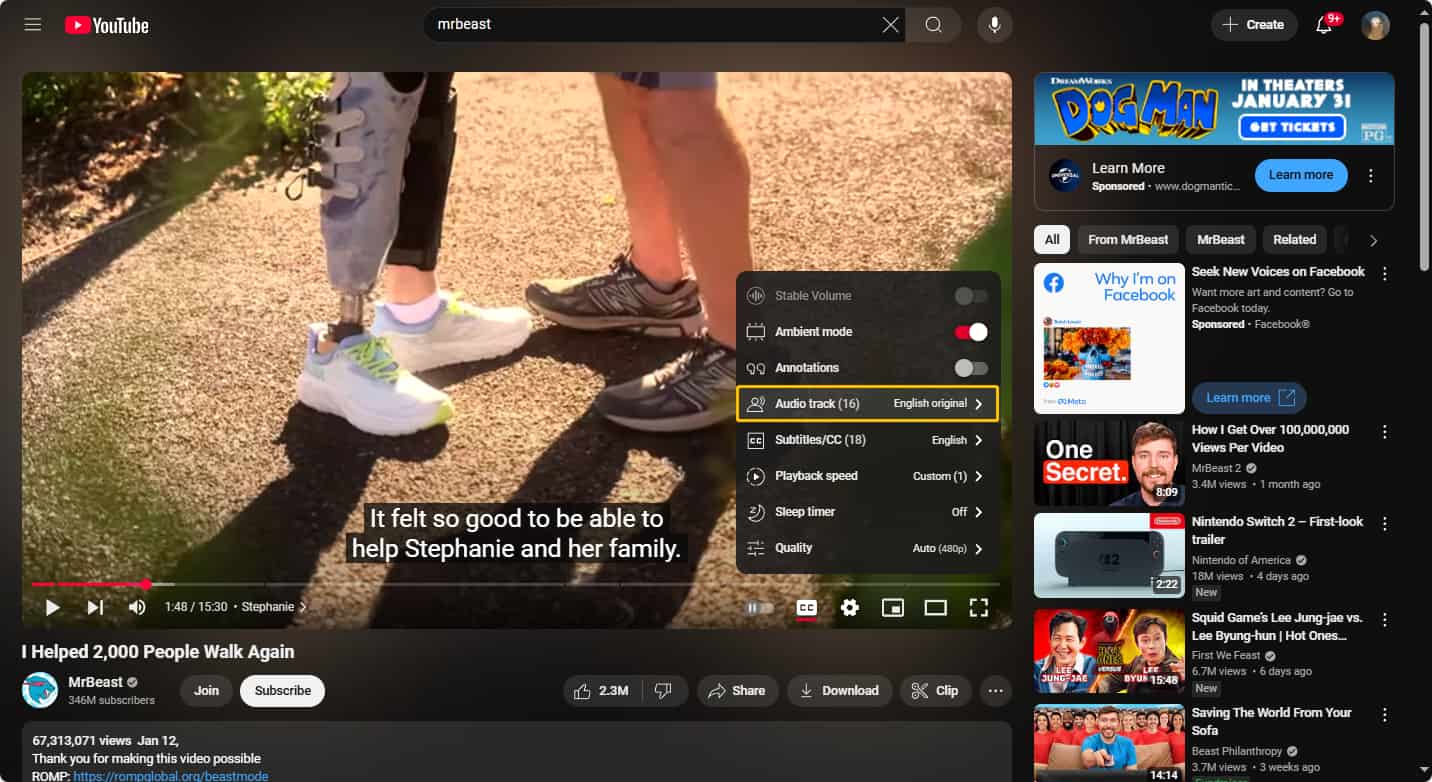
Step 4: Then you can choose the language you want to hear. Because it is AI automatic dubbing and the dubbing is based on the audio of the original video, there may be some minor problems with all dubbing, but most of the time there are no problems with dubbing.
Benefits of YouTube Automatic Video Dubbing Feature
For Viewers:
The auto dubbing on YouTube allows viewers to understand the content of videos in non-native languages without watching subtitles.
For YouTubers:
Creators can gain more viewers from various countries and regions. Improve channel statistics such as views, comments, subscriptions, likes, etc. In addition, this feature reduces the workload of creators. Some creators manually upload multilingual subtitles. With the automatic dubbing function, creators no longer need to upload subtitles by themselves.
MiniTool Video ConverterClick to Download100%Clean & Safe
Conclusion
YouTube automatic video dubbing feature has many benefits for viewers and YouTube creators. If you are a YouTube creator, please follow the steps in this post to check if you have this feature. Enabling this auto-voice feature can help you get more views for your videos!


