Accelerate Video Playback Speed Using YouTube’s Playback Speed Feature
Accelerating the speed of a video is a common requirement for YouTube audiences. The accelerated speed assists people with shorter attention spans to view content more quickly. The playback speed feature of YouTube can accelerate video playback speeds by up to two times.
Apart from speeding up the video playback, the audio pitch remains fairly normal without distortion. By accelerating the playback speed of the video, you can prevent squeaking sounds as well.
To speed up or slow down a video, all you have to do is go to the YouTube app and click on the video. Hover over the video or click on it to display the playback speed controller. There are a few options that enable you to watch YouTube videos at a suitable speed.
Also, YouTube offers a mobile version of the app to use the playback speed feature. Simply go to Settings > More and you can access the speed control on your mobile device (Android, iPhone, or iPad).
Although there is no YouTube 3x speed option at this time, you can choose other speeds to watch videos if you want.
Increase YouTube Videos Using Third-party Browser Extensions and Video Accelerators
Another way to speed up YouTube videos is to use a third-party browser extension or a video accelerator. YouTube videos, if hosted on a YouTube server, usually play at the original playback speed by default. That means YouTube has more control over how its content is delivered. Third-party browser extensions and video accelerators can make YouTube videos faster by enabling/disabling these features.
Nowadays, lots of mainstream video-sharing sites provide acceleration features. YouTube, Twitch, and Dailymotion come with built-in acceleration options, often discovered in the playback window settings. Some mobile apps even allow you to change the video speed in real-time. However, whichever approach you go with, you’ll notice that YouTube videos can only be speeded up to two times if hosted on slower servers.
Besides native video speed controllers, third-party video accelerators and browser extensions can greatly accelerate the speed of YouTube videos. In Chrome, for instance, the Internet Download Manager (IDM) extension blocks download links on websites as well as accelerates the download process by utilizing its Dynamic Segmentation technology. The extension can be used to download videos from YouTube and other popular media platforms but is best used on a desktop computer.
Or, you can try MiniTool Video Converter, an effective multimedia software that can help you save YouTube videos to a computer, and then watch YouTube videos at 3x speed with a third-party video accelerator. Plus, this software empowers you to convert video and audio to various formats as well as record computer screen activities for free.
MiniTool Video ConverterClick to Download100%Clean & Safe
YouTube’s Playback Speed Feature Doesn’t Change the Video’s Pitch
Different from many similar features on other sites, the playback speed feature of YouTube lets you choose from 0.25x to 2x the normal speed. But it doesn’t affect the pitch of the video. However, it is possible to play YouTube music without affecting the pitch by compressing/expanding audio samples.
This feature is available in both the YouTube mobile app and the web browser. In order to use this feature, just play the video and tap the ON or OFF button. Then, drag the red slider to the speed you want. Once selected, the video will continue to play at the speed you changed.
While YouTube’s playback speed feature doesn’t change the video’s pitch, it does affect the audio’s pitch. The audio pitch is determined by the speed at which the video is recorded. Accelerating speed will accelerate the pitch while decelerating speed will decelerate it. You can use YouTube’s playback speed feature or change the speed manually if you do not want to change the pitch.
Final Thoughts
In a nutshell, you cannot currently watch YouTube 3x speed videos using YouTube’s playback speed feature, but a third-party browser extension or video accelerator might be able to help you.


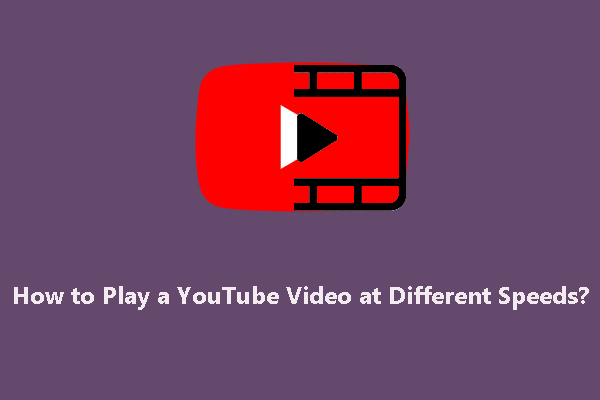
![[Solved] Can’t Download YouTube Videos Anymore](https://images.minitool.com/youtubedownload.minitool.com/images/uploads/2021/03/cant-download-youtube-videos-fixed-thumbnail.png)
![How to Play YouTube in Slow Motion? [Full Guide]](https://images.minitool.com/youtubedownload.minitool.com/images/uploads/2021/08/youtube-slow-motion-thumbnail.png)