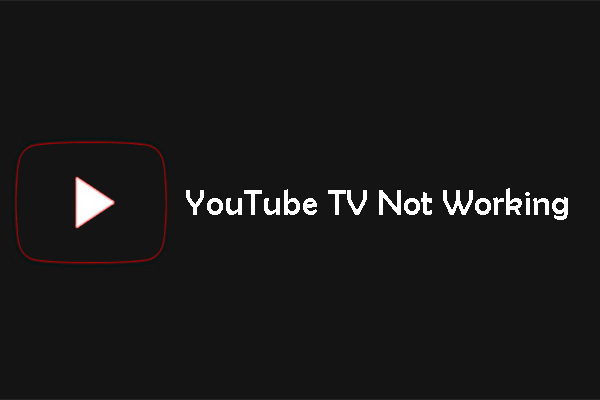YouTube is a popular platform for watching online videos, which has billions of monthly users. Due to its popularity, many users choose to create their own channels, whether for entertainment or to promote their businesses and earn money.
However, some users encounter the error message, “We had trouble creating your channel. Please try again later” when trying to create a channel. Others may find that the Create Channel button is missing after entering their channel name, profile picture, and handle. Why YouTube won’t let me create my channel? Get the answer in the following section.
Why Can’t I Create a YouTube Channel
If you’re unable to create a YouTube channel, here are some common reasons:
#1. Invalid or Incomplete Information
One of the primary reasons you might not be able to create a YouTube channel is due to incorrect or missing information. If the name you’ve chosen for your channel is already in use or too similar to an existing one, or if your email and password are invalid, YouTube may not allow you to create the channel.
Solution: Ensure that all the information you provide (such as email) is accurate and complete. Or, try using another channel name to see if it works.
#2. Outdated YouTube App
If you’re trying to create a YouTube channel on mobile, you may not be able to do so if you’re using an outdated YouTube app.
Solution: Make sure you’re using the latest version of the mobile YouTube app. To do this, you can go to your App Store or Google Play Store to see if there’s an update available.
#3. Google Account Problems
Since a YouTube channel is linked to a Google account, issues with your Google account can prevent you from creating a channel. A suspended or disabled Google account due to policy violations, such as spamming or copyright infringement, will not allow you to create a channel.
Solution: Check if there’s any issue with your Google account. If this was an error, you can try appealing the suspension through the Google Account Help Center.
#4. Age Restrictions
YouTube requires users to be at least 13 years old to create a channel. If you’re younger, the platform will prevent you from trying. In some regions, there may be additional age verification processes.
Solution: If you’re under 13 years old, YouTube won’t allow you to create a channel. If you’re between 13 and 17, you need to get parental permission to create a channel.
Other Possible Solutions to Fix Have Trouble Creating Your Channel
If you still can’t create a YouTube channel by trying the ways above, try the following solutions:
Use a Web Browser: You can try creating a YouTube channel on your web browser if the problem persists even after updating the YouTube app.
Clear Your Browser Cache and Cookies: If creating a YouTube channel on a browser doesn’t work, you can try clearing the cache and cookies of your browser. This can help fix issues with websites. If that doesn’t help, consider using a different browser.
Check Your Internet Connection: Make sure you have a stable and fast Internet connection. Slow or intermittent connections may cause errors during channel creation. If it’s not stable, try switching to a different network and refreshing your browser to see if that resolves the issue.
Contact YouTube: If you’ve checked all these factors and still failed to create a YouTube channel, it might be helpful to contact YouTube support for further assistance. They can provide more specific guidance based on your account’s history and any potential restrictions.
MiniTool Video ConverterClick to Download100%Clean & Safe
Final Words
You may have trouble in creating your YouTube channel. Here are some potential solutions to resolve the issue. If problems persist after trying these, feel free to reach out to the YouTube support team for personalized assistance.