Restricted Mode on YouTube is a good helper for parents. Turning on Restricted Mode on YouTube will not show those inappropriate content. It also filters out potentially mature content. Of course, you can also turn off Restricted Mode on YouTube. Read this post to learn more.
What Is Restricted Mode on YouTube
Living in the internet age, computers and phones can be seen everywhere. Almost every family has one computer and every adult has one phone. In this way, people can browse various content on computer and phone anytime anywhere.
Children access to the internet too early, and this could increase the risk of early puberty. Besides, some webpages may contain much violent and sensitive content (To create wonderful videos for your child, try using MiniTool Movie Maker released by MiniTool).
Therefore, many places such as schools, libraries and public institutions may enable Restricted Mode on computers.
As one of the three social media giants, YouTube has nearly 2 billion active users per month. YouTube also attracts a large number of young users, and they may browse some inappropriate videos on homepage. To avoid this situation, YouTube adds this feature – Restricted Mode.
So what is Restricted Mode?
Restricted Mode likes a parental lock on YouTube for keeping children from inappropriate contents. It will filter out potentially objectionable content flagged by YouTube users, which you may not want to see or don’t want your families to see while watching YouTube videos.
Why Need to Turn on or off Restricted Mode on YouTube
There are some reasons for you to enable Restricted Mode or disable it.
Why need to turn on Restricted Mode on YouTube
- You may find yourself in a situation where you are watching videos with your friends on YouTube. At first, you click a video at random and find the video content that is inappropriate.
- If you’ve browsed some potentially mature videos, next time you may see the similar video on your homepage while launching YouTube app. It can be a little awkward when you browsing YouTube videos in public.
- If there are kids in your family, and they often watch YouTube videos on your phone, you’d better turn on Restricted Mode on YouTube.
If you want to your kids watch safe content on YouTube, you can download YouTube Kids app.
Why need to turn off Restricted Mode on YouTube
If you think you grow up, and want to watch videos on YouTube without limitations, you can disable Restricted Mode on YouTube.
How to Turn on or off Restricted Mode on YouTube
To enable or disable Restricted Mode on YouTube desktop, follow the steps below.
Step 1: Open YouTube official site and log in to your account.
Step 2: Click on your avatar and select the last option Restricted Mode from the drop-down menu.
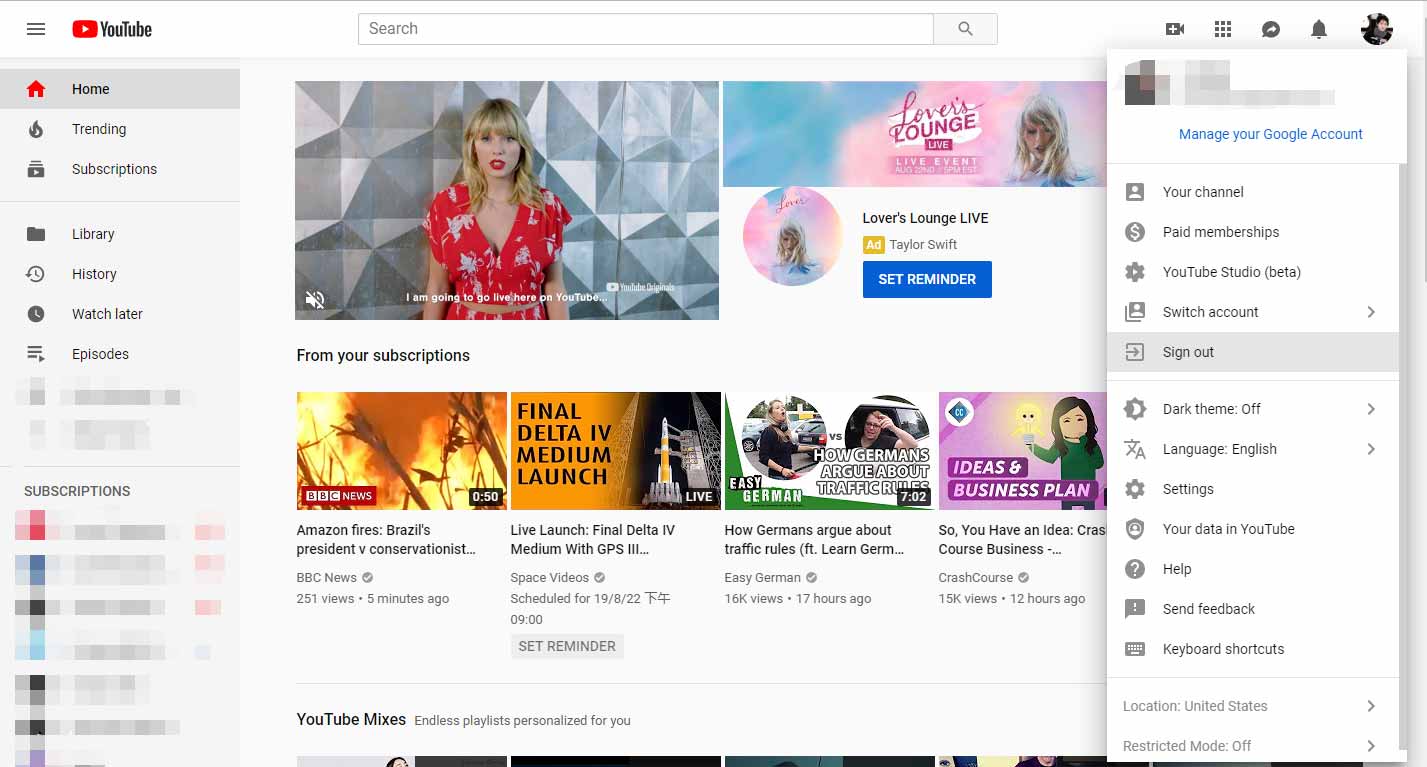
Step 3: Then you will see the grey button Activate Restricted Mode, you can turn it on. If you are already activating Restricted Mode, you can directly turn it off.
To turn on or off Restricted Mode on YouTube app for android, follow the steps below.
Step 1: Sign in to your account on YouTube app.
Step 2: At the top right of the screen, click three dots.
Step 3: Choose Settings and select General option.
Step 4: Turn Restricted Mode on or off.
Want to use other video streaming service, see this post: Here Are the Best Video Streaming Services for 2019.
MiniTool Video ConverterClick to Download100%Clean & Safe
Conclusion
Now, you must have learned how to enable or disable Restricted Mode on YouTube. If you want to block some inappropriate content, have a try!
If you have some questions about Restricted Mode on YouTube, you can contact us [email protected] or leave a comment below.

