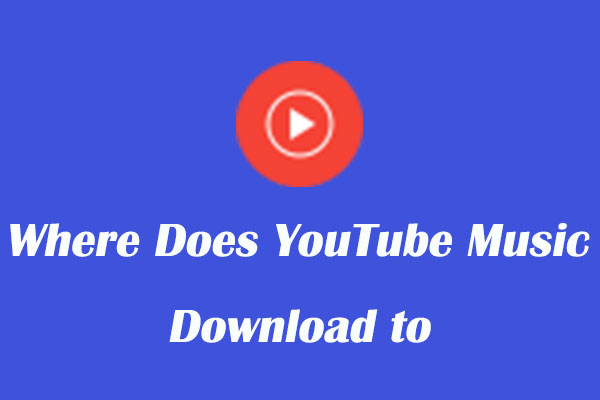What Does E Mean in YouTube Music
YouTube Music has many symbols and icons you may not know their meanings, such as “E”. What does the E mean in YouTube Music? In YouTube Music, the “E” is the abbreviation of “Explicit”, indicating that it is an explicit version. The symbol is usually placed next to the track title or the artist’s name, serving as a warning to viewers that the content may not be suitable for all audiences.
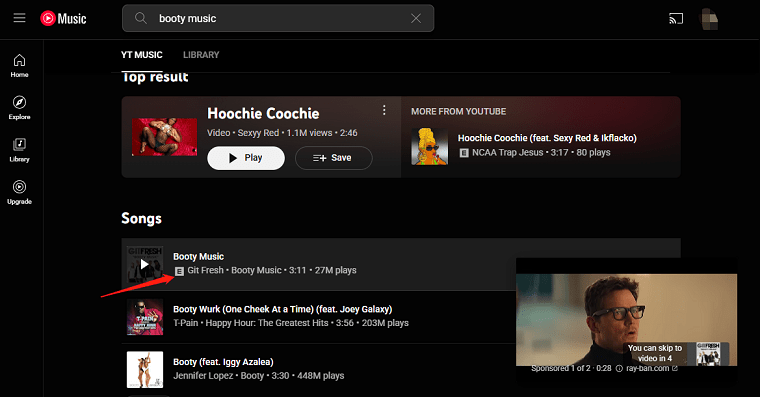
Music will be noted with the E symbol for some reasons. For example, songs have profanity, cursing, or explicit language. Music videos or audio tracks that contain violent, disturbing, or graphic imagery.
The YouTube Music E symbol brings many benefits. It allows viewers, especially parents, educators, and caregivers, to make informed decisions about the content they want to consume and helps them monitor and restrict access to explicit content, so that improve the family safety. In addition, by identifying the explicit songs, listeners can avoid listening to such songs and improve their entire listening experience.
What Do Other YouTube Music Symbols and Icons Mean
On YouTube, symbols and icons indicate different aspects of the song and channel. Below are some of the icons and symbols you should know their meanings.
Cast icon: Looks like a rectangle with a Wi-Fi-like icon. Tapping it allows you to directly stream YouTube Music on a TV that supports casting.
Square with plus sign: This is the save button. Use it to save any playlist to your YouTube Music library. Once tapped, the icon changes to a square box with a checkmark symbol.
Tick icon: Indicates that the song you are listening to is downloaded for offline playback. Tapping it allows you to remove the downloaded music from the app.
Two arrows with rectangular rotation: Represent the repeat function. Tapping it allows you to set the playback mode to repeat the current song, the entire playlist, or turn off the repeat function.
Upgrade icon: Visible to users who have not subscribed to YouTube Music Premium. Tapping it takes you to the YouTube Music subscription page.
Bonus: How to Save Songs from YouTube Music for Free
If you want to download explicit YouTube Music songs on your computer for offline listening, I strongly recommend using a free downloader – MiniTool Video Converter. With it, you can save all your favorite songs from YouTube Music/YouTube in audio format MP3 and WAV in ordinary quality. Plus, this tool allows you to batch download audio from a whole music playlist, which greatly improves efficiency.
Here’s how to download explicit music from YouTube Music with MiniTool Video Converter.
1. Download and install MiniTool Video Converter. Then, launch it and switch to Video Download.
MiniTool Video ConverterClick to Download100%Clean & Safe
2. Go to YouTube Music to copy the link to the explicit music.
3. Click on Paste URL in MiniTool Video Converter, paste the link into the box, and click on Download.
4. Choose one of your preferred output formats. The downloadable audio format is located at the bottom. Then, click on Download.
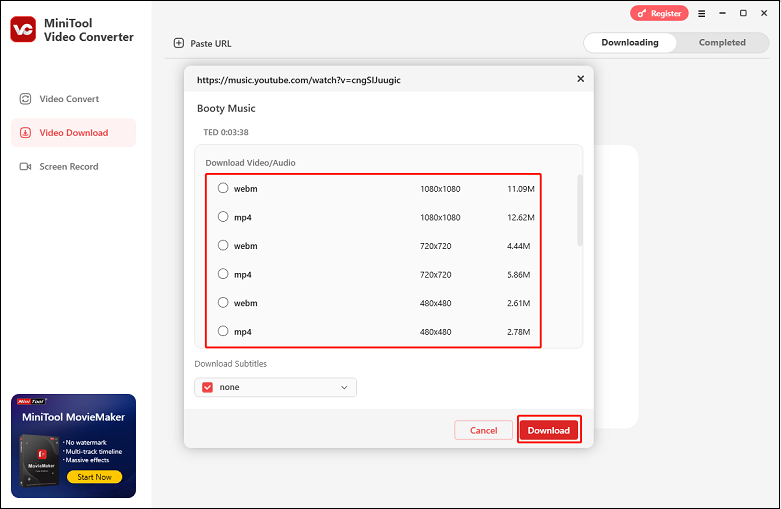
5. Once it’s down, click on the folder icon in the Completed tab to locate the downloaded explicit music.
Bottom Line
What does E mean in YouTube Music? It stands for “Explicit”. When you meet a song marked with this icon, it means the lyrics contain sexual or offensive language. Generally, these songs are not advisable for children or individuals who might be sensitive to such content. Additionally, using a tool like MiniTool Video Converter can help you save the explicit music flexibly on your device.