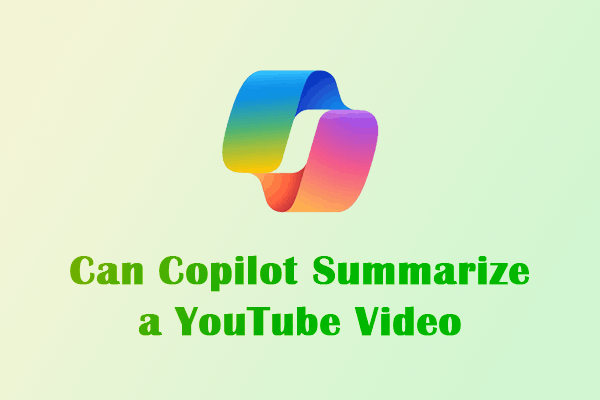IFTTT is an automation tool that allows users to connect different services and devices. Whether you’re a content creator or a viewer, it’s great to automate your YouTube workflows. This guide by MiniTool Video Converter will show you an ultimate guide to use IFTTT for YouTube.
What Is IFTTT
IFTTT (If This, Then That) is a free and powerful web-based automation platform that connects different apps, services, and devices. It automates repetitive tasks by linking two or more digital services. The connected services can work together through simple conditional statements called applets.
With IFTTT, you can automate tasks between YouTube and apps like Twitter, Facebook, Google Sheets, Discord, and even smart home devices. For example, you can automate sharing new videos, track likes, and even manage channel memberships. Automating your YouTube activities helps save you time and streamline your workflow without manual effort.
How to Connect IFTTT with YouTube
To begin with, let’s see how to connect IFTTT with your YouTube account:
1. Go to https://ifttt.com and sign up using your Google, Apple, or Facebook account. Then, log in and access the IFTTT dashboard.
2. In the search bar, type YouTube and click on the YouTube service icon.
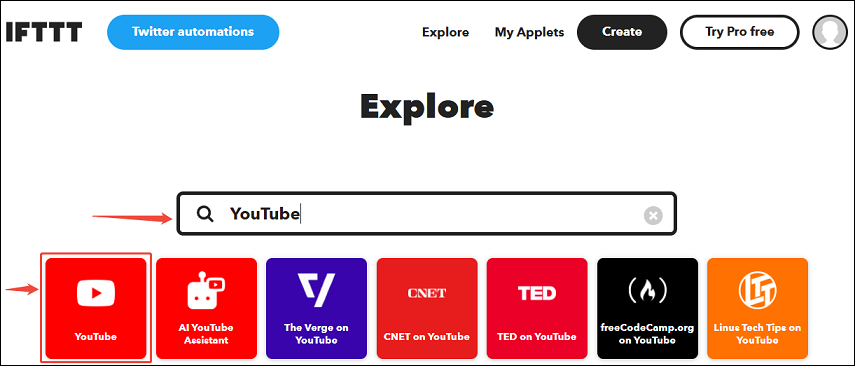
3. Then, click on Get started today to authorize IFTTT to access your YouTube account.
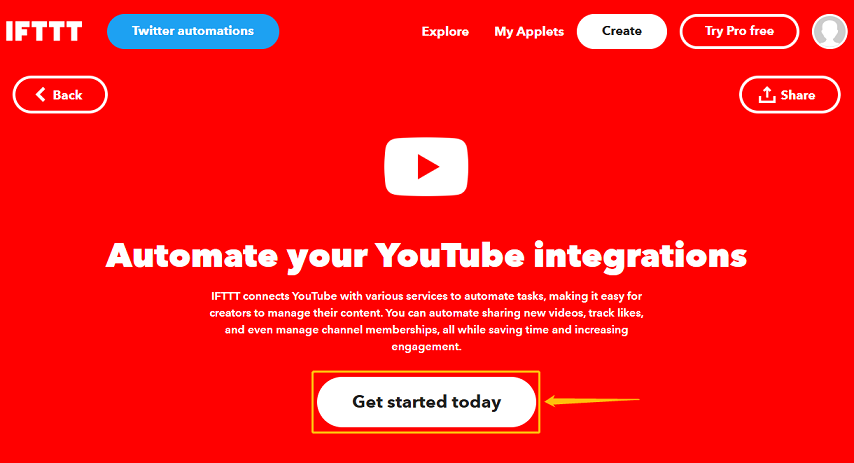
Now, IFTTT and YouTube have been connected successfully. IFTTT can monitor your channel or videos and trigger actions based on applets. You can either use existing applets from the IFTTT library or create your own applet.
Best IFTTT Applets for YouTube
If you’d like to pick from existing applets, here are some of the most useful applets for creators and viewers alike:
1. Add songs from videos you like to a Spotify playlist
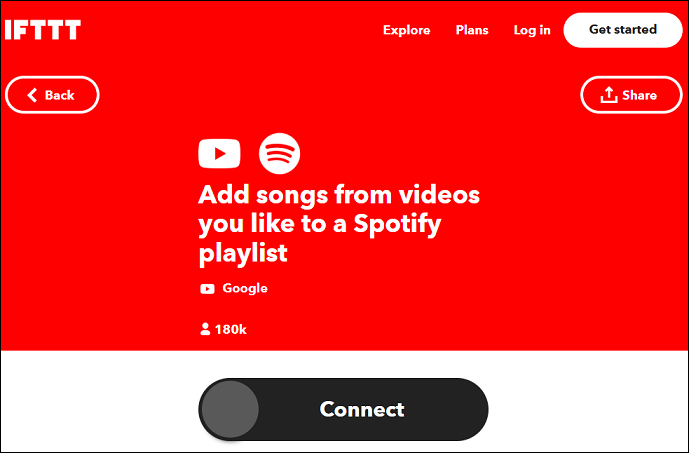
Whenever you like a YouTube video, this applet will automatically search for the song’s title within the video on Spotify. If it finds the audio track, it will be added to a Spotify playlist called “YouTube.” Note that not all songs on YouTube are available on Spotify.
2. Get a notification when there’s a new video from a channel you subscribe to
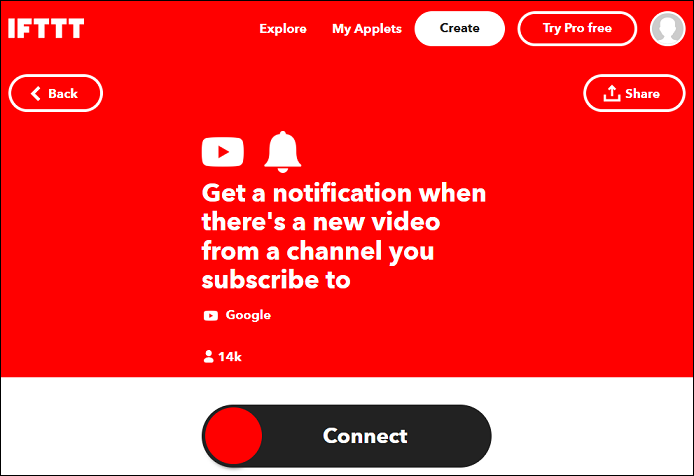
This applet helps you stay informed with new updates on the YouTube channel. When one of your subscribed YouTube channels uploads new content, you’ll get notified.
MiniTool Video ConverterClick to Download100%Clean & Safe
3. Automatically Tweet the videos you like
If you like a video on YouTube, this applet will post a tweet with the video title and link to your Twitter account.
4. Automatically share your new videos to a Facebook Page
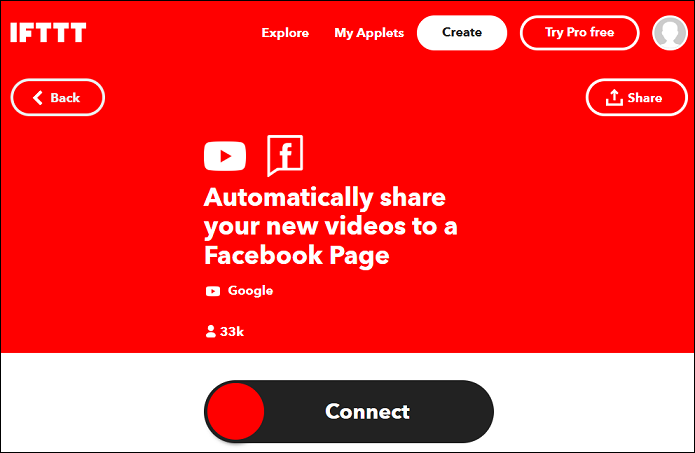
This applet can help cross-promote your YouTube content to Facebook. When you upload a video on YouTube, the link will be posted on your Facebook page automatically.
5. Share your new videos to Blogger
Once you have a newly uploaded video on YouTube, this applet will grab the embed code, turn them into blog posts, and share the post on Blogger.
6. Publish your new videos as WordPress posts
Similarly, this applet will grab the embed code of your new video and post it on WordPress.
How to Create Your Own Applets for YouTube
If you don’t find the right applet that meets your needs, you can go ahead and create your own. Here are the steps to create a custom applet:
1. Go to the IFTTT dashboard and click on the Create button.
2. Click Add next to If This.
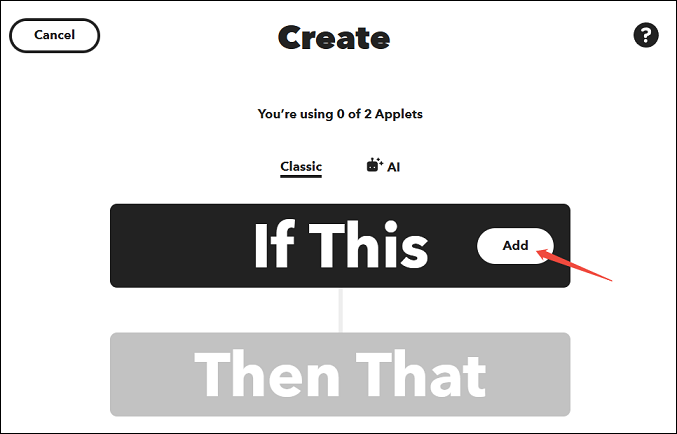
3. On the next page, choose YouTube as the service and select your desired trigger. Then, click on Create trigger to confirm.
4. Click Add next to Then That.
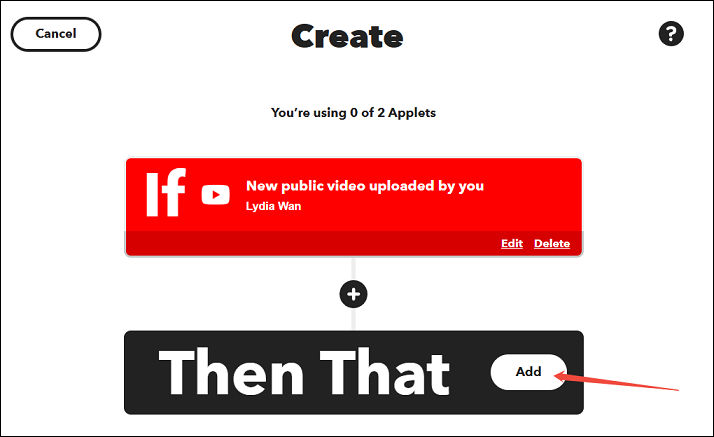
5. Then, select your desired service and action.
6. Click on Continue to save and activate the applet.
Bottom Line
IFTTT unlocks the power of automation for both YouTube creators and viewers. Whether you want to automatically promote your content or stay informed about uploads, IFTTT is an excellent tool. Hope this guide can help you use IFTTT for YouTube efficiently.