What Can ChatGPT Do?
ChatGPT is a large language model developed by OpenAI. It understands text as well as analyzing some images. So, you can ask it questions and it will answer after collecting data. You can also give it a picture and some instructions to change the style of the picture, edit the picture, etc.
ChatGPT can be used on computers and mobile phones. On computers, you can directly visit chatgpt.com. On mobile phones (Android and iOS systems), you can download the ChatGPT app. It should be noted that you need to register an account on chatgpt.com or log in directly with a Google account before you can use it.
How to use it? Follow this guide:
- Go to chatgpt.com or open the ChatGPT app.
- Sign in with your Google account.
- Type your question or some prompt words in the text box.
- ChatGPT will generate a response based on your question. It may take a few seconds or tens of seconds.
If you are not satisfied with the response ChatGPT gives you, you can regenerate it. Or you can enter some more words to describe your question in detail.
The above is the most basic usage of ChatGPT – asking questions. Here are some more advanced usages:
- Summarize website content: Give ChatGPT a website address. It will summarize the content of the website for you.
- Analyze and summarize your files: You can send files to ChatGPT, including Word documents, PDF documents, etc. Then, ask it to summarize the document content.
- Summarize YouTube videos: Send ChatGPT a YouTube video URL and ask it to summarize the video content. You can know the general content of the video in advance.
ChatGPT has more features than you can imagine! There are more features waiting for you to explore. Try it now!
How to Use ChatGPT to Generate YouTube Thumbnails?
We already know that ChatGPT has the ability to analyze images. Therefore, you can make YouTube thumbnails with ChatGPT. We have summarized the following 3 methods to send instructions to ChatGPT to create video thumbnails.
Way 1: Give ChatGPT Some Prompt Words
The most direct way to generate images with ChatGPT is to give it some prompts. You can use one or more sentences to describe the image you want to generate in the text box. You can describe the style, the aspect ratio of the thumbnail image, etc. Then send it to ChatGPT. Soon you will get a new image.
Way 2: Let ChatGPT Turn Your Draft to a Thumbnail
ChatGPT is much smarter than we thought. It can directly transform your sketches into beautiful pictures. I tried to draw a sketch on paper, took a photo, and sent it to ChatGPT to generate a video thumbnail. As a result, I got a very satisfactory picture!
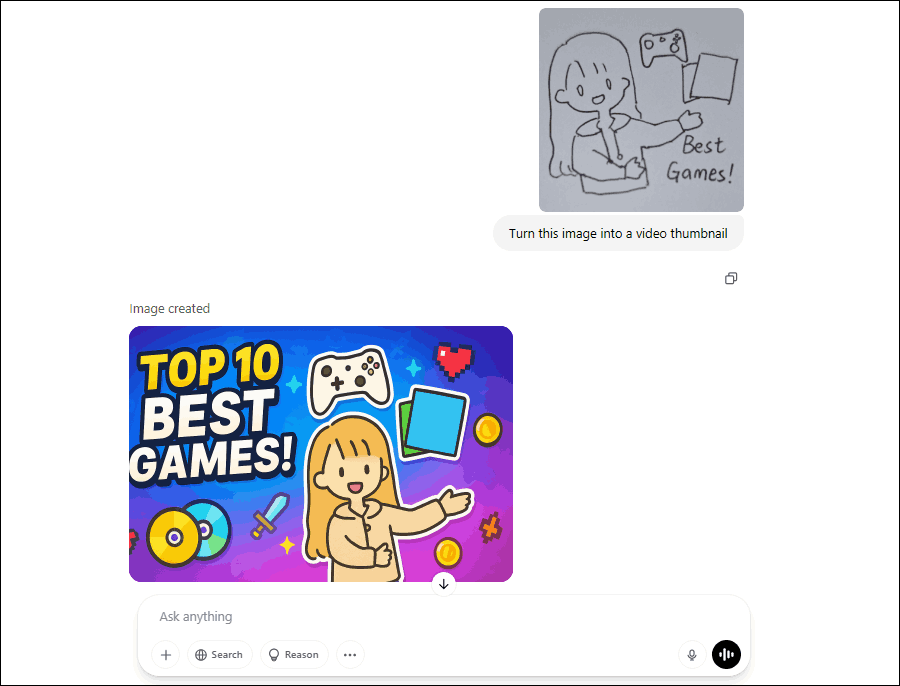
Way 3: Use ChatGPT Like Photoshop
ChatGPT can also make some modifications to the pictures you send. Just like Adobe Photoshop, ChatGPT can act as an image editor and modify the picture according to your prompt words. For example, you can ask ChatGPT to change the background color, remove an object in the picture, and so on. This means you can make your images more appealing.
By the way, if you want to download videos from YouTube with more output format options, use MiniTool Video Converter! It is a desktop application based on Windows. You can use this application to download videos, music, podcasts, and Shorts from YouTube. Also, it supports batch downloading. You can quickly download a YouTube playlist with MiniTool Video Converter!
Click the button here to get the latest version of MiniTool Video Converter!
MiniTool Video ConverterClick to Download100%Clean & Safe
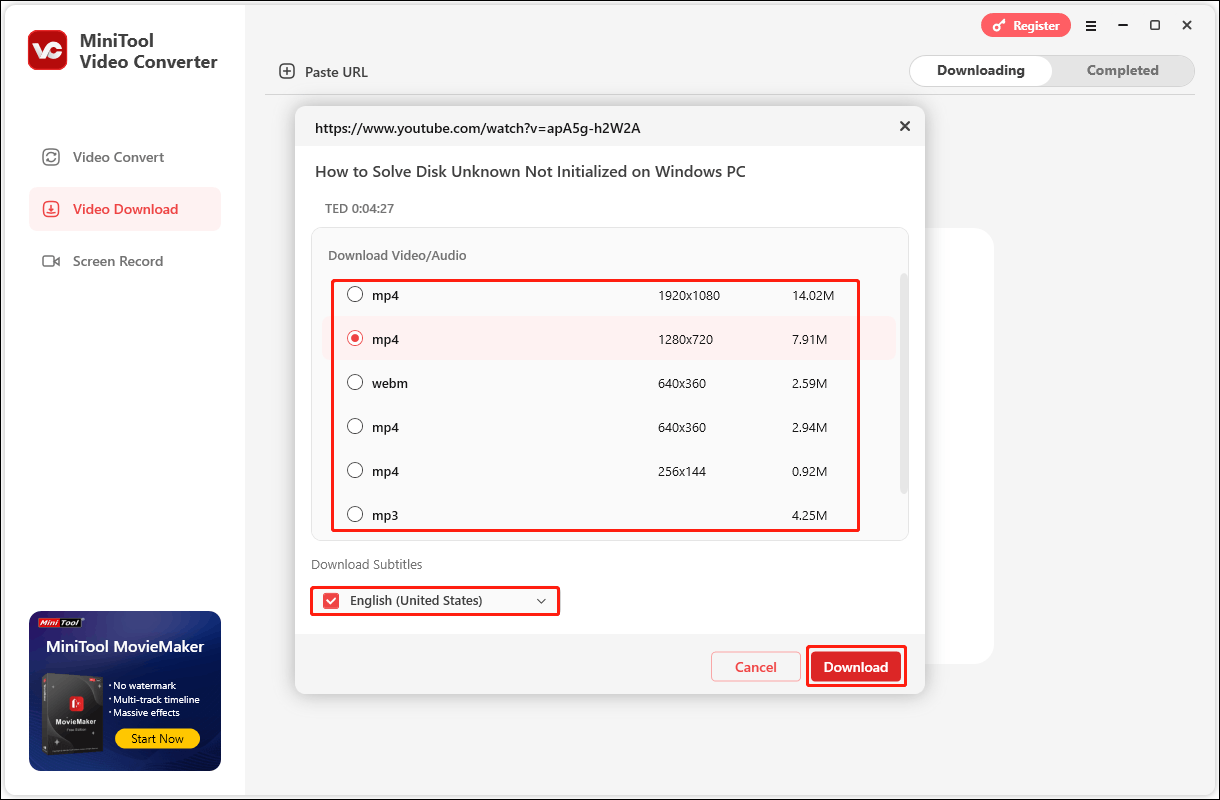
How to Save Images Generated by ChatGPT?
# On computer
Way 1: Just click the Download icon at the top right corner of the image and you can download the image.
Way 2: Right-click the image and choose the save image as option to download the image to your computer.
# On Smartphone
You just need to long-press the generated image and select the Save option to save it to your phone.
Conclusion
This post summarizes the common usage of ChatGPT and some advanced usage. Then it tells you how to use ChatGPT to generate YouTube thumbnails. This article provides you with 3 ways to make YouTube thumbnails with ChatGPT. The most interesting one is that you can turn sketches into stylized pictures. Go try it after reading this article!


