UnTrap for YouTube allows users to focus on YouTube for work, recreation, or education. In order to find more handy tools like UnTrap for YouTube to enhance the experience while using YouTube, this article lists 5 great and free UnTrap for YouTube alternatives.
What’s UnTrap for YouTube
When it comes to tools to enhance YouTube viewing, UnTrap for YouTube is a must-talk extension. It’s available on Safari, Chrome, Opera, Brave, Firefox, and Edge, and can transform the YouTube website into a clean and productive space.
UnTrap for YouTube has three main functions, including enhancing the YouTube experience, video summary, and productivity tools.
To enhance your YouTube experience, UnTrap for YouTube hides Shorts, comments, related videos, ad banners, and auto-skip video promotions. Plus, it will remove notifications, buttons, sidebars, and trending tabs, block channels, videos, and comments.
As an instant video summary, UnTrap for YouTube enables you to get a clear overview of any video in just 5 seconds, which helps you understand the main points without watching the entire video. What’s more, if you want to review the top comments and the most important moments, this free extension will take you to them.
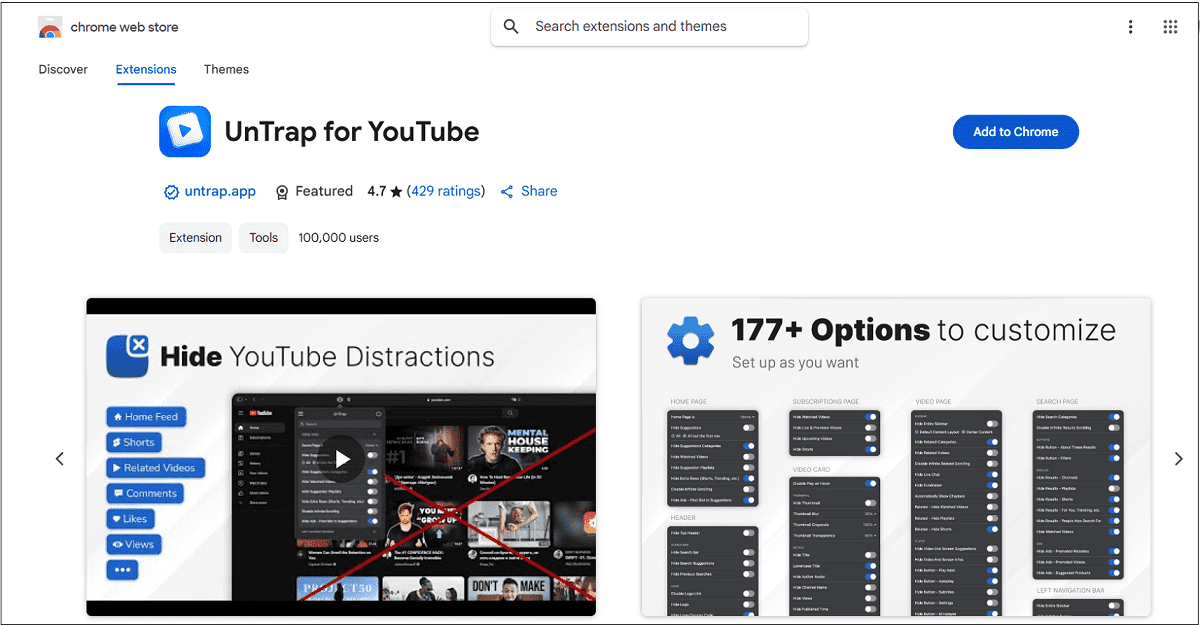
5 Free UnTrap for YouTube Alternatives
Want to find more extensions like UnTrap for YouTube to enhance your YouTube experiences. Have a look at these Unhook alternatives.
Option 1. Unhook
As one of the best UnTrap for YouTube alternatives for me, Unhook is really a good helper for YouTube lovers. It can remove distractions, including disabling autoplay and annotations, hiding Shorts, playlists, live chat, the recommended sidebar, end screen, user comments, merch, top header, homepage-related video Feed, video information, etc. More than 20 options you can customize.
Additionally, Unhook is compatible with mobile YouTube and also works on video embeds. You can enjoy YouTube easily with Unhook.
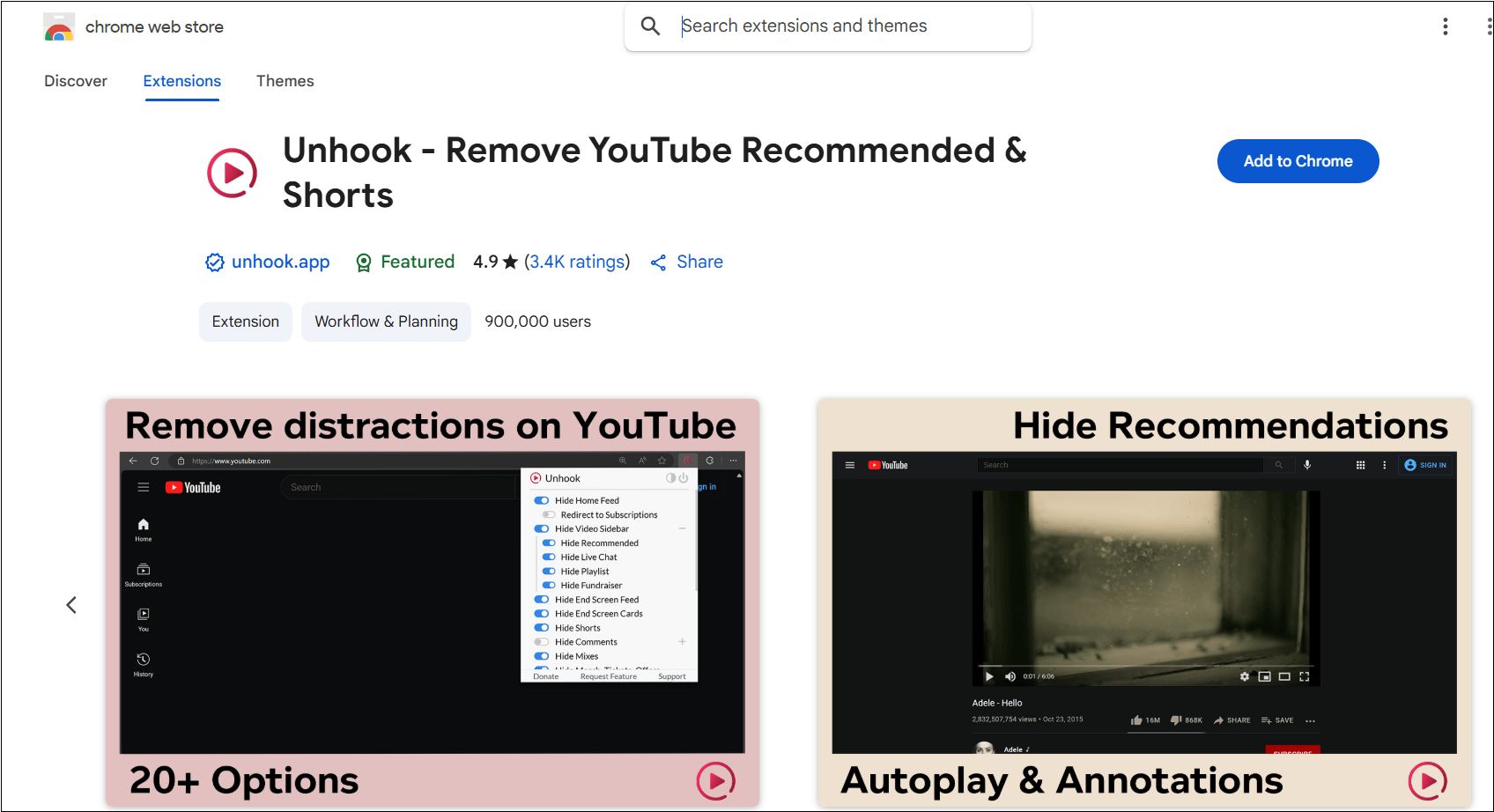
Option 2. DF Tube New
Want to break endless YouTube video recommendations and focus on what matters? DF Tube New is like a personal assistant to disable autoplay, hide video recommendations, comments, and remove the grid of recommended videos on the homepage. You can watch the videos you want to watch, not the videos the algorithm wants you to watch.
Option 3. RYS — Remove YouTube Suggestions
RYS — Remove YouTube Suggestions is a free and open-source browser extension available on Chrome and Firefox. Although it is generally used for a desktop browser, you can also use it on your mobile phone by using a browser like Kiwi or Firefox.
As one of the most popular UnTrap for YouTube alternatives, it can also hide all homepage recommendations, sidebar suggestions, all comments, search bar suggestions, and more, to less engaging.
Skipping or closing the ads is the most frequently used function for me. You can also set specific times for the extension to be active, allowing you to regain YouTube’s features when needed.
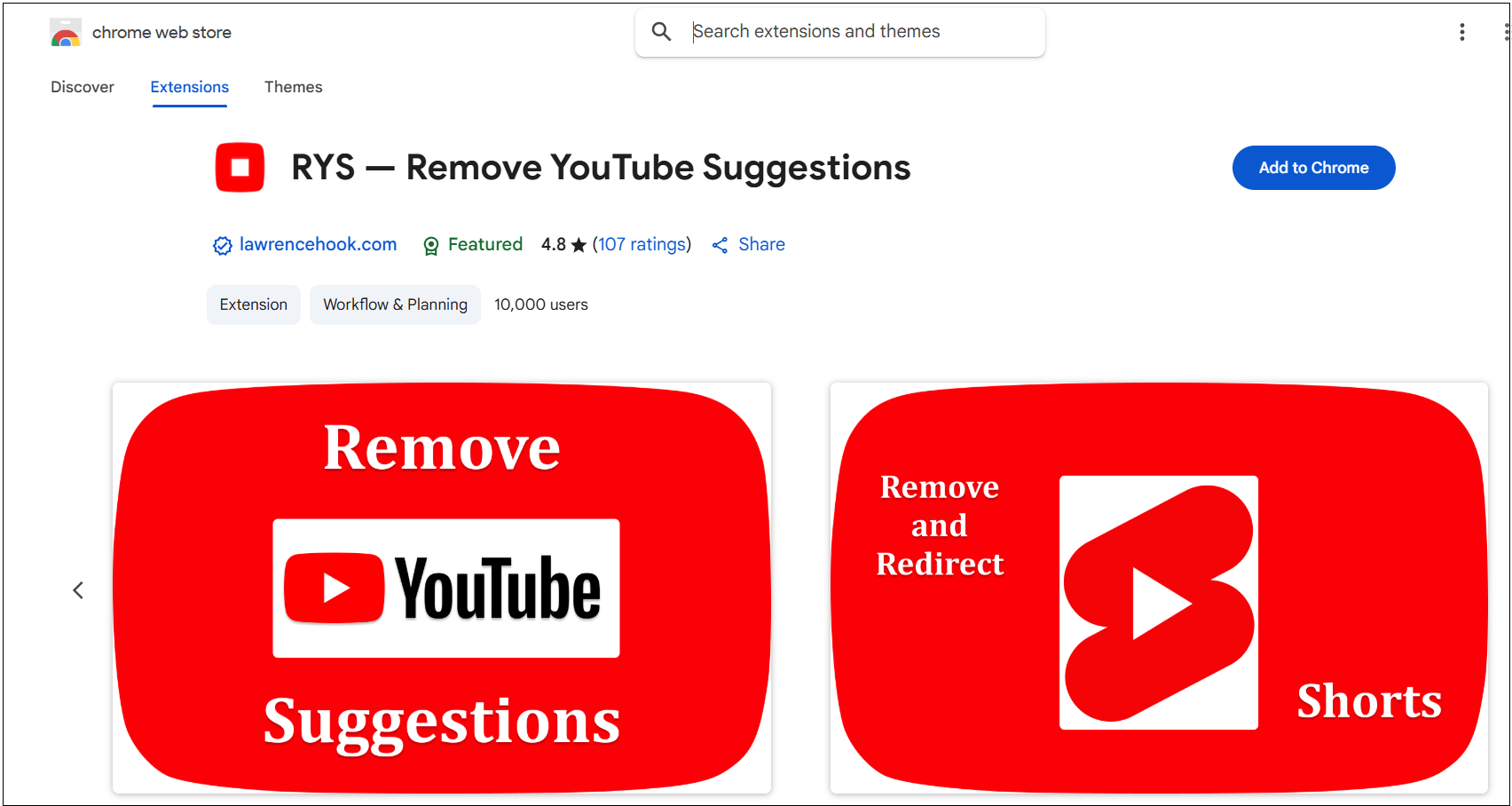
Option 4. SocialFocus: Hide Distractions
As the name suggests, SocialFocus: Hide Distractions can hide distractions on social media websites, such as YouTube, Facebook, Twitter, Instagram, and Reddit, and then take back control of your attention.
Instead of blocking a website, SocialFocus: Hide Distractions allows you to customize some options. For example, on YouTube, you can hide recommended videos, Shorts, comments, video page sidebar, video end screen, thumbnails, subscriptions, etc.
For each supported website, SocialFocus: Hide Distractions has over 150+ features to customize for users. This versatile extension can be used on Safari, Chrome, Firefox, Edge, and Whale.
Option 5. Enhancer for YouTube
The last top alternative to UnTrap for YouTube is Enhancer for YouTube. Whether you are looking for fine playback settings or customizing the appearance of YouTube, this free extension tailors to your needs.
What’s more, Enhancer for YouTube can hide end screens, recommendations, related videos, comments, chat, and Shorts. It can also automatically adjust playback speed, quality, volume, and more with the mouse wheel or keyboard shortcuts.
The special feature of Enhancer for YouTube is that it can capture high-quality screenshots of your favorite video moments. Plus, it enables you to watch playlists in reverse order to pursue a fresh experience.
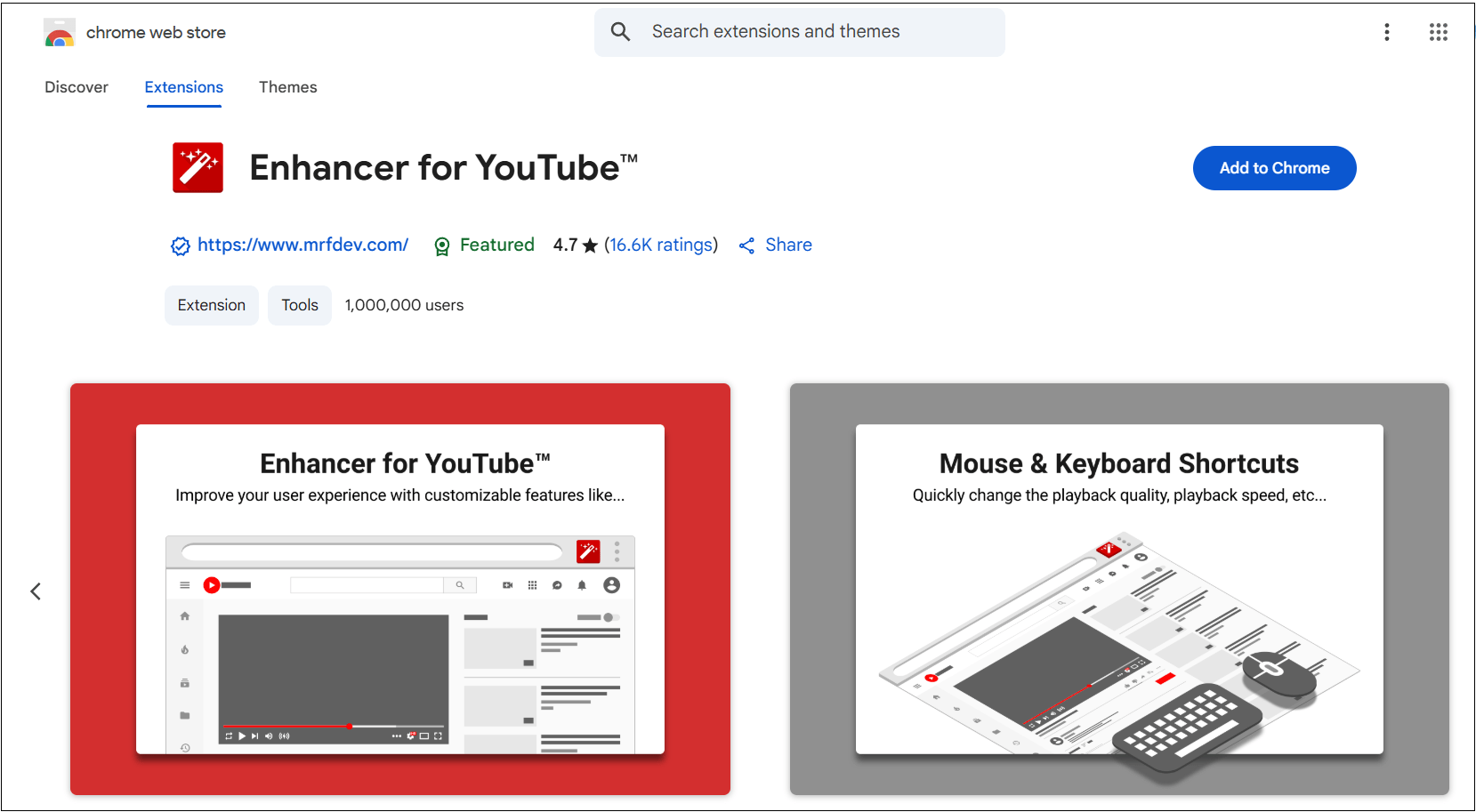
MiniTool Video ConverterClick to Download100%Clean & Safe
Bottom Line
UnTrap for YouTube is handy to make YouTube simple and easy to use. By removing distractions, these UnTrap for YouTube alternatives help users stay focused on their tasks and avoid getting sidetracked by endless YouTube recommendations.


