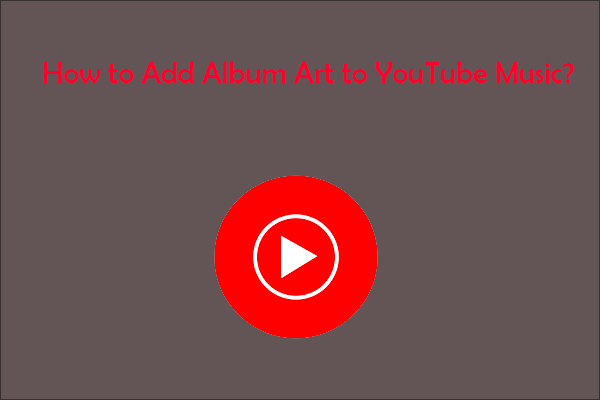Want to know more about Samples on YouTube Music? This post from MiniTool Video Converter will show you what Samples are on YouTube Music and how you can use them to find your next favorite song.
Searching for great music can be difficult, even with good ears. You can browse a lot of options in the Home feed of YouTube Music, but you’ll have to skip through songs to find out if they’re worth listening to.
Fortunately, the days of struggling to find new music are gone. Samples on YouTube Music allows you to “sample” a range of music to find your favorite tracks. It’s just like scrolling through content that grabs your attention on social media.
What Are Samples on YouTube Music?
The Samples tab on YouTube Music acts as a music discovery tool that shows snippets of music videos to assist you in finding songs you enjoy. If this sounds familiar, it’s most likely because it works in a similar way to TikTok’s For You Page (FYP).
The FYP of TikTok gives you content that you’re likely to appreciate and helps you find creators to follow. Likewise, the Samples tab in YouTube Music is also a customized feed. The purpose of this is for you to find something of value rather than scrolling aimlessly for hours.
Rather than struggling to discover something on the Home feed of YouTube Music, the Samples feed gives you infinite music video options, from new artists to the OGs.
Since these are snippets, it enables you to browse more options in a short period of time. The Samples function plays the best part of a song to maximize the likelihood that you will play the entire song. You can also conveniently explore the tracks you want to hear more of directly within the feed.
How to Use Samples on YouTube Music to Find New Music?
Samples are easy and one of the YouTube Music features that make it an excellent music streaming service. To access the Samples tab, do the following:
Step 1: On your phone, open the YouTube Music app.
Step 2: Tap on the Samples tab at the bottom.
Step 3: See the snippets in the feed. Swipe up to check out more.
You’ll see a series of menu items on the right-hand side of each music video snippet. These menu items let you like a track, add it to a playlist, and share it with others. Tap on the More button (the 3-dot icon) to see more options. You can download music on YouTube Music here, add it to your library, visit the artist’s page for more information, and so on.
Most importantly, tap on Play to watch the entire music video. You will be taken to the YouTube Music player, in which you can discover the music’s lyrics and comments and even check out how many people have enjoyed the video. Tap on Song at the top if you would like to play the audio version.
MiniTool Video ConverterClick to Download100%Clean & Safe
What Else Can You Do with YouTube Music Samples?
Finding tunes to incorporate into short-form content can be difficult, especially if you need to stand out. However, sometimes short-form video creators instantly know when a tune is appropriate for a video.
The Samples feature on YouTube Music is useful for more than just discovering songs to add to your library. Not only can it inspire new Shorts, but it can also help you find the right sounds to go with your videos.
To make a Short from a Sample on YouTube Music, follow the steps below:
- From the YouTube Music mobile app, tap on the Samples tab.
- Select Short. You will be taken to the track’s page on the YouTube app, where you can see other Shorts that sampled the track for inspiration.
- Tap on Use this sound to start making a Short instantly.
If you are not yet prepared to create a Short, tap on Save to keep the track at your fingertips for future use.
Conclusion
We’re not saying that you’ll never have a hard time finding new music on YouTube Music again, but with Samples, it should be a little bit easier. Explore it to find new music in a quick and convenient way. Taking advantage of the Samples on YouTube Music is also a fantastic method to gauge how well it captures your musical tastes.