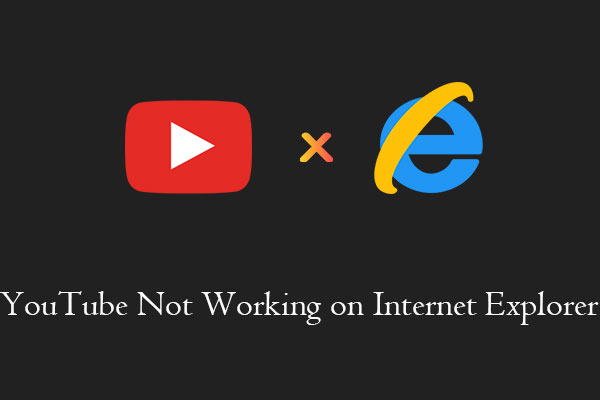In December 2021, the dislike count no longer appears on YouTube, and YouTube changed its UI to ensure content creators are protected from dislike counts. Return YouTube Dislike is a browser extension that lets you see dislikes on YouTube. It becomes a popular tool after the official announcement of the removal of the Dislike button.
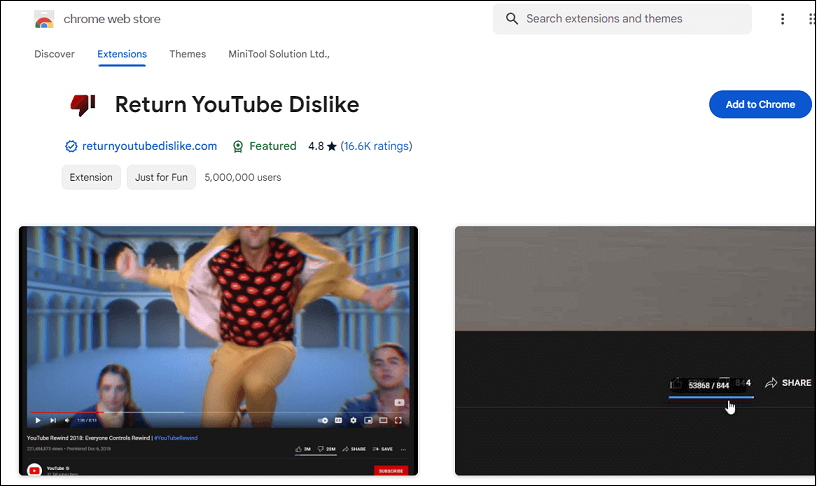
However, many users have reported this extension is not working as expected. What should you do to make it work properly? Don’t worry! We’ll explore the potential causes of Return YouTube Dislike not working and provide some solutions. Let’s dig into it!
Why Is Return YouTube Dislike Not Working
There could be many culprits behind the Return YouTube Dislike extension not working issue, such as:
- The extension is turned off: If the extension is disabled on your browser, it will undoubtedly not work
- Slow Internet connection: A slow or unstable Internet connection can cause issues with the extension.
- Device compatibility issue: The extension may not work on all devices.
- Outdated extension: If the extension is not the latest version, it may not work properly.
- Corrupted browser files: Sometimes, a corrupted file can cause the extension to stop working.
- Server Issues: If the server hosting the extension is down, the extension will not work.
- Conflict with other extensions: Issues may arise if you have conflicting extensions or software that interferes with Return YouTube Dislike.
Due to these factors, you may encounter issues with the Return YouTube Dislike extension, so find out the cause first to fix it.
How to Fix Return YouTube Dislike Not Working
The following are possible fixes for the Return YouTube Dislike extension not working issue:
1. Check If the Extension Is Turned on
The first way you should try to resolve this problem is to turn on the extension in case it is disabled in the browser. Here, we’ll take Google Chrome as an example to show you how to do it.
1. Open the Google Chrome browser and click on the three-dots icon in the top right corner.
2. Select Extensions from the pop-up menu and click on Manage Extensions.
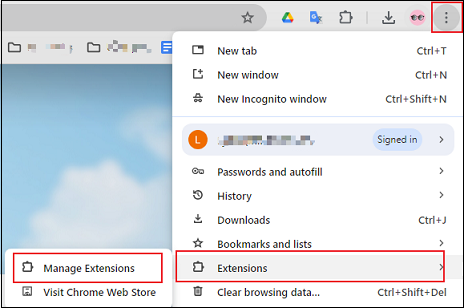
3. In the Extensions window, make sure the Return YouTube Dislike extension is turned on.
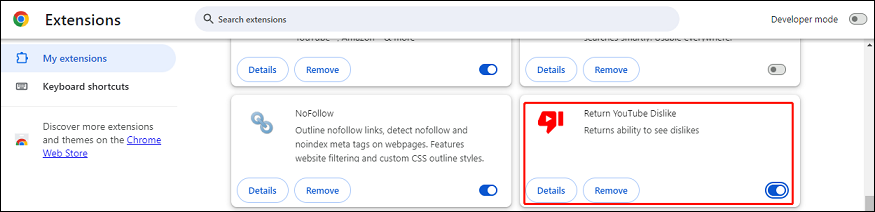
2. Check Your Internet Connection
If you are having problems with the Return YouTube Dislike extension, make sure that your device has a stable network connection. There are tools available to help you check your Internet connectivity status and identify any issues with your Internet connection. You can resolve any network issues by restarting your router or modem.
3. Check the Server Status
Occasionally, technical errors (such as server downtime or maintenance) can cause the Return YouTube Dislike extension to malfunction. If the server is down, you may need to wait for it to come back up.
4. Check for Browser Version and Updates
An outdated browser can cause the extension not to work at times. If you are using an older version of the browser, consider updating it for efficient use of the extension.
5. Clear the Browser Cache & Cookies
In addition, clearing the cache and cookies of your browser can also help resolve the issue with the Return YouTube Dislike extension not working. Here is how to clear the Google Chrome cache and cookies:
1. Open your Google browser, click the three dots, and choose Clear browsing data.
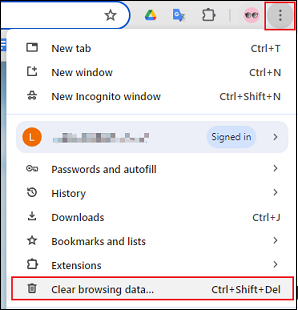
2. Select the time range, check the boxes for Cookies and other site data and Cached images and files, and then click on Clear data.
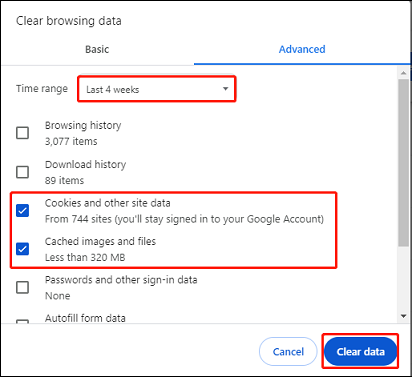
MiniTool Video ConverterClick to Download100%Clean & Safe
Final Thoughts
While the Return YouTube Dislike extension has proven to be a useful tool for many YouTube users, it’s not immune to issues. If you’re experiencing Return YouTube Dislike not working, the above fixes should help you troubleshoot and resolve the issue.