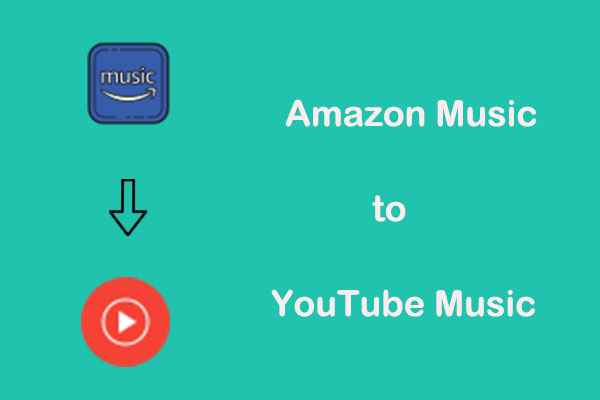Can You Play YouTube Music Songs on MP3 Players
Whether you can play YouTube Music songs on an MP3 player depends on what kind of MP3 player you are using. Generally speaking, you cannot play YouTube Music songs directly on an MP3 player. Because most MP3 players are just offline audio players, you can only play songs stored on the MP3 player.
However, some MP3 players now support the YouTube Music app. This kind of MP3 player can directly access YouTube Music and play the songs on it. Therefore, if you want to play YouTube Music on MP3 player directly, it is best to use an MP3 player with YouTube Music app.
Best MP3 Players with YouTube Music App
MP3 players with YouTube Music app are usually available for downloading other apps. These MP3 players are like smaller smartphones. Compared to traditional MP3 players, they can meet more needs of users. Here are the best MP3 players work with YouTube Music app.
#1. iPod Touch
The iPod touch is a portable media player and gaming device. It is a touchscreen MP3 player. You can play songs, videos, and games on it. The appearance and functions of the iPod touch are similar to the iPhone, but it does not have cellular network capabilities.
The App Store on the iPod touch supports downloading many streaming music apps, such as YouTube Music, Spotify, Apple Music, etc. However, due to the latest requirements of YouTube Music, you need to upgrade the iPod Touch system to iOS 15 to download and open the YouTube Music app.
#2. Oilsky MP3 Player
The Olisky MP3 player is an Android-based portable streaming music player that supports YouTube Music, Spotify, Pandora, Amazon Music, and Audible. However, please note that not all models of the Olisky MP3 player can download apps such as the YouTube Music app. Some applications may not work on certain Oilsky MP3 players.
The Oilsky MP3 player has a large 128 GB storage space, which allows you to save about 16,000 songs. In addition, you can also add a microSD card up to 512 GB. You can store all your favorite songs in it. If you’re looking to download the YouTube Music app on an MP3 player, the Oilsky MP3 player is also a good choice!
#3. Nine Q8 MP3 Player
The Nine Q8 MP3 player is an excellent multimedia device. You can download many popular music apps like YouTube Music, Spotify, Audible, and Amazon Music on this music player. In addition to downloading various popular streaming services on the Nine Q8 player, you can add a recorder, FM radio, e-book reader, etc.
Most importantly, Nine Q8 MP3 player is very suitable for children. When you buy the Nine Q8 MP3 player, you will find that it has been pre-installed with Kids Place – a popular parental control app. Parents can use this app to manage app access, manage screen time, etc.
#4. PECSU G5 MP3 player
The PECSU G5 MP3 player is a popular multi-functional streaming media player. It can support music playback and can also be used as an e-reader to play audiobooks. You can download music from Spotify, Apple Music, Amazon Music, and some popular audiobook apps like Audible and Kindle.
#5. MYMAHDI MP3 Player
If you want to access the YouTube Music app directly on an MP3 player, you can choose the MYMAHDI MP3 Player. You can download many popular music applications such as YouTube Music, Apple Music, Spotify, Amazon Music, etc. It also has a large storage space, allowing you to add about 1,000 songs.
By the way, do you want to download YouTube Music songs to your MP3 player or computer? You can use MiniTool Video Converter! It can help you quickly download songs, podcasts, and entire albums from YouTube Music. In addition, you can also download videos and playlists from YouTube. The most popular Shorts can also be easily downloaded with it!
Click the download button below to get this free and useful application now.
MiniTool Video ConverterClick to Download100%Clean & Safe
How to use MiniTool Video Converter to get YouTube Music songs? Here is a quick guide:
Step 1: Install MiniTool Video Converter and launch it.
Step 2: Go to YouTube Music to copy the song’s URL.
Step 3: Return to MiniTool Video Converter and switch to the Video Download tab. Then, click Paste URL, paste the copied URL into the given box, and click on Download.
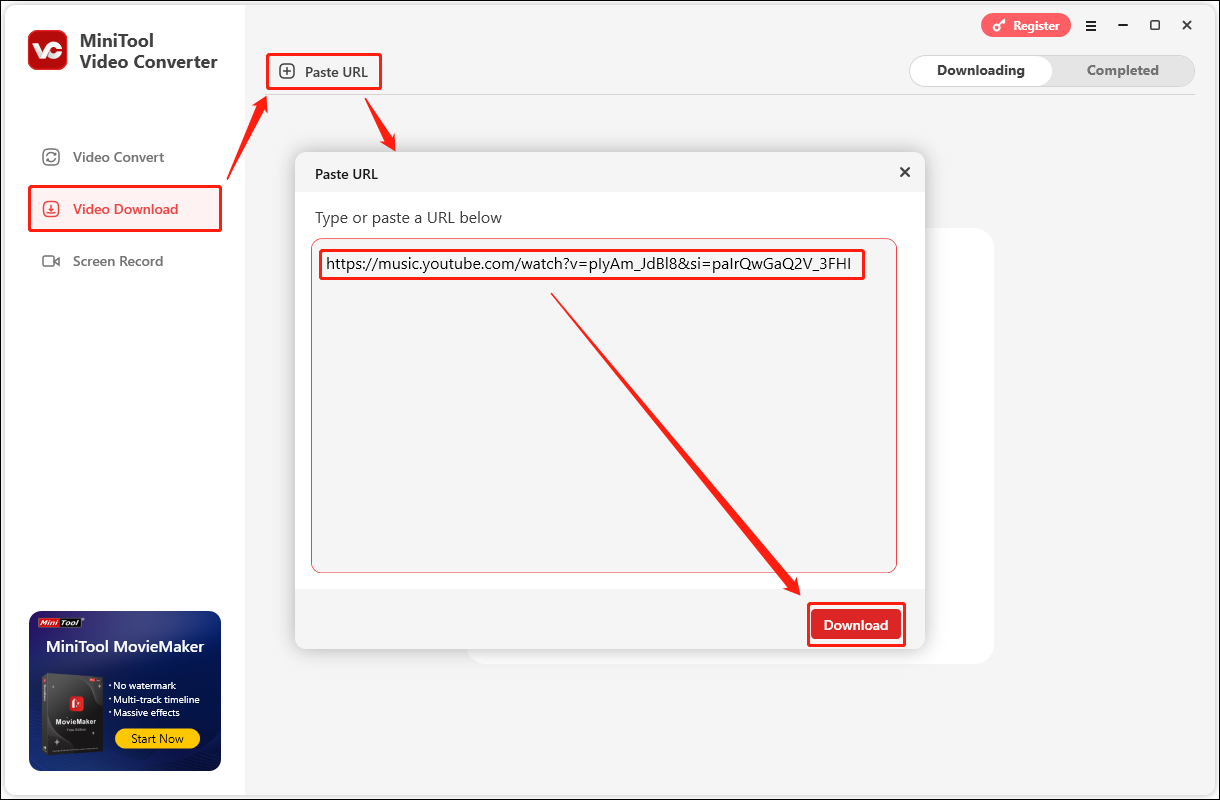
Step 4: Choose to download the song in MP3 or WAV format and click the Download button.
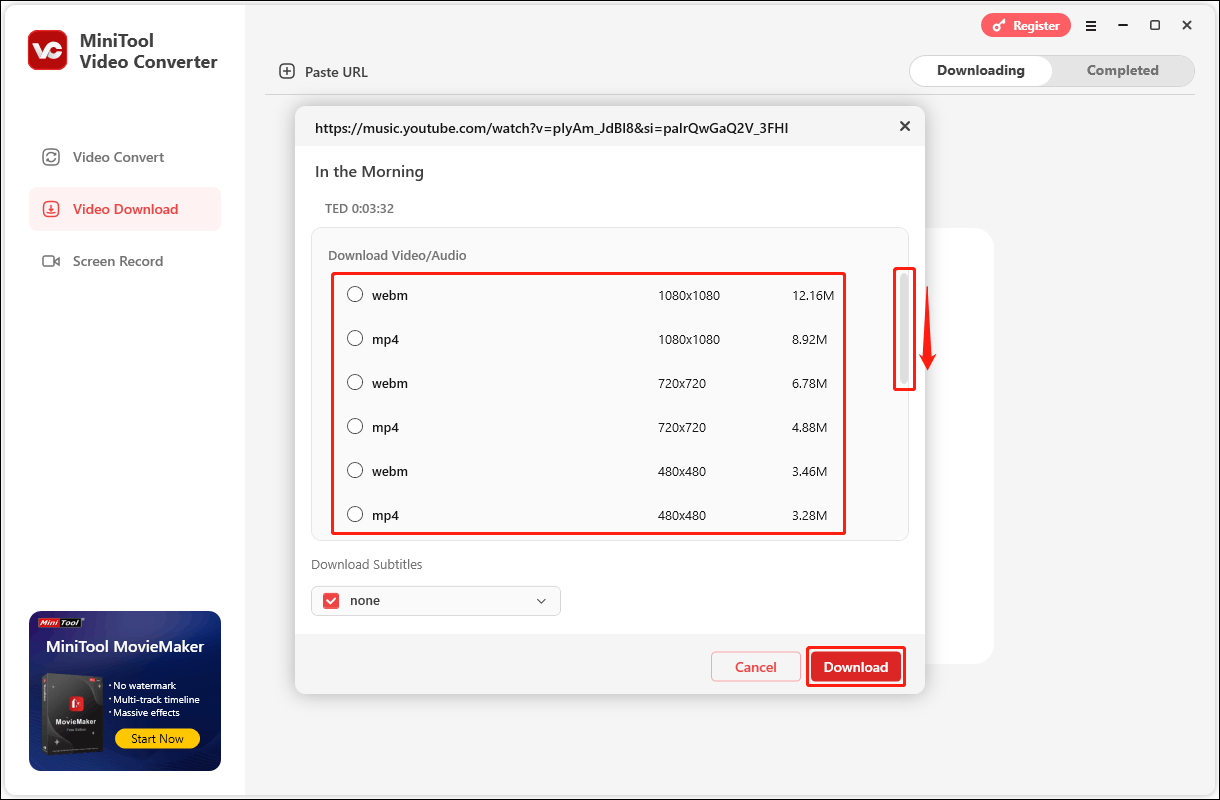
Step 5: The song will be downloaded to your computer.
Conclusion
This post introduces some best MP3 players with YouTube Music app. If you want to play YouTube Music on MP3 player directly, then you can refer to these 5 MP3 players mentioned in the article. In addition, you can also use MiniTool Video Converter to download YouTube Music songs to your computer for permanent storage!