What Are the Most Popular Languages on YouTube
YouTube is a popular social media platform to share videos. Millions of viewers watch YouTube videos every day. These viewers come from many countries on YouTube. Of course, most viewers come from the United States. Obviously, English is the most used and the most popular language on YouTube.
As a global platform, YouTube offers more than 80 language versions to meet the needs of users in different countries or regions. While English is still the most used language on YouTube, there are a large number of groups in other languages. And the number of users in these non-English languages is growing rapidly.
The following are the most popular languages on YouTube besides English:
As internet penetration increases in many regions and countries, the number of users in non-English speaking regions is gradually growing. Among them, Spanish, and Hindi have become the two most popular languages on YouTube alongside English. In addition, Japanese and Korean content is becoming increasingly popular. Creators can create content based on these most used languages on YouTube.
Which Language Should You Choose to Translate Your Videos
Although we already know some of the most used languages on YouTube, the specific language you should choose to translate your videos still depends on the situation of your channel. YouTube Studio is a platform that can help you understand your audience.
In YouTube Studio’s Analytics, you can see which countries or regions your viewers are from:
Step 1: Go to the YouTube Studio website and sign in to your account. (You can also go to the YouTube website and click the YouTube Studio tab on the left panel)
Step 2: Choose the Analytics option from the left menu and select the Audience tab.
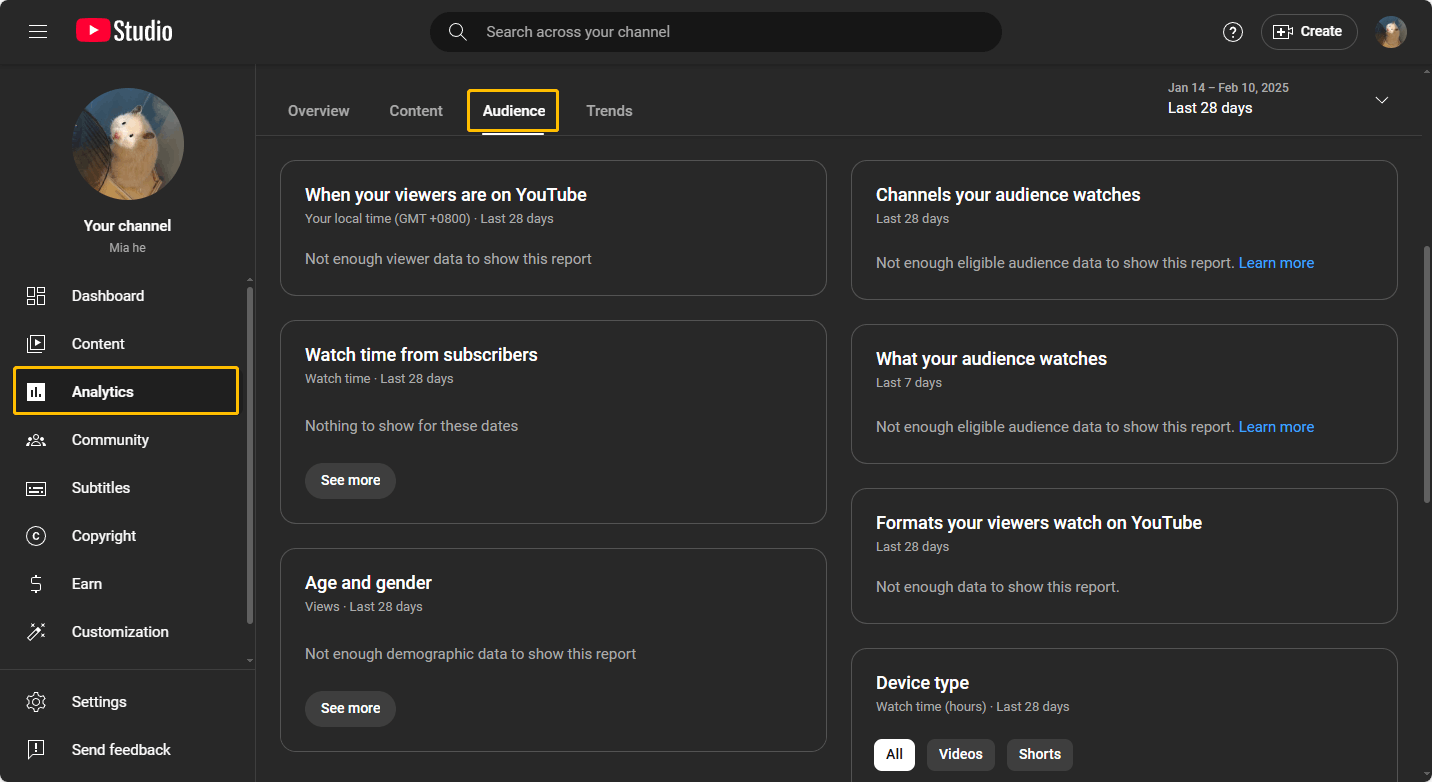
Step 3: You can view your audience’s viewing time, gender, age, and geographic location on this page. From the geographic location, you can determine what language most of the audience uses.
If you want to increase your YouTube engagement, you can combine the most popular languages of the entire YouTube platform and the audience information of your own channel to choose the most suitable languages to translate YouTube videos.
How to Translate a YouTube Video to Other Languages
When you watch YouTube videos, have you ever noticed that you can switch the audio while watching? This is YouTube’s automatic dubbing feature. YouTube allows creators to dub their video audio into other languages through AI. Here are the detailed steps:
Step 1: Go to YouTube Studio and log in to your account.
Step 2: Choose the Settings option on the left menu.
Step 3: In the Settings window, click on Upload defaults and choose Advanced settings. Choose the Allow Automatic Dubbing option to translate your videos to other languages.
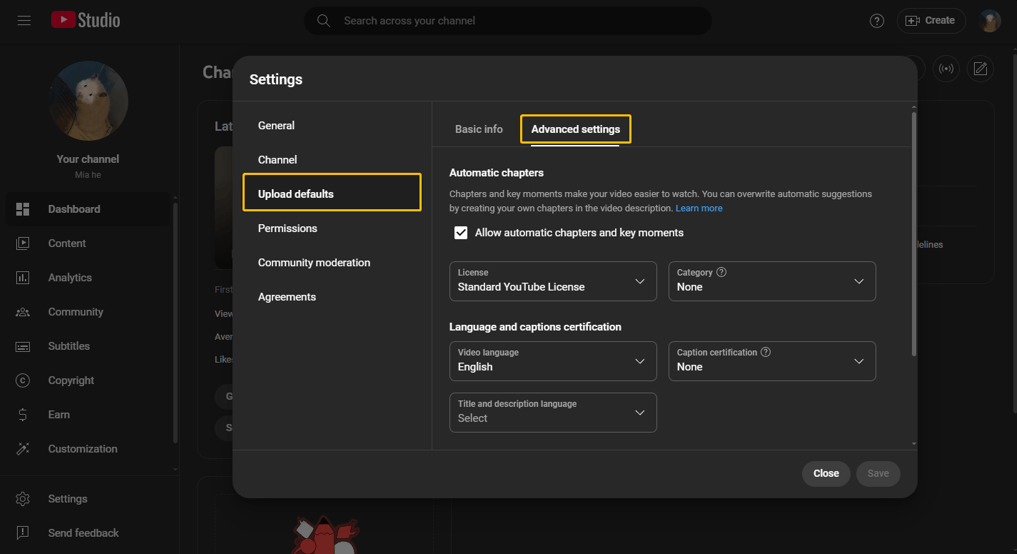
How to Get YouTube Subtitles in Different Languages
Do you want to download the subtitles of a YouTube video? You can try this free YouTube downloader – MiniTool Video Converter.
MiniTool Video Converter is an all-around YouTube download assistant that can not only download YouTube subtitles but also videos, Shorts, and playlists on YouTube. Whether you want to download YouTube videos for offline viewing or songs from YouTube Music for permanent collection, MiniTool Video Converter can do it!
What’s more, MiniTool Video Converter also supports converting audio and video formats. It supports a wide variety of audio and video formats, allowing you to convert audio and video files into any format.
How to use this free YouTube subtitle catcher to download subtitles from YouTube? Look at this guide:
Step 1: Download and install MiniTool Video Converter on your computer.
MiniTool Video ConverterClick to Download100%Clean & Safe
Step 2: Get the video URL from the YouTube website. Then launch MiniTool Video Converter, choose Video Download, paste the URL into the address bar, and click the Download icon.
Step 3: In the new window, select the Subtitle option, expand the language option next to it, and click DOWNLOAD.
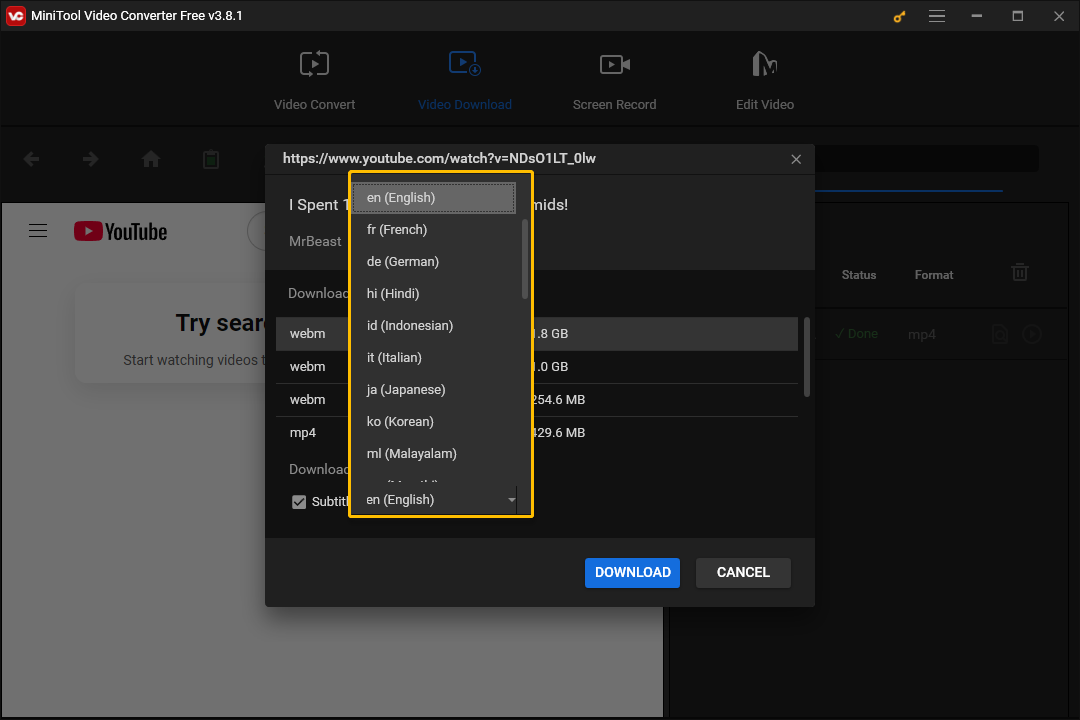
Step 4: Then the subtitles will be downloaded as a SRT file on your computer. You can click the search (Navigate to file) icon to locate the YouTube subtitles file and video you downloaded.
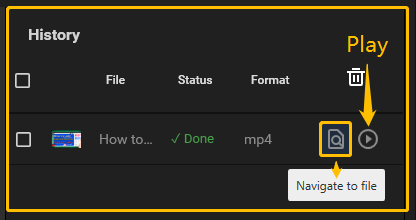
Conclusion
This post lists the most popular languages on YouTube. Among them, English is the most used. Spanish, Hindi, Korean, and Japanese also account for a large portion of YouTube videos. If you want to choose languages to translate YouTube videos, you still need to consider your audience profile.
By the way, if you want to download YouTube video subtitles, don’t forget to download MiniTool Video Converter on your computer. It will help you download YouTube subtitles, videos, playlists, music, and podcasts.



