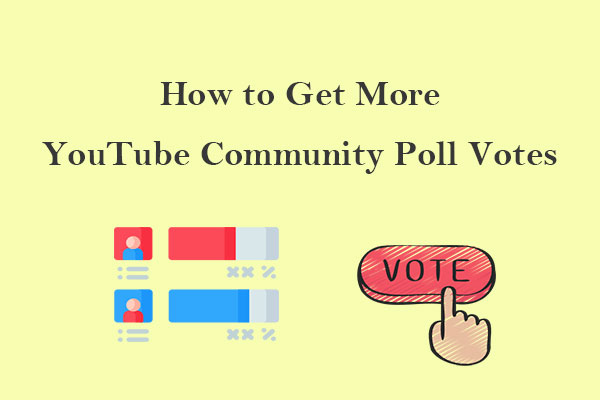YouTube Community can help you grow your channel. This MiniTool Video Converter post gives you 4 tips to make YouTube Community alive. In addition, you can also learn how to grow a YouTube Community.
What Is the YouTube Community Tab
The YouTube Community tab is a component on YouTube that focuses on the engagement of creators and audiences. From this tab, you can post polls, video update notifications, announcements, and images. You can then interact with your audience in the comments section.
It should be noted that only creators with more than 500 subscribers can post to the YouTube Community tab. However, viewers will be able to see all posts from other channels, even if they don’t subscribe to those channels.
The Community tab on YouTube can definitely grow your channel. The audience can learn more about your channel when they see your posts. This article will show you how to make your YouTube community alive.
How to Make YouTube Community Alive
If you don’t know what to post in the community, you can try these tips to make YouTube community alive.
Tip 1. Engage Actively
You need to be more proactive than your audience. Reply to the audience’s comments in the Community instead of just giving these comments a like. You can share your insights with your audience and solve their problems. These actions can make your audience feel cared for, so they are more willing to comment, like, and forward in your community and channel.
Tip 2. Post More Polls
Post a poll to let viewers decide the content of the channel. This approach can make viewers feel involved. It is not only for interaction with the audience but also for the audience to feel that they have also made decisions on the content of the video. After watching a video they like, viewers will be more likely to vote in the community poll, creating a virtuous cycle.
Tip 3. Pin Comments that Are Worth Discussing
Some creators like to pin a comment they like. But if you want to make YouTube Community alive, you should consider what your audience wants. For example, you could pin the most popular, interesting, or most discussed comments.
Tip 4. Regularly Posting Subscriber Q&A Topics

Regularly posting subscriber Q&A topics can make your audience more active. Everyone wants their questions to be answered individually and carefully. So do your audience. Collect some comments from the audience in the comment area to conduct a special Q&A, so that the audience will be more likely to leave comments in the community. In addition, representative questions can also answer questions from other viewers and make them know more about your channel.
How to Grow a YouTube Community
# Show More of Your Brand Characteristics
Talk about your brand characteristics more often in community posts to let people know about your brand.
# Add More Images to Your Post
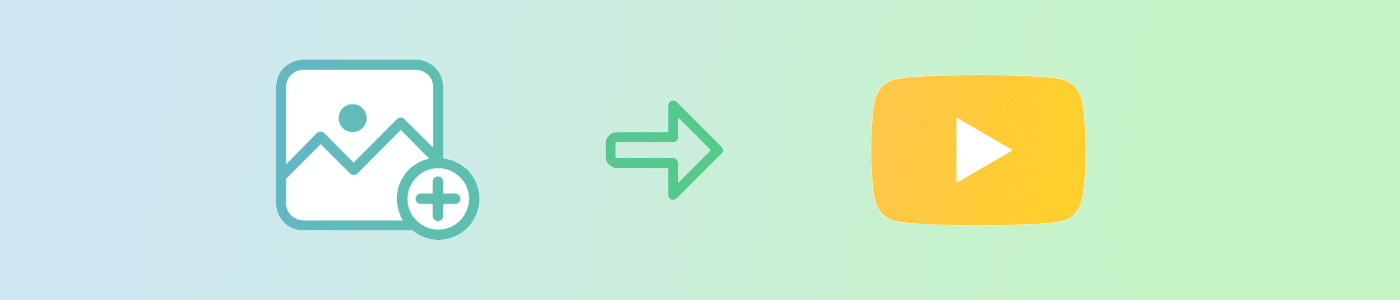
It’s easy to bore your audience with long paragraphs of text. However, including a few images in your community posts can be a real eye-catcher. This approach can keep people engaged with your community posts for longer.
# Tailor Your Posts to Your Target Audience
Writing a post that your audience is interested in can help you grow your Community. Try to post content that your audience wants to see in the community, rather than what you want to say. How do you understand your audience? Check out this article: Suggestions to Help You Find Your Target Audience on YouTube. Once you understand your audience, you can start posting based on their preferences.
# Answer Audience Questions Carefully
When answering viewers’ questions in the comments section of your channel or community posts, remember to answer them sincerely and carefully, rather than just giving a yes or no answer.
Bottom Line
How to make YouTube Community alive? This post gives you 4 tips. If you don’t know what to post in your community, try these tips after reading this post.
By the way, if you want to download your favorite videos, music, or playlists on YouTube, use this free downloader – MiniTool Video Converter.