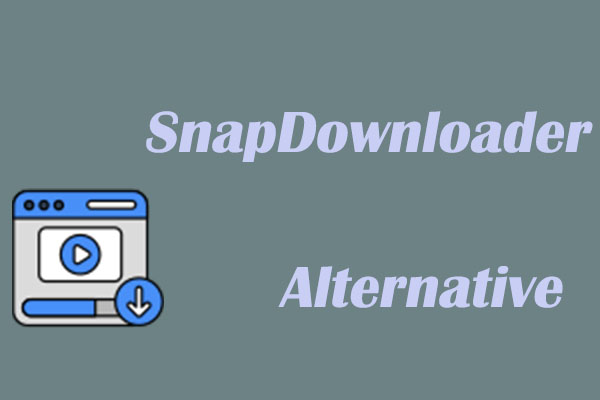SSYouTube is a well-known online downloader for video downloading. I believe some of the users may wonder is SSYouTube safe for downloading videos because it usually opens a new tab and requires you to watch the ads when you download the video. This MiniTool Video Converter will give you the answer and offer you SSYouTube alternatives for consideration.
Is SSYouTube Safe?
SSYouTube is a popular website for downloading videos from YouTube and other platforms. It is easy to use, and you don’t need to install any apps or software. With it, you can watch the downloaded videos offline whenever you want, without needing an internet connection.
Is SSYouTube safe to use? I believe a lot of users wander now. The answer isn’t simple. Some people say that using SSYouTube causes their computers to slow down, crash, or even steal personal information. However, other users say it’s okay. SSYouTube prioritizes user privacy and does not store any personal information. The site is regularly updated to protect against viruses and malware.
As for me, I use SSYouTube to download videos from YouTube, but it doesn’t impact my computer. For you, the best advice is to be careful and smart. If you decide to use SSYouTube, make sure you have a good antivirus program installed on your computer.
How to Use SSYouTube to Download Videos?
If you determine to use SSYouTube to download videos, here’s the step-by-step guide for you to follow.
1. Go to YouTube to copy the video or music link from the address bar.
2. Visit the official website of SSYouTube and paste the link into the given box. The downloader will detect the video automatically.
3. Choose your wanted video resolution and click on the corresponding Download button on the right side.
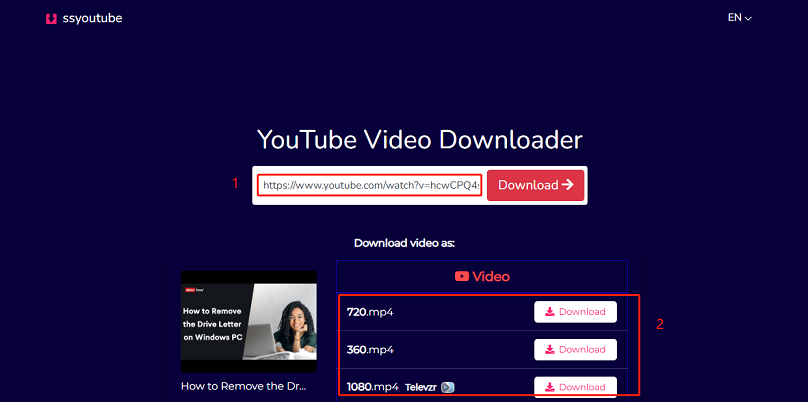
4. SSYouTube will open a new ad tab, and you need to try the download step multiple times. If the interface shows you that Your video is already for downloading, click on Download video, and SSYouTube will start downloading.
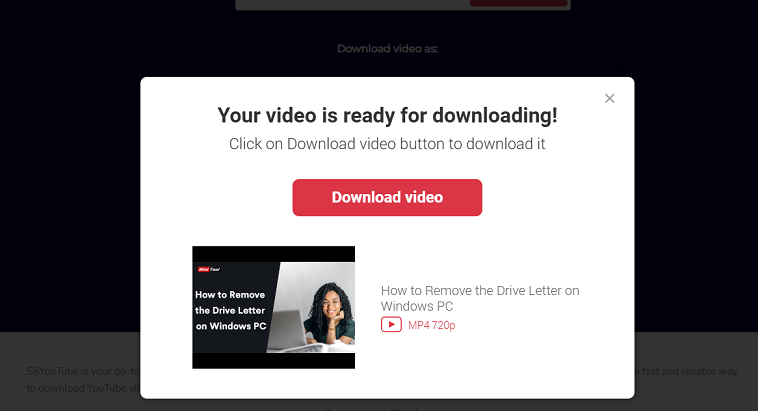
5. The YouTube video will be downloaded at Downloads on your browser.
After following the steps above, I believe you have downloaded YouTube videos successfully. However, the download process of YouTube content with SSYouTube is not direct. It will open a new tab and watch the ads. If you want to change a downloader to save videos, you can have a look at the SSYouTube alternatives below.
Try to Find SSYouTube Alternatives
Here are the two best SSYouTube alternatives I have used many times. Whether you want to download videos using stable software or online tools, you can find the tools you need.
Online Video Downloader on viddown.net
Online Video Downloader on viddown.net is the best SSYouTube alternative. It is totally free and is a web-based video downloader. All the downloaded files are safe and secure. It is compatible with nearly all browsers, like Chrome, Firefox, Edge, etc., and devices, like Windows, Mac, smartphones, etc.
With it, you can download videos from YouTube but also Vimeo, X, TikTok, Facebook, and Instagram at the fastest speed. You don’t need to worry about watermarks and number limitations. Plus, the video thumbnail can be downloaded in JPEG format, too.
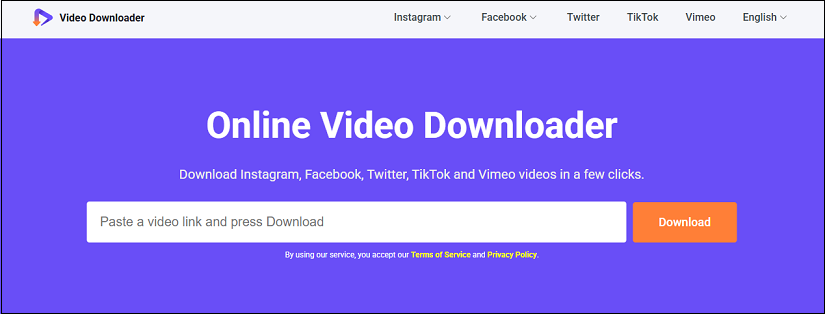
MiniTool Video Converter
If you still worry about online tools that lack safety, try MiniTool Video Converter. It stands out the stability and reliability. MiniTool Video Converter has three main functions: video downloading, video conversion, and screen recording. In terms of video downloading, you’re able to save videos, music videos, playlists, Shorts, and even subtitles from YouTube. The downloadable formats include MP3, MP4, WAV, and WebM. The maximum resolution is 1080P.
In addition, as the name suggests, video conversion is the special feature that allows you to convert videos and audio in 1,000 formats up to 4K. If you want to try it, click on the button below.
MiniTool Video ConverterClick to Download100%Clean & Safe
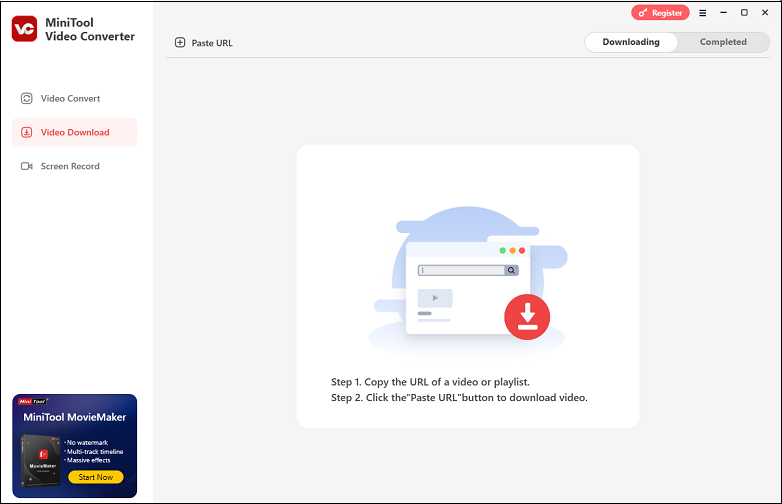
Bottom Line
Is SSYouTube safe? I think this tool is worth trying for users. You can find the detailed tutorial in this post. Plus, if you still worry about safety, you can also pick up one of the SSYouTube alternatives above to have a try.