Is EzConv safe to save music to MP3 from YouTube, and how to use this tool? In this article, you can get all the answers. Plus, use a versatile application – MiniTool Video Converter to save songs and videos from YouTube in various formats for free.
Is EzConv Safe?
Before we use a video downloader, the first thing we wonder is whether it is safe or not. EzConv is also not an exception. Is EzConv safe for PC? Of course. EzConv is one of the safest platforms that downloads videos from YouTube in MP3 format, providing simplicity, speed, and an ad-free experience.
Additionally, no personal data is collected, and your usage stays completely anonymous. EzConv doesn’t require you to download the application or register. All you need to prepare is the video URLs. The downloader offers different audio quality from 64 kbps to 320 kbps. You can convert as many videos as you want each day.
Lastly, if you need to cut a portion of the audio from the beginning, the end, or both, you can use its trim feature. Just click the Scissors icon next to the URL box to open the tool and enter your desired start and end times. Save the settings and click the Convert button to generate audio with the selected section.
All in all, EzConv is a safe audio downloader that is worth trying.
How to Convert YouTube to MP3 with EzConv?
After knowing EzConv is safe, you can use it with confidence. Now, let’s learn how to download a YouTube video to MP3 format with this free downloader.
Step 1. Get the YouTube Video Link
Open your browser, navigate to YouTube, locate the video you want to download, and copy its link from the address bar as preparation.
Step 2. Extract Audio with EzConv
1. Visit https://ezconv.com/d0x8, paste the link into the address bar, choose an audio quality from 64 to 360kbps, and click on Convert.
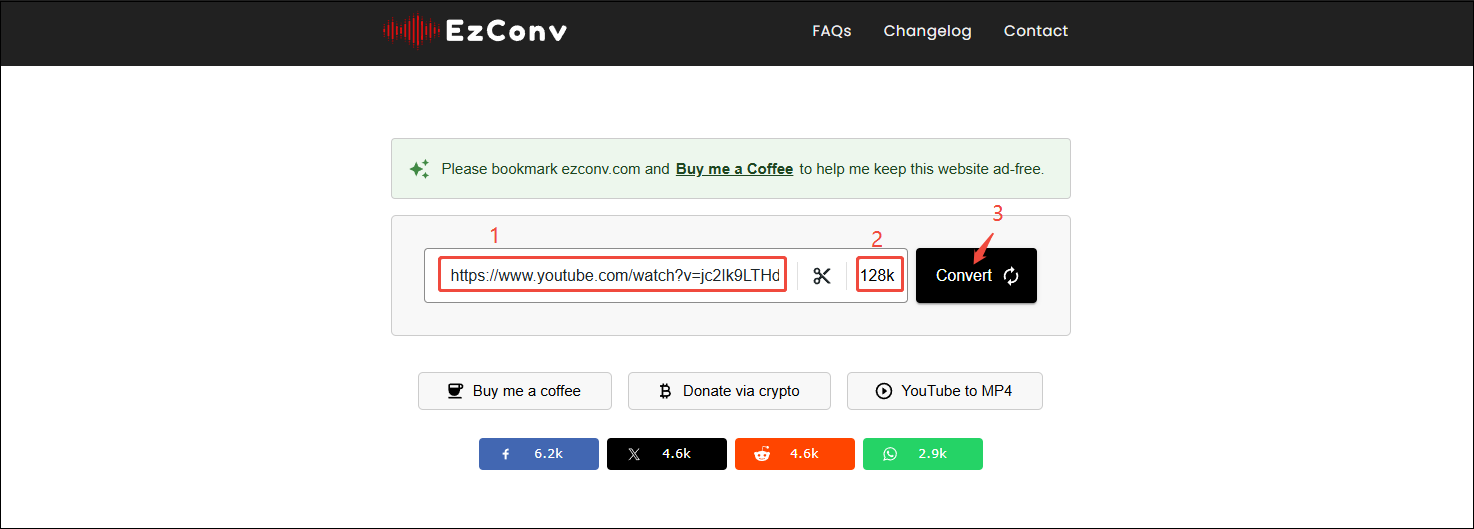
2. After the video is analyzed successfully, click on Download MP3.
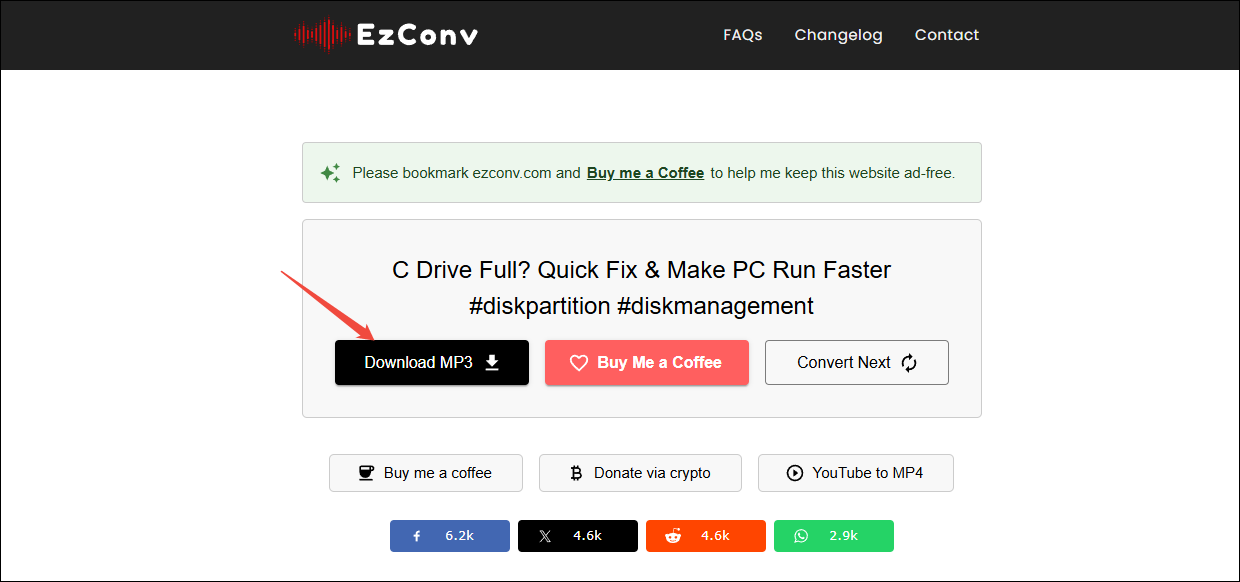
3. The downloaded MP3 file will be found in the Downloads folder on your browser.
EzConv has a built-in button called YouTube to MP4. When you click on it, you will be taken to the official website of By Click Downloader, and you need to download this application to get the MP4 file. Why don’t you try using a tool that allows you to download both audio and video formats from YouTube? Continue to read to find the best EzConv alternative.
Best Alternative to EzConv
Here, a wonderful EzConv alternative I want to share with you is MiniTool Video Converter. It is ad-free and without any watermarks being added to videos or audio. This strong tool enables you to save YouTube videos to MP4, WebM, MP3, and WAV formats in 4K, even 8K resolution. Plus, the subtitles, along with the video, will be saved.
What makes MiniTool Video Converter stand out is that it can also download videos from Facebook, Twitter, TikTok, and Instagram. Plus, this free downloader allows you to download multiple songs at once. The maximum current download number is 10. In addition, you can use this versatile application to convert videos or audio, compress videos, and record the computer screen.
Are you interested in this free and strong application? Below are the steps to get the YouTube song with MiniTool Video Converter.
Step 1. Download and Install MiniTool Video Converter
Click on the download button below to get the installation package of MiniTool Video Converter and follow the prompts to install it.
MiniTool Video ConverterClick to Download100%Clean & Safe
Step 2. Copy the YouTube URL
Go to YouTube, find the song you want to download, and click on the Share button to get its URL.
Step 3. Download the YouTube Song
1. Open MiniTool Video Converter, go to Download Video, click on Paste URL, paste the link into the box, and click on Download.
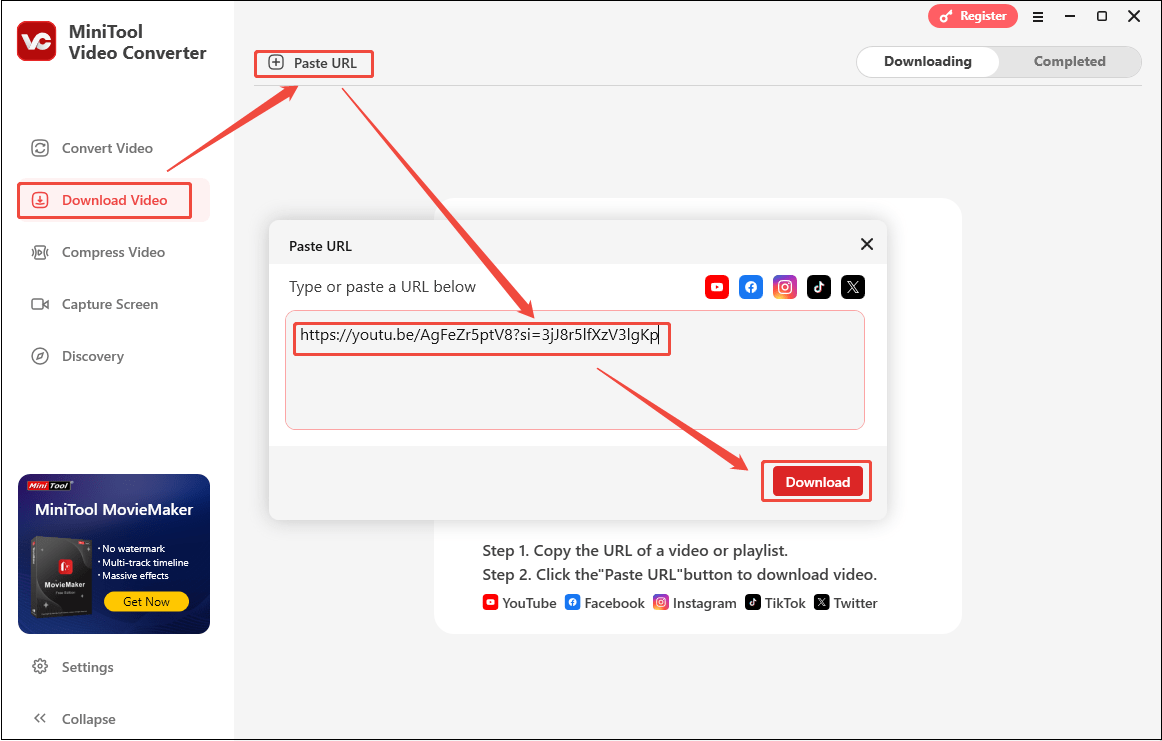
2. In the new window, select a video or audio format, and the subtitles will be downloaded by default.
3. Click on Download.
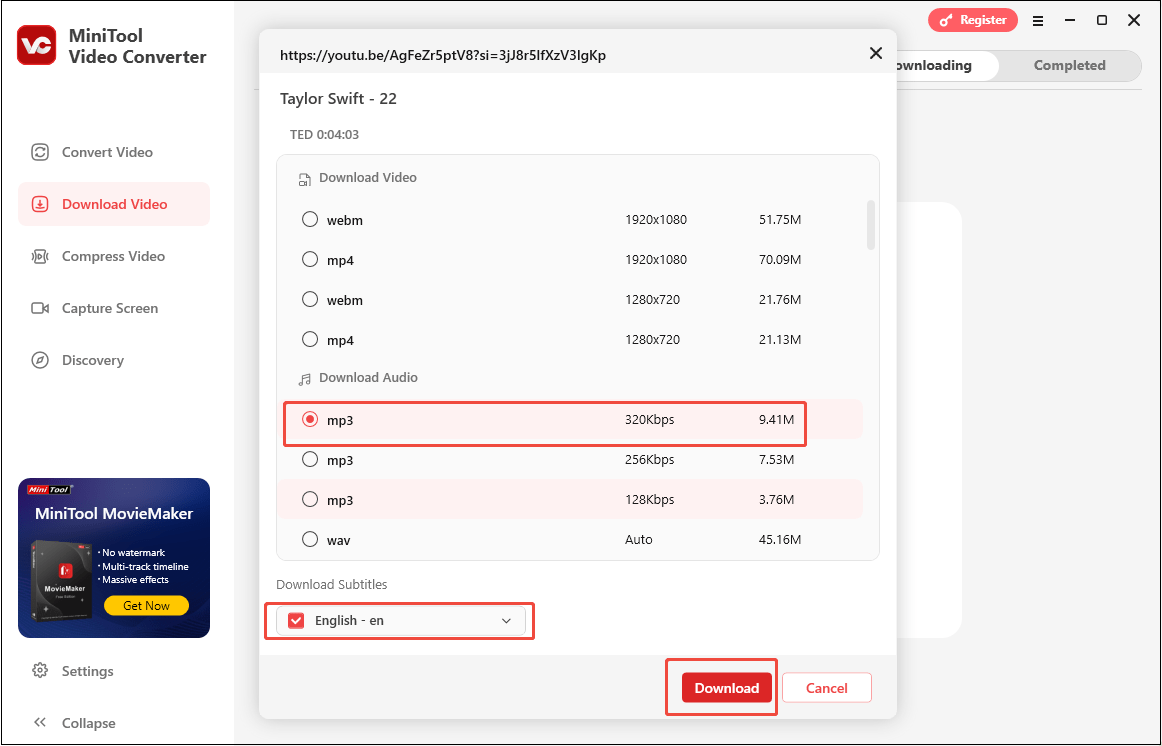
Step 4. Locate the Downloaded YouTube Song
1. After downloading the YouTube song, you will be taken to Completed automatically.
2. Click on the folder icon to find the downloaded YouTube music and subtitles.
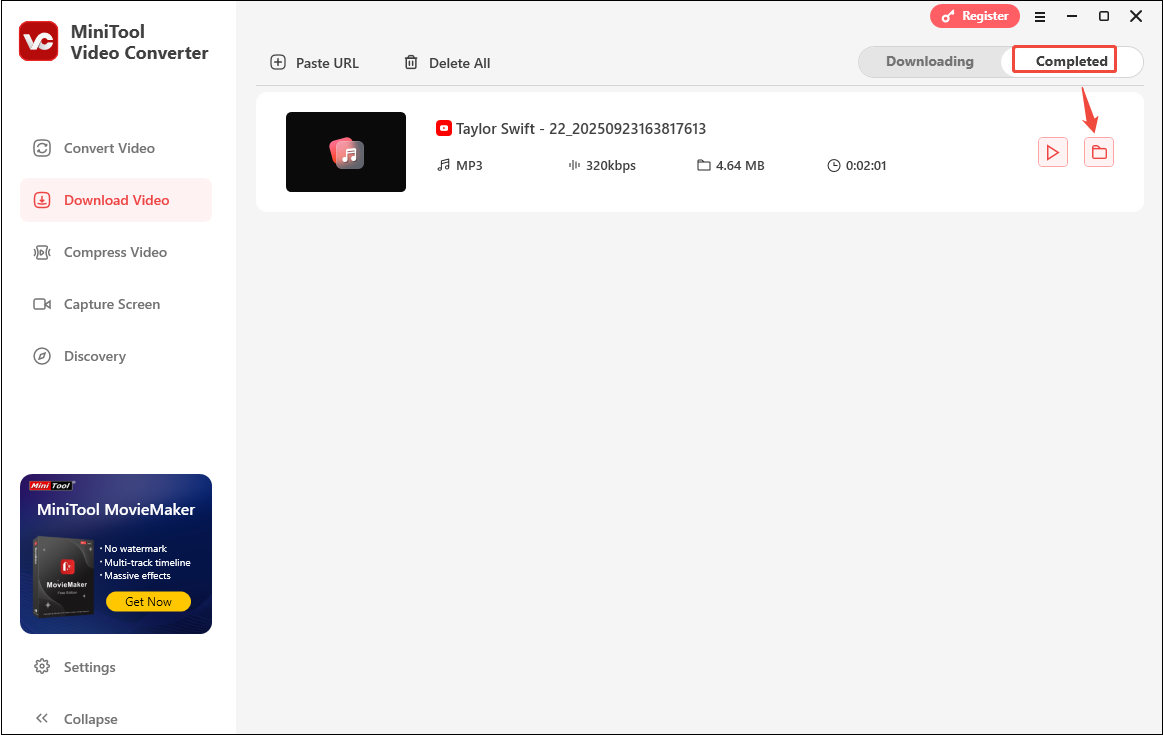
To Wrap Things UP
Is EzConv safe to download songs? After reading this article, you get the answer. It also provides step-by-step guides on how to use this tool. If you are looking for a tool to save videos and music from other platforms, in addition to YouTube, consider using MiniTool Video Converter.



