What Is an Interactive YouTube Video
Interactive YouTube videos are a type of video where viewers are able to interact with what they are seeing. The choices made by viewers can impact the content’s narrative and outcome.
For regular videos, the viewer’s options only include pausing, fast-forwarding, rewinding, or exiting the video entirely. However, with an interactive YouTube video, there are more options. This can be done through clickable links, annotations, or end screens that lead to different paths that a viewer can go on.
Interactive videos on YouTube offer better engagement for brands and content creators. They allow for storytelling with multiple endings and are great for organizations, companies, rising content creators, and enthusiasts looking to create fun and engaging content.
Types of Interactive Videos
There are several types of interactive YouTube videos:
- Choose Your Own Adventure: Viewers can make decisions at key points, leading to different story branches and endings.
- Hotspot Video: Hotspots are clickable areas within the video that viewers can interact with.
- Hub Video: This is a central video that links out to other video content.
- Contact Form Video: This type of video includes a contact form that viewers can fill out.
- Gamification: These videos incorporate gaming elements, challenging viewers with quizzes or tasks for a more immersive experience.
Best Interactive YouTube Videos
Here is a list of some examples of the best interactive YouTube videos:
1. “Stuck In the Middle” by Disney Channel Africa
Stuck In the Middle is an enjoyable interactive video on the Disney Channel Africa that follows a character from a hit TV show as she begins her day and deals with family dynamics. Within the video, viewers get an inside look at the character’s morning routine, including getting ready for the day. Additionally, the video allows the audience to actively choose the character’s outfit and accessories, adding an engaging and personalized element to the viewing experience. That makes it one of the most popular interactive YouTube videos for toddlers.
2. “Call of the Wild” by Netflix
Netflix has created an interactive video called Call of the Wild that allows viewers to interact with the content. The video begins with a Google search query asking “What should you do if you come across a crocodile?” and later poses the question “What should you do if the crocodile is running toward you?” Then, you’ll receive a phone call and you can choose to accept it or decline it.
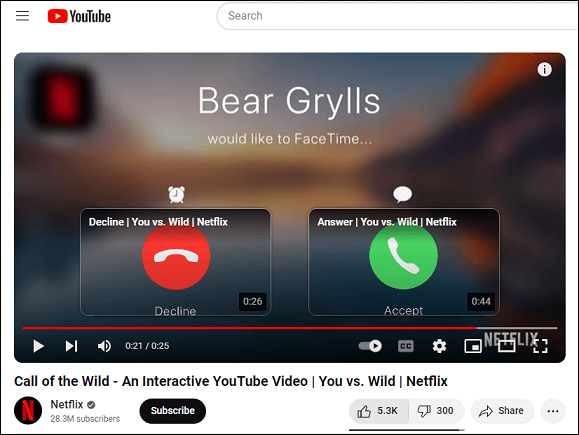
3. “A Date with Markiplier” by Markiplier
The interactive video, which has been viewed more than 24 million times, is about dating with Markiplier. The video allows viewers to interact with a man during a unique date, making choices such as whether they like chefs and what type of movie they prefer, horror or romance. Selecting a horror movie will bring up four additional options for the viewer to choose from later on.
4. “Mario Simulator Interactive!” by SMG4
If you are a fan of video games, particularly Mario, you may find this interactive video appealing. It’s worth noting, though, that the annotations in this video have an old-school style that’s reminiscent of the 80s or 90s. If you have a fondness for that era, you’ll likely enjoy it, but it may not be to everyone’s taste. If you are considering using this style of interactive video for your business, be sure to carefully consider whether it aligns with your brand and audience.
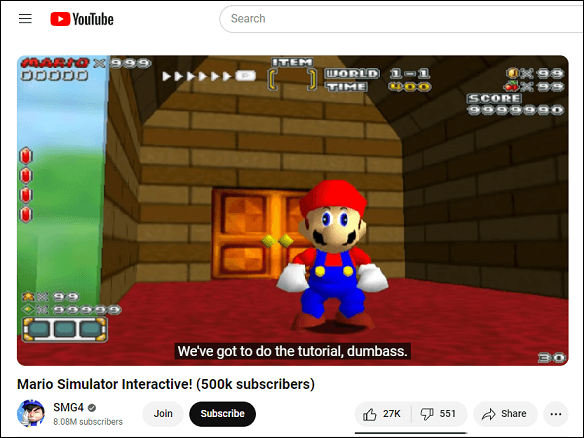
MiniTool Video ConverterClick to Download100%Clean & Safe
Conclusion
When exploring the world of interactive videos, consider starting with YouTube. Take the time to immerse yourself in these interactive YouTube videos to gain valuable insights into this type of video. Additionally, remember that YouTube offers a plethora of other interactive videos for you to explore independently.



