Verifying your YouTube account lets you unlock a range of benefits, such as the ability to upload longer videos, access monetization options, live stream, customize your channel, and more. During the verification process, you will need to provide a phone number. However, if you have concerns about privacy or security, you may prefer not to verify using a phone number. Can you verify your YouTube channel without phone number?
Fortunately, there are still ways to verify your YouTube account without using a phone number. Try the following alternative methods to bypass this requirement:
Way 1: Use an Email Address for Verification
Generally, YouTube will ask for a phone number while you’re verifying your account, but in some cases, it may let you verify using your email address. Here’s how you can attempt to verify your account using an email address rather than a phone number:
1. Go to the website of YouTube and click on the Sign in button.
2. Click on Create account and enter your first and last name in the proper box.
3. Enter your email address and fill in other profile details, like username and password.
4. Type the verification code which is sent to your email address.
5. Once it’s verified, you should be able to use your verified YouTube account.
Way 2: Use Google Voice (Temporary Phone Number)
Google Voice is a voice over Internet protocol (VoIP) telephone service that lets you make and receive phone calls anywhere without using a traditional landline or mobile phone. With it, you can get a virtual phone number for free, which can be used for verification purposes. This temporary number can be used for account verification without revealing your personal number. Here are the steps:
1. Go to the Google Voice website and click on the Sign in button to sign in with your Google account.
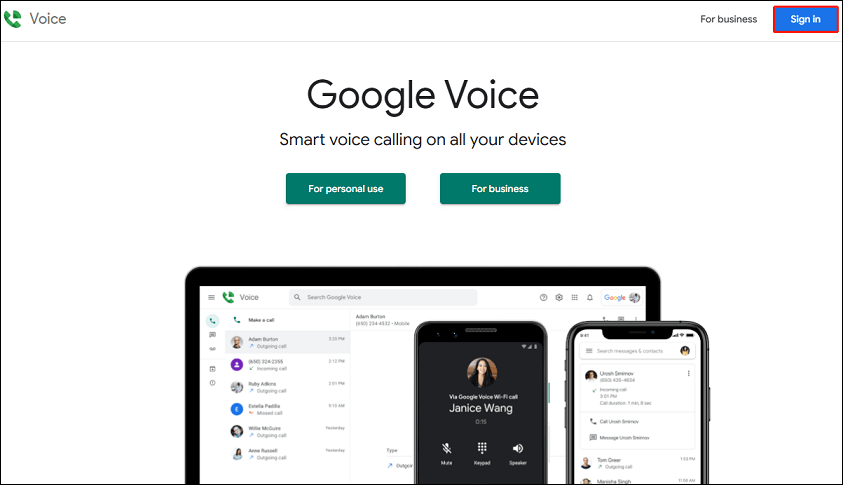
2. Choose a new virtual phone number from the available options in your region.
3. Once you have a Google Voice number, navigate to YouTube’s account verification page.
4. Enter the Google Voice number instead of your personal phone number when asked.
5. Receive the verification code on Google Voice and enter it into the YouTube verification prompt.
Way 3: Use a Temporary Phone Number Service
In addition to Google Voice, you can also utilize online services to get a temporary phone number for YouTube verification purposes. Some popular websites include TextNow, Receive SMS Online, and SMS-Activate. They allow you to receive verification codes from YouTube using a temporary number.
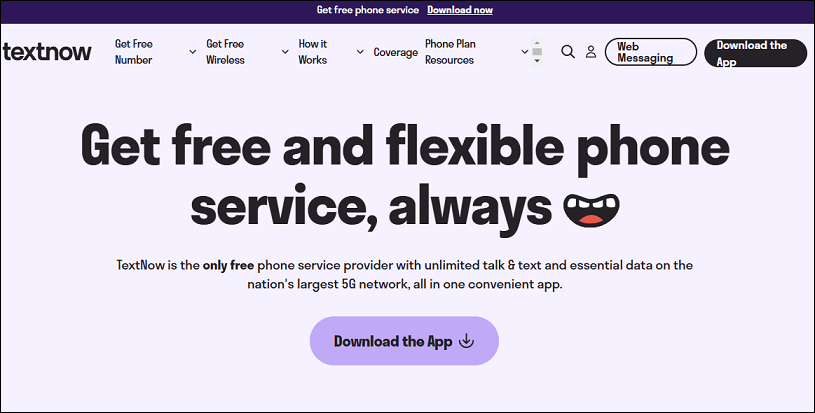
However, you should be cautious when using such services, as they might not be as secure as your personal phone number. Additionally, some of these services may be blocked by YouTube for verification.
Way 4: Verify via Others’ Phone Number
If you insist on not using your own phone number, you could consider using a trusted friend’s or relative’s number for the verification process. You should choose someone who is comfortable sharing their personal details. After entering their phone number, they will receive the verification code via text or call.Follow these steps:
1. Ask a trusted friend or family member if you can temporarily use their phone number for YouTube verification.
2. Go to the YouTube verification page and enter their phone number when prompted.
3. Once the verification code is sent to your friend’s or relative’s phone, ask them to share it with you so you can enter it on YouTube.
While this is an option, you should be cautious when sharing your account verification details with others to avoid potential security risks.
Way 5: Use a Landline Number
If you don’t want to provide your mobile phone number, using a landline number is another possible option. YouTube allows landline numbers to receive verification codes as well. Here’s how:
1. When you verify your YouTube account and are prompted to enter your phone number, input your landline number.
2. You’ll receive a call with the verification code instead of a text message.
3. Listen to the verification code carefully, and input it into the YouTube verification page.
MiniTool Video ConverterClick to Download100%Clean & Safe
Conclusion
Is it possible to verify YouTube account without phone number? How to verify YouTube account without phone number? You can try the five smart ways in this post to check if they work. I hope this helps!



![[Solved!] How to Create YouTube Account Without Gmail?](https://images.minitool.com/youtubedownload.minitool.com/images/uploads/2020/07/create-youtube-account-without-gmail-thumbnail.png)