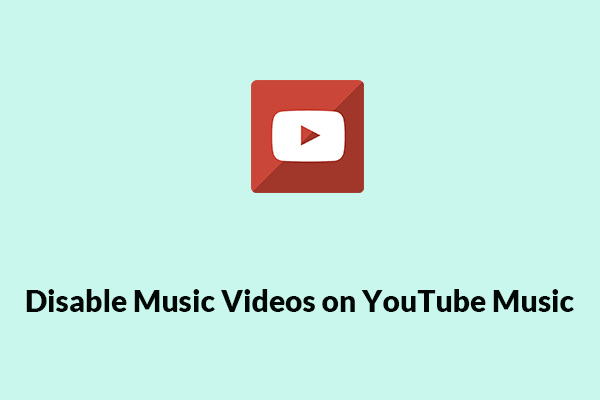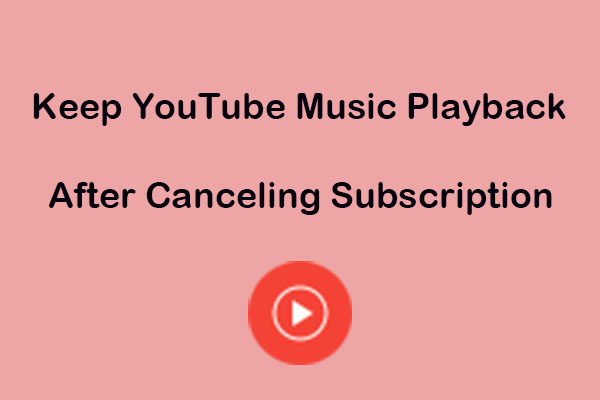YouTube Music Viewer Discretion is a feature designed to filter out explicit or sensitive content from the platform’s music library, including songs with vulgar lyrics or themes related to violence, sex, and drugs. If you turn off this feature, you will receive “Viewer Discretion is Advised” when you listen to a song that may contain mature theme material.
Why Do You Want to Turn Off Viewer Discretion on YouTube Music?
Although YouTube Music viewer discretion helps users to filter out sensitive content, some users want to turn it off, and below are some of the reasons.
Access to More Content: Sometimes, viewer discretion restricts access to certain songs or albums flagged as having explicit content. By turning it off, you can listen to uncensored versions of your favorite tracks.
Better Listening Experience: Disabling viewer discretion allows you to have more control over your music-listening experience. You can decide for yourself which content you want to consume without the app filtering it for you.
Is it Possible to Turn Off Viewer Discretion on YouTube Music?
Turning off viewer discretion on YouTube Music allows you to listen to uncensored versions of your favorite tracks and enhance your listening experience. Is it possible to turn off viewer discretion on YouTube Music?
Yes, you can turn off Restricted Mode on YouTube and YouTube Music. This action will also turn off the viewer discretion feature, as it is closely related to the restricted mode settings on your devices.
For iOS and Web
For the YouTube app on iOS devices and YouTube Music web, they have the same steps to disable viewer discretion warnings. Below is the step-by-step guide on how to disable viewer discretion on YouTube/YouTube Music:
- Sign in to your Google account using the YouTube app or the YouTube Music website.
- Tap your profile picture in the top right corner.
- Tap Settings > General.
- Turn off Restricted Mode.
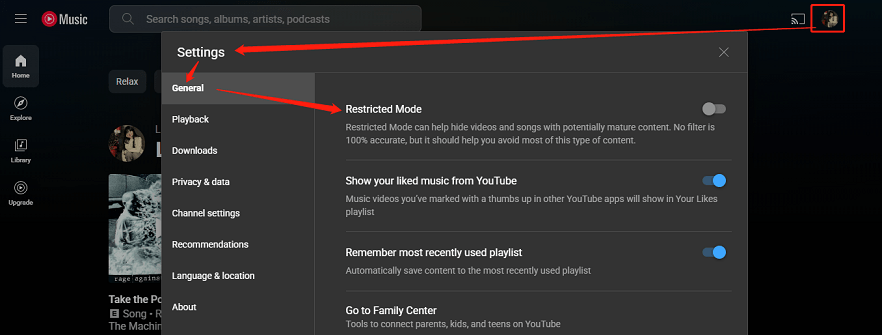
For Android
- Open the YouTube Music App on your Android phone.
- Sign in to your account and tap on your profile picture.
- Select Settings and scroll down the settings page until you find the Playback and restrictions section.
- Turn off Restricted Mode.
How to Enjoy YouTube Music Without Viewer Discretion Interruption?
As we mentioned in the above section, YouTube Music supports turning off viewer discretion by turning off Restricted Mode. Apart from that, there is another way that can help you enhance the music experience. How about downloading songs from YouTube Music using a reliable downloader? Here, I recommend a tool that I have been using – MiniTool Video Converter.
MiniTool Video ConverterClick to Download100%Clean & Safe
MiniTool Video Converter is a strong and versatile application for Windows users. As a downloader, it can download videos, music videos, songs, playlists, and subtitles from YouTube or YouTube Music without watermarks just by using the URL. The downloadable audio formats are MP3 and WAV, while the video formats are WebM and MP4 in 1080p.
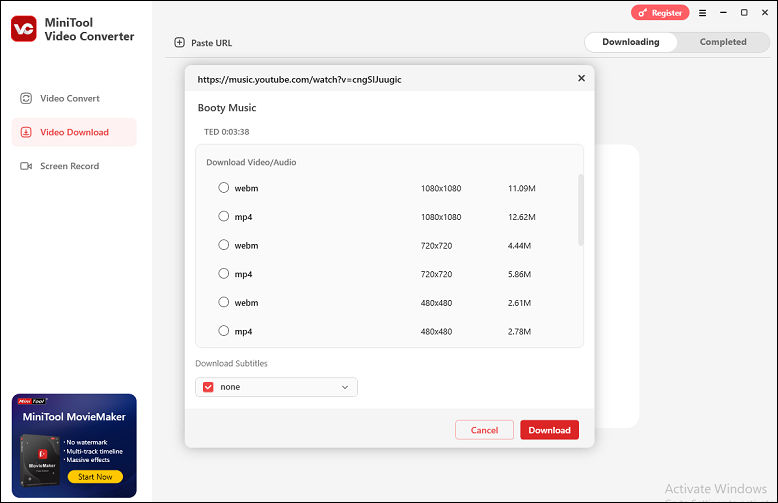
Other features of MiniTool Video Converter:
- Convert video to audio or audio to video.
- Convert downloaded video and audio files to over 1000+ formats.
- Directly convert files to device-supported formats, including Huawei, Samsung, Apple, and Android.
- Batch convert files at once up to 5.
- Record tutorial or game videos happening on your computer in high-quality MP4 format.
Bottom Line
How to turn off viewer discretion on YouTube Music? By following these steps, you can easily turn it off, whether you are using a mobile device or a computer. This gives you the freedom to explore a wider range of music content according to your personal preferences.