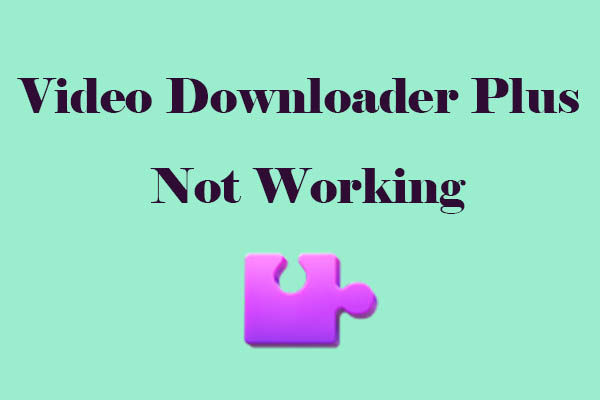Online tools like Flvto have become quite popular, especially for those looking to extract audio or video content from various sources, often YouTube videos. However, Flvto can’t save videos suddenly. Here are the reasons for Flvto not working and effective solutions. Plus, two handy Flvto alternatives are recommended, especially MiniTool Video Converter.
What’s Flvto
Flvto is a free YouTube video saver that downloads videos from YouTube in MP3 or MP4 format. There are no limits to convert and download YouTube MP3 files.
This video downloader works perfectly for all devices, like PCs, Android phones, tablets, and iPhones, without installing additional apps or software. It also supports all browsers, such as Chrome, Firefox, Safari, Microsoft Edge, etc.
Some Flvto users have already reported that they encountered problems when trying to save YouTube videos with the help of Flvto. Why can’t Flvto save videos? How to address this issue? All the answers will be given below.
Common Reasons for Flvto Not Working
Here are the reasons behind Flvto not working.
Corrupted Cache and Cookies
Your browser stores cache and cookies to help websites load faster. However, over time, these can become corrupted or cause conflicts. If Flvto is not working, cached data might be the culprit. A corrupted cache can prevent the site from loading the latest scripts, leading to a broken or non-functional interface.
Weak or Unstable Connection
A poor or inconsistent internet connection can cause Flvto not to work. Since Flvto involves processing video content, it requires a stable and relatively fast internet connection. Plus, if your Wi-Fi signal is weak, the conversion process may fail, or the site may not load at all.
Technique Issue
The site itself might be experiencing technical issues, or the video you’re trying to download might have a format that the site doesn’t support.
Methods to Fix Flvto Not Working
For the reasons above, here are the corresponding methods to fix.
Delete Cache and Cookies
In most browsers, you can clear the cache and cookies through the settings menu. For example, in Google Chrome, you can go to Settings > Privacy and security > Delete browsing data. Select the appropriate time range and check the boxes for Cached images and files and Cookies and other site data. Then click Delete data.
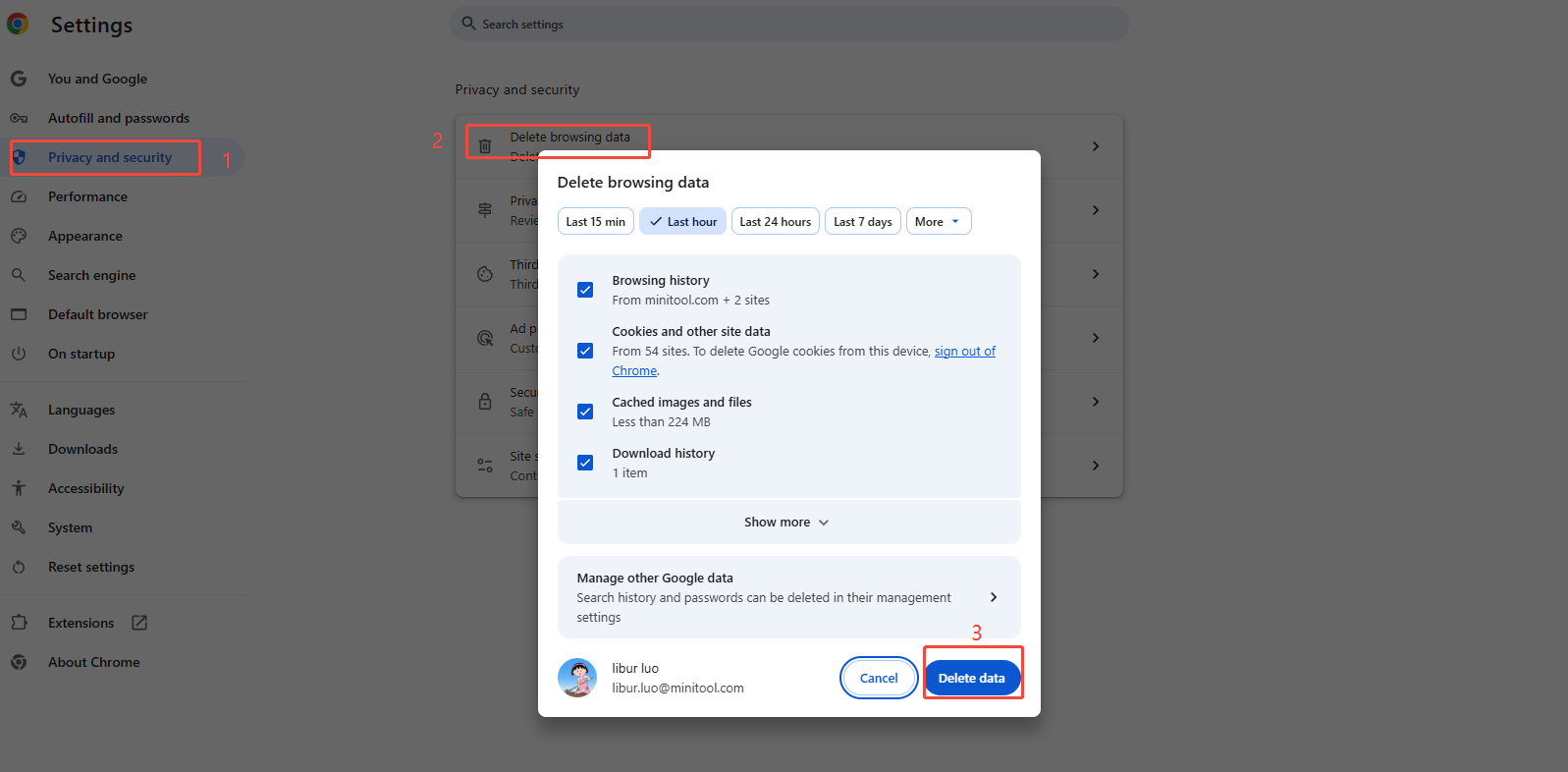
Check Your Internet Connection
Test your internet connection speed using an online speed test tool. If the speed is significantly lower than what your service provider promises, try resetting your router or modem. Unplug the device, wait for a few seconds, and then plug it back in. This can often resolve connectivity issues.
Try a Different Video
If you’re encountering problems with a specific video, try downloading a different one to see if the issue is with the video itself. When I paste a YouTube video link, it can analyze it. However,
Still not working after trying the fixes above? Another way to solve Flvto not working on YouTube is to use its alternative.
Best Two Flvto Alternatives
Here are two handpicked Flvto alternatives you can choose from.
Online Video Downloader on viddown.net
Similar to Flvto, viddown.net is an online and totally free video downloader with excellent compatibility for devices and browsers. What makes viddown.net better than Flvto is that the former can save videos from Facebook, Instagram, TikTok, Vimeo, Twitter, in addition to YouTube. No annoying ads are appearing to influence your downloading process.
Additionally, viddown.net allows you to save unlimited videos as long as you have enough memory. One of the most special functions of viddown.net is that it allows you to download thumbnails.
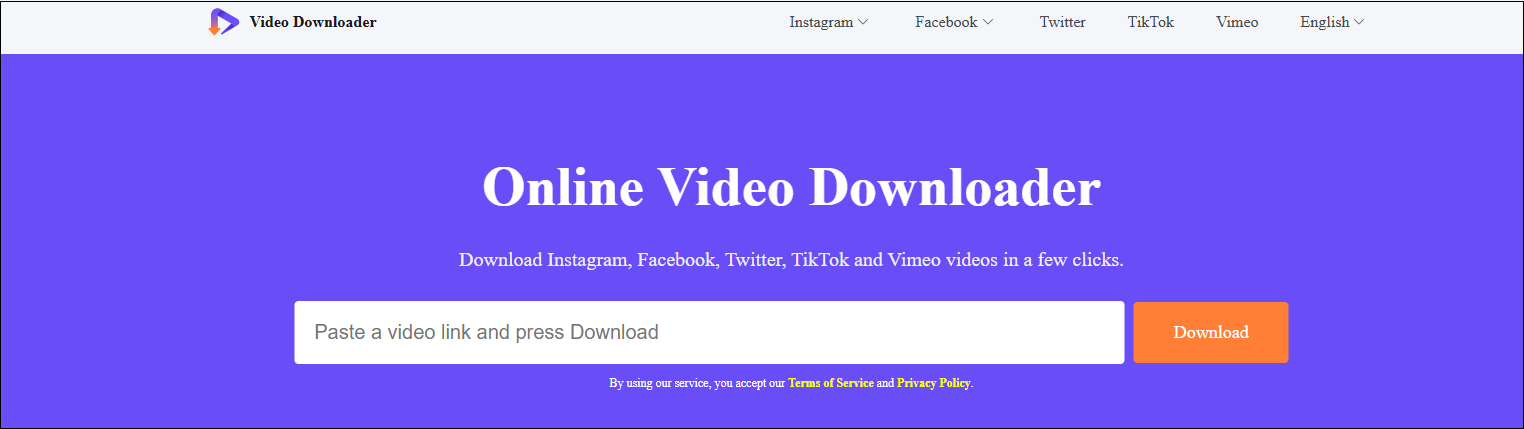
MiniTool Video Converter
If you pursue high-resolution video downloading and a multifunctional experience, the best alternative to Flvto is MiniTool Video Converter. It is a free application that enables you to save 4K, even 8K videos on your computer in multiple formats. In addition to YouTube, MiniTool Video Converter also supports Facebook, TikTok, Instagram, and Twitter platforms.
What’s more, MiniTool Video Converter is an all-in-one software that can also be a video converter, video compressor, and screen recorder. Are you interested in this application? Click on the button below to download it.
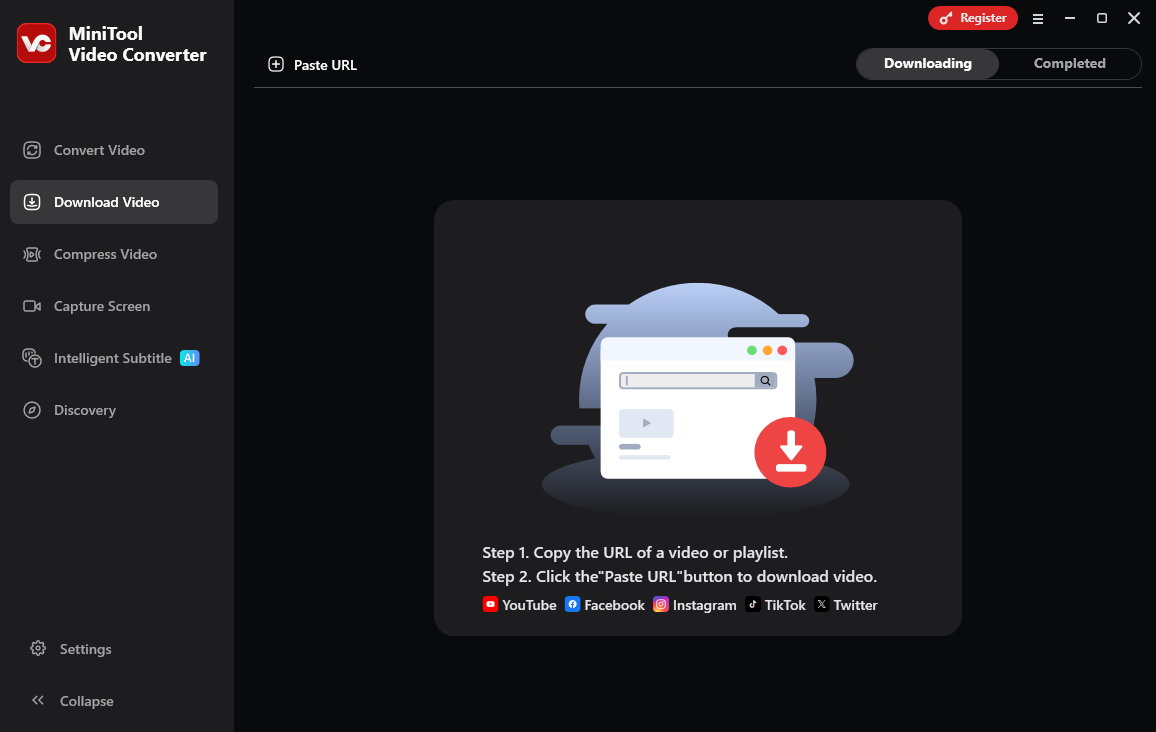
MiniTool Video ConverterClick to Download100%Clean & Safe
Bottom Line
In conclusion, while Flvto can be a useful tool, its functionality can be disrupted by various factors, such as unstable Internet, corrupted cache and cookies, or technical issues. Following these solutions or trying a Flvto alternative, I believe you can fix Flvto not working.