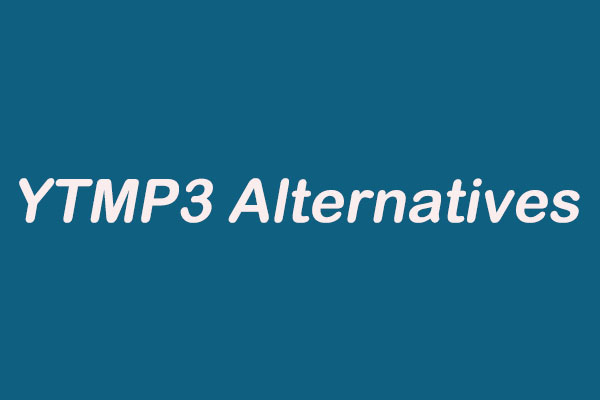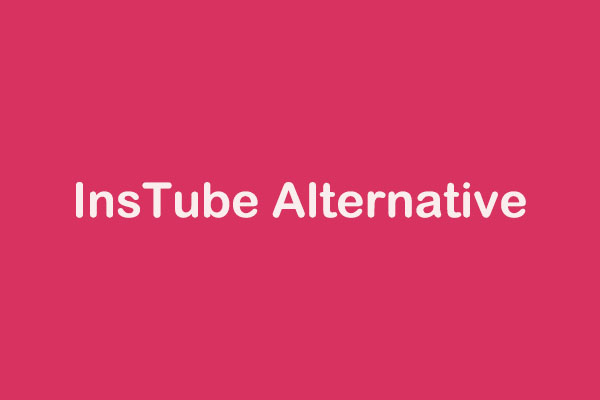Downvids is a free and easy-to-use online downloader, which can help you download videos from YouTube, TikTok, Twitter, Vimeo, and many more websites. If you are searching for a Downvids alternative, this post lists many Downvids alternative tools like MiniTool Video Converter.
What’s Downvids
Downvids is an easy-to-use and free online video downloader. You can save your favorite videos from various platforms, including YouTube, Vimeo, TikTok, Soundcloud, Twitter, TED, and many more. The tool can download videos in multiple formats, including MP4, M4A, and 3GP.
Like other online downloaders, Downvids also needs you to download videos by pasting the video link into a specific area. You don’t need to install any software and log in to any account.
What makes Downvids special:
- Without installing software and plugins.
- Simple interface and free to use.
- Download videos from popular websites, including YouTube.
- Convert videos to MP4, M4A, and 3GP formats.
- Without logging in or signing up.
Top Downvids Alternatives for Different Devices
Whether you use a phone or a computer, you can find corresponding Downvids alternatives to download YouTube videos. Let’s check them one by one.
Top 1: Online Video Downloader on viddown.net
One of the Downvids similar sites is Online Video Downloader on viddown.net. They are both free online tools and don’t need you to install applications. What makes Online Video Downloader on viddown.net more recommended is that you can download videos on all devices without quality loss.
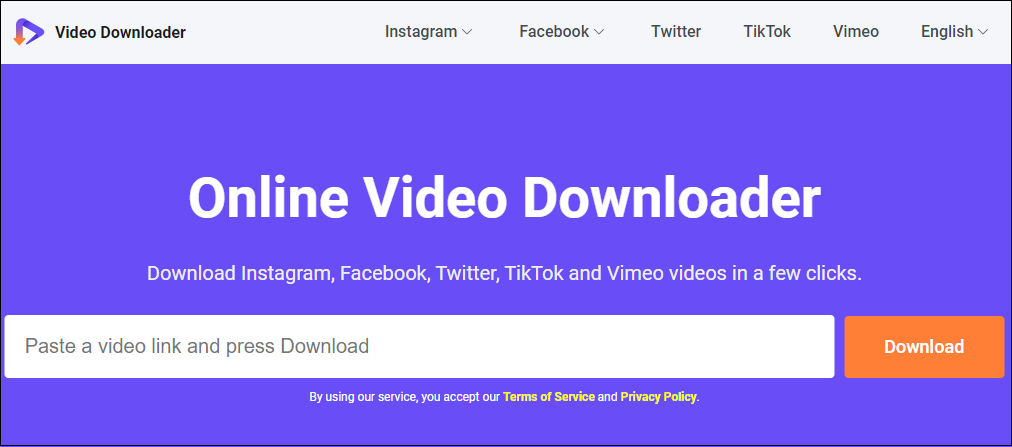
What’s more, this online tool can also download videos from YouTube, Twitter, TikTok, Facebook, Vimeo, and Instagram. Apart from downloading videos, you can also save the thumbnails on your devices.
Features:
- Free and without watermarks.
- Download videos and thumbnails from popular websites without quality loss.
- Compatible with various browsers and devices.
- Download videos in MP4 format.
Top 2: MiniTool Video Converter
Apart from an online video downloader, if you’re looking for a stable and versatile Windows downloader, MiniTool Video Converter is a must-downloaded application. It has a built-in YouTube browser allowing you to search and download YouTube videos without leaving the application.
With MiniTool Video Converter, you can download all the YouTube content like videos, music, playlists, Shorts, and podcasts into MP3, MP4, WebM, and WAV without watermarks.
MiniTool Video ConverterClick to Download100%Clean & Safe
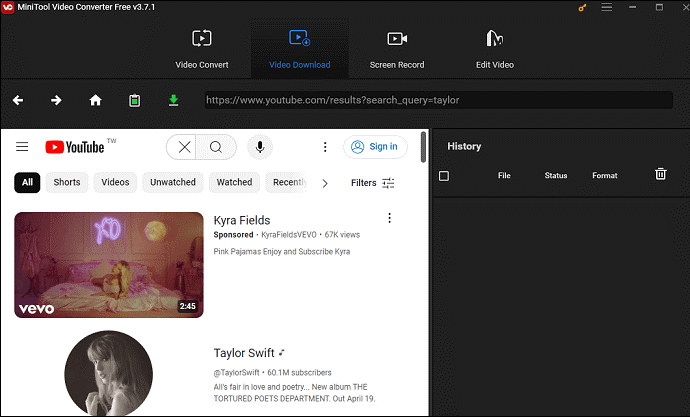
The reason why MiniTool Video Converter is a versatile tool is that it can also convert or batch-convert videos and audio into more than 1,000 formats. Plus, it is also a computer recorder, which can capture full or part screen activity without time limits and watermarks.
Features:
- Free, stable, and easy to use.
- Download 4K videos from YouTube.
- Save YouTube videos in multiple formats.
- Support converting videos and audio up to 5 into over 1,000 formats.
- Feature a built-in YouTube browser.
Top 3: InsTube
If you often use YouTube on an Android phone, InsTube is a handy and free Downvids alternative to Android for you to download YouTube videos. With InsTube APK, you can download YouTube videos into MP3, MP4, and 3GP formats with 10X speed.
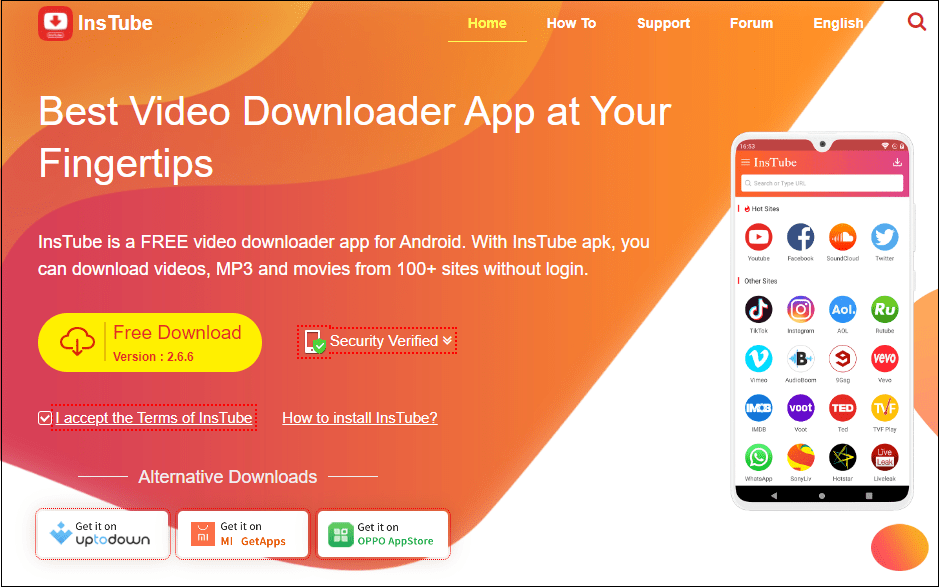
Similar to Downvids, you can also download videos from other websites like TikTok, Instagram, Vimeo, Facebook, and Twitter, in addition to YouTube. The video resolutions include 360p, 720p, 1080p, and more.
Features:
- Download videos to your Android phone free of charge.
- Compatible with services of YouTube, Facebook, Twitter, Instagram, and more.
- Multiple output formats like MP4, MP3, M4A, and more.
- Feature a private video and audio lock.
Top 4: Documents by Readdle
You can find Downvids alternatives for Windows, Android, and online tools. How about an alternative for the iPhone? I believe Documents by Readdle is sound-familiar to everyone. It is a file manager software that allows you to download YouTube videos without YouTube Premium and helps you organize and save video files on your device.
One of the most special points is that Documents by Readdle allows you to connect to multiple cloud storage accounts like OneDrive and Google Drive on your iPhone and upload files to and from these cloud accounts.
Features:
- Stay in sync with all your files.
- Download videos from websites like YouTube.
- Offer the world’s fastest VPN.
Top 5: 10downloader.com
The last alternative to Downvids is 10downloader.com. It is a free online downloader that allows you to use it from any computer or mobile device without installing any software or browsing extensions. With this downloader tool, you can download YouTube videos in HD quality. In addition, this tool also can help you download YouTube Shorts, playlists, and thumbnails.
Features:
- Completely free and easy to use.
- Download YouTube videos, Shorts, playlists, and thumbnails.
- Support videos in formats like MP3, M4A, MP4, 3GP, and WebM.
Conclusion
While Downvids is a popular choice for many users, other alternatives offer similar or better features and cater to different preferences. Exploring these options above can help you find the best Downvids alternative that suits your needs.