Benefits of Converting YouTube Video to Podcast
The content creators of YouTube may always be looking for ways to maximize their reach and engage with their audience in different ways. One such method is converting YouTube videos into podcasts. Podcasts are a popular medium for content consumption, especially among those who prefer listening to watching.
It offers several benefits for content creators, and here are some of them:
- Reach a diverse audience: By converting YouTube videos to podcasts, you can expand your reach beyond YouTube and reach a wide podcast audience. You can reach new listeners by sharing your podcast on platforms like Apple Podcasts, Amazon, Spotify, and more.
- Content re-evaluation: It allows you to re-evaluate your content. You can edit out anything that doesn’t fit the podcast format to make sure it works well in audio-only formats.
- Multiplatform presence: Having your content available in both video and audio formats allows you to have a presence on multiple platforms.
- SEO benefits: Podcasts can contribute to your search engine optimization efforts, making your content more discoverable online.
- Monetization opportunities: Podcasting opens up new avenues for monetization, including sponsorships, advertising, and premium content offerings.
How to Convert YouTube Video to Podcast
Here are the steps on how to turn a YouTube video into a podcast:
Step 1: Extract Audio from YouTube Video
The first step is to extract the audio from your YouTube video. This can be done using various software tools, and MiniTool Video Converter is one of the best choices. This tool allows you to convert YouTube videos to popular audio-only formats like MP3 and WAV. That is to say, you’ll gain high-quality MP3 or WAV files from YouTube with it.
Follow the easy steps below to extract audio from YouTube video with MiniTool Video Converter:
1. Download and install MiniTool Video Converter.
MiniTool Video ConverterClick to Download100%Clean & Safe
2. Open the software and switch to the Video Download tab.
3. Go to YouTube to find the video you want to convert to a podcast and copy its URL from the address bar.
4. Paste the URL into the designated box of MiniTool Video Converter and click on the green Download button.
5. Choose MP3 or WAV as the output format and click on DOWNLOAD.
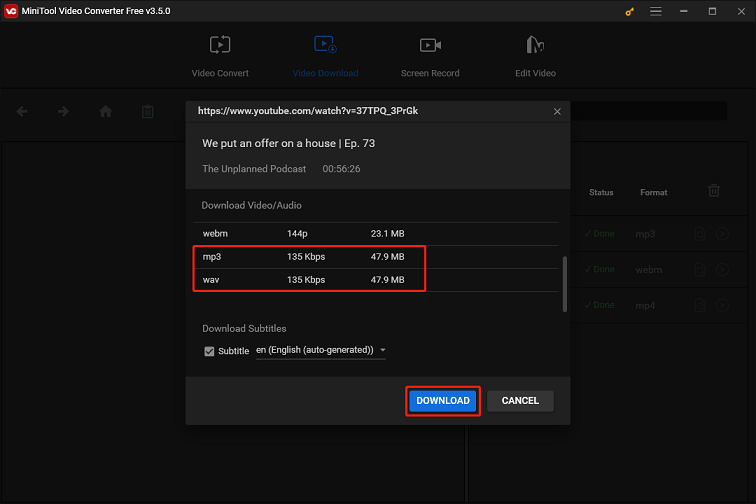
6. Once the download is complete, you can find the audio file by clicking the Navigate to file icon under History.
Step 2: Edit the Audio
Once you have the audio file, it’s to edit it with an audio editor like Audacity. Here, you can add a podcast intro and outro to give your podcast a professional touch. You can also make any necessary edits to your podcast content at this stage. Additionally, to ensure your podcast has the best sound quality, consider compressing the audio and removing background noise.
Step 3: Publish Your Podcast
After editing, it’s time to publish your audio on a podcast hosting platform. There are several platforms to choose from, such as Libsyn, Buzzsprout, or Anchor. These platforms will distribute your podcast to various channels like Apple Podcast, Google Podcast, Spotify, etc.
Step 4: Optimize for Visibility
To help with your podcast discovery and ranking on podcast platforms, you may need to add metadata to your audio file using an ID3 editor. This includes information like the title, episode description, as well as related keywords of the podcast.
Conclusion
How to convert YouTube video to podcast? By following these steps, you can effectively achieve this, allowing you to tap into a different medium and potentially gain new subscribers.



