What Is YouTube Playables
Playables is a gaming platform that allows you to play games directly on YouTube and the YouTube app. It currently has more than 70 games, including a wide variety of free games. All games are compatible with touch control as well as mouse and keyboard input.
After Playables was launched on YouTube, it satisfied the desire of some users to play games for a while after watching videos. The games in it will not take up too much of your time. On the contrary, most of these games are decompressed small games and you can quickly get started.
Best Games on YouTube Playables
Playables include games from a variety of genres, including Brain & Puzzle, Action, Racing, Simulation, Multiplayer, Board & Card, Sports, and more. Here are the top 5 games on YouTube Playables that we highly recommend.
# 1. Angry Birds Showdown
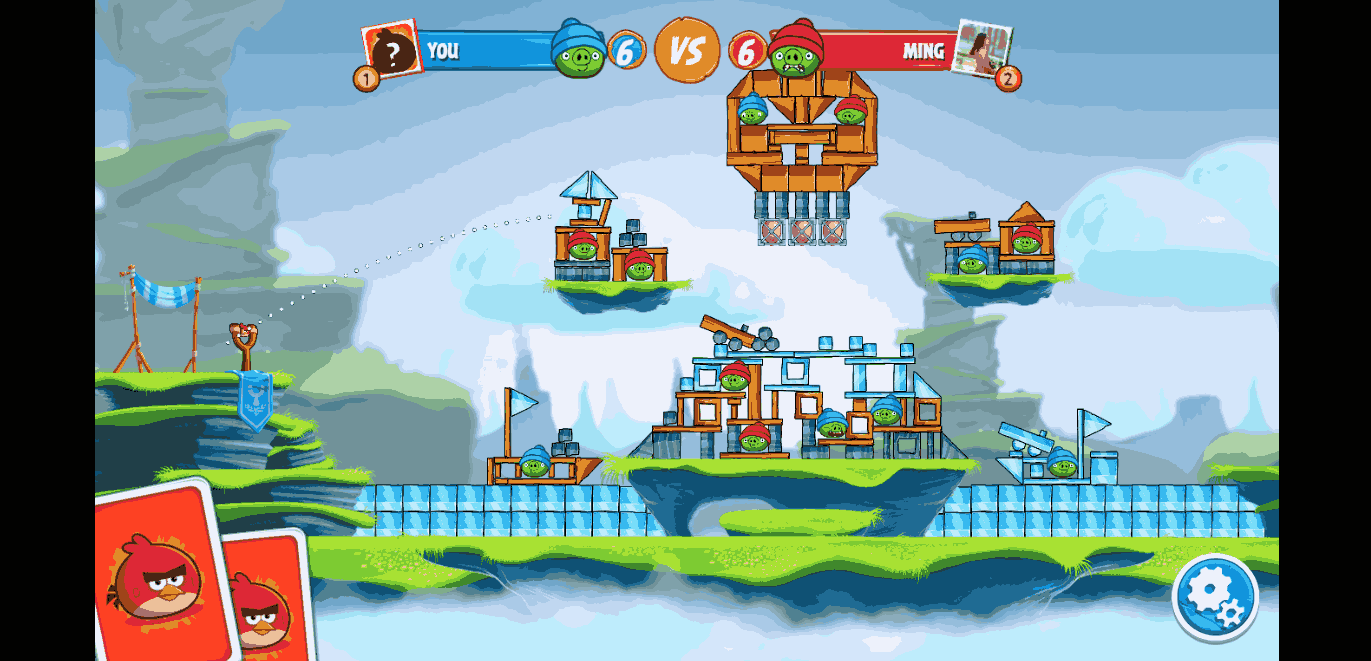
When you play Angry Birds Showdown on YouTube Playables, you will find that the gameplay is different from regular Angry Birds.
In previous games, the pigs were the player’s enemies, and the player had to use the birds to defeat all the pigs. However, Angry Birds Showdown has a completely new gameplay. In the game, the pigs wearing two colored hats represent the two player camps. The player’s goal is to eliminate the opponent’s pigs while protecting their own pigs.
Compared to the previous regular gameplay, Angry Birds Showdown requires more strategy. The game is generally simple and fun, suitable for novices and players who have played such games before.
# 2. Freekick Football

Freekick Football is a simple football shooting game on YouTube Playables. You will get different scores based on your shots. If you hit a certain scoring area in the goal, you can get extra points. There is no goalkeeper in the early rounds of the game, but after the first few rounds, a goalkeeper is added to increase the difficulty. Each player has 3 lives, and the game ends when these are used up.
# 3. Emoji Puzzle
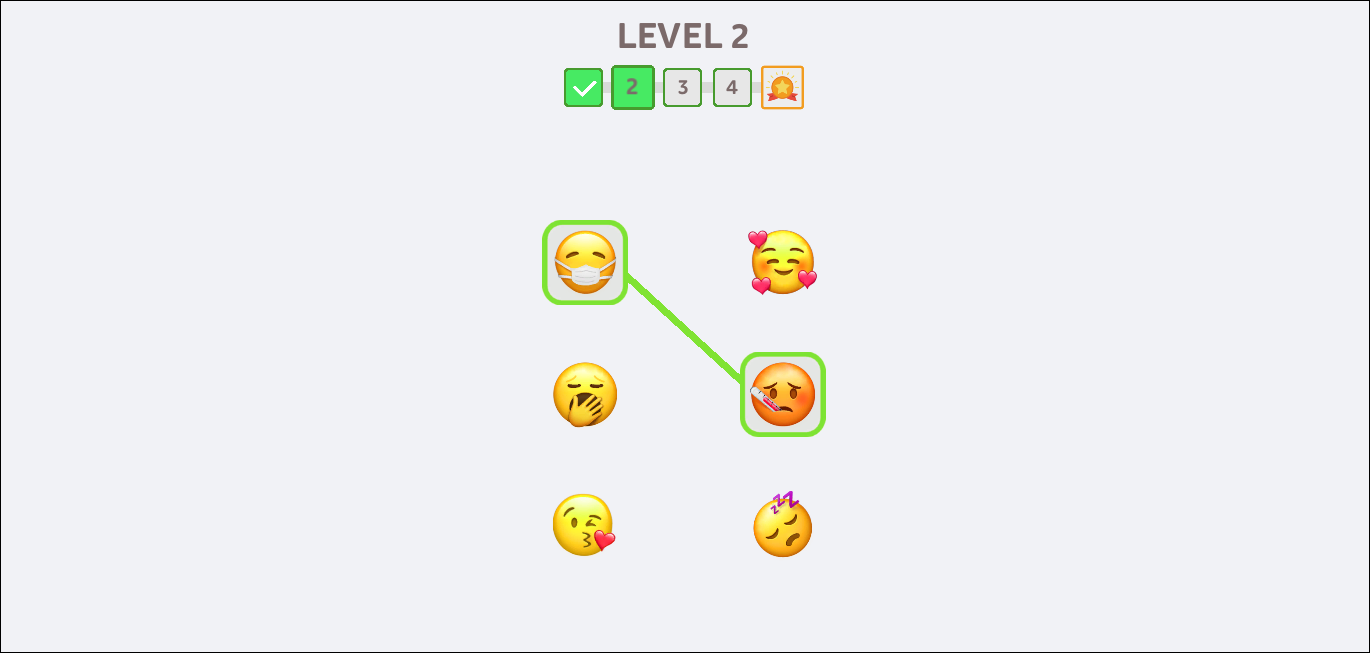
Emoji Puzzle is a very simple puzzle game. Players need to match two related emojis. For example, you can match the yawning emoji with the sleeping emoji. After each level is completed, more emoji options will appear in the next level. This game is not only suitable for children but also for adults to play in their spare time.
# 4. Cut the Rope
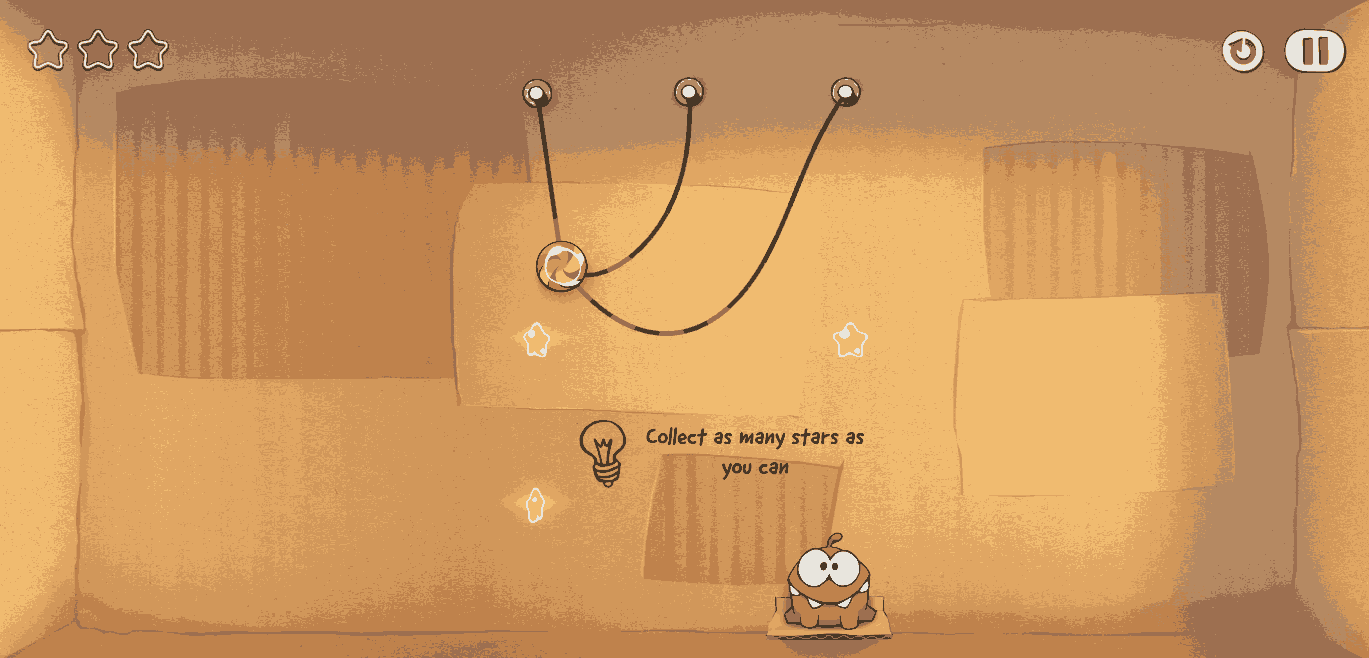
Many people have played Cut the Rope on their mobile phones. This game is very classic, and the gameplay on YouTube Playable is the same as on mobile phones. Players have to cut the rope at the right time so that the sweets on the rope touch the star on the screen and successfully feed Om Nom, the cute little frog under the rope.
# 5. Farm Land
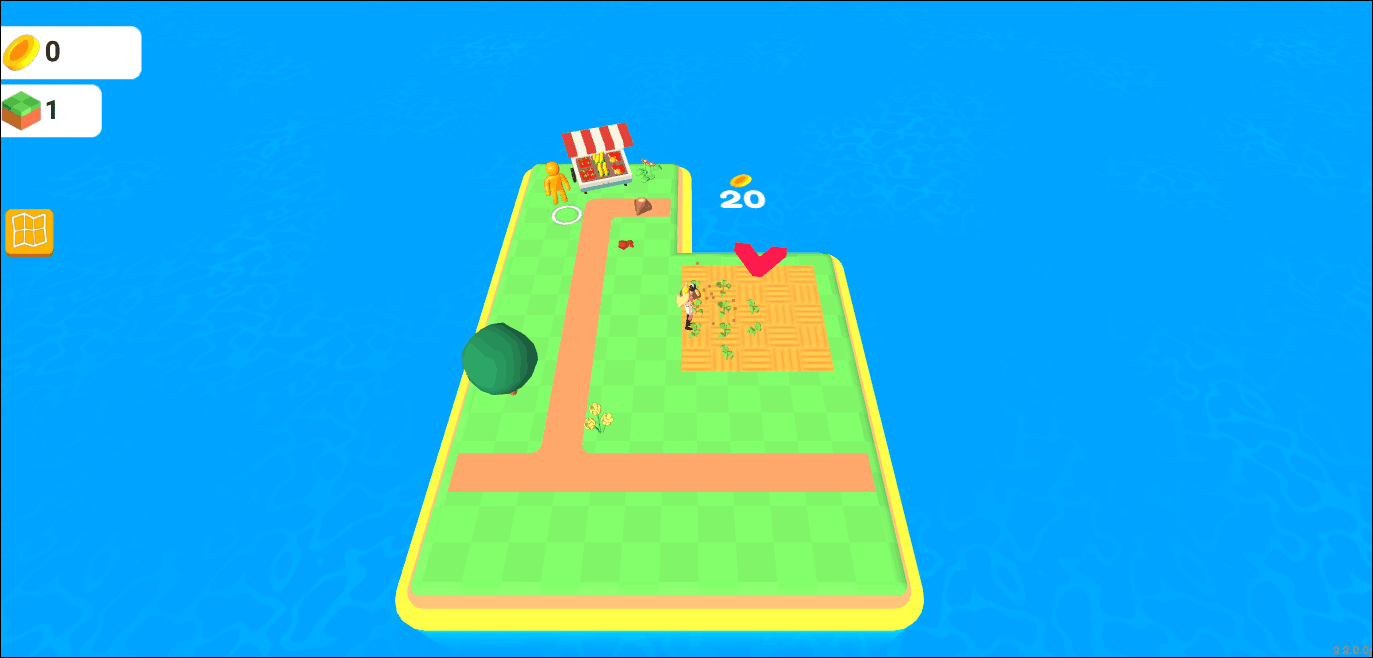
Many players prefer agricultural simulation games. Farm Land is such a simple agricultural game. The gameplay is very simple. Players need to grow crops and sell them to nearby retailers. After earning a certain amount of money, players can also hire farmers to expand the scope of the land.
How to Play Games on YouTube Playables
How do you find the Playables feature on YouTube? Follow these steps:
Step 1. Head to the official YouTube website and sign in to your account.
Step 2. Check out if you have Playables on the left panel. Some regions don’t have Playables yet. If you don’t see this option, unfortunately, you can’t use it yet. You can wait until YouTube launches it in your region to try it out. If you have the Playables option on your panel, click it, then click the Browse tab, and you will see all the games in the window on the right.
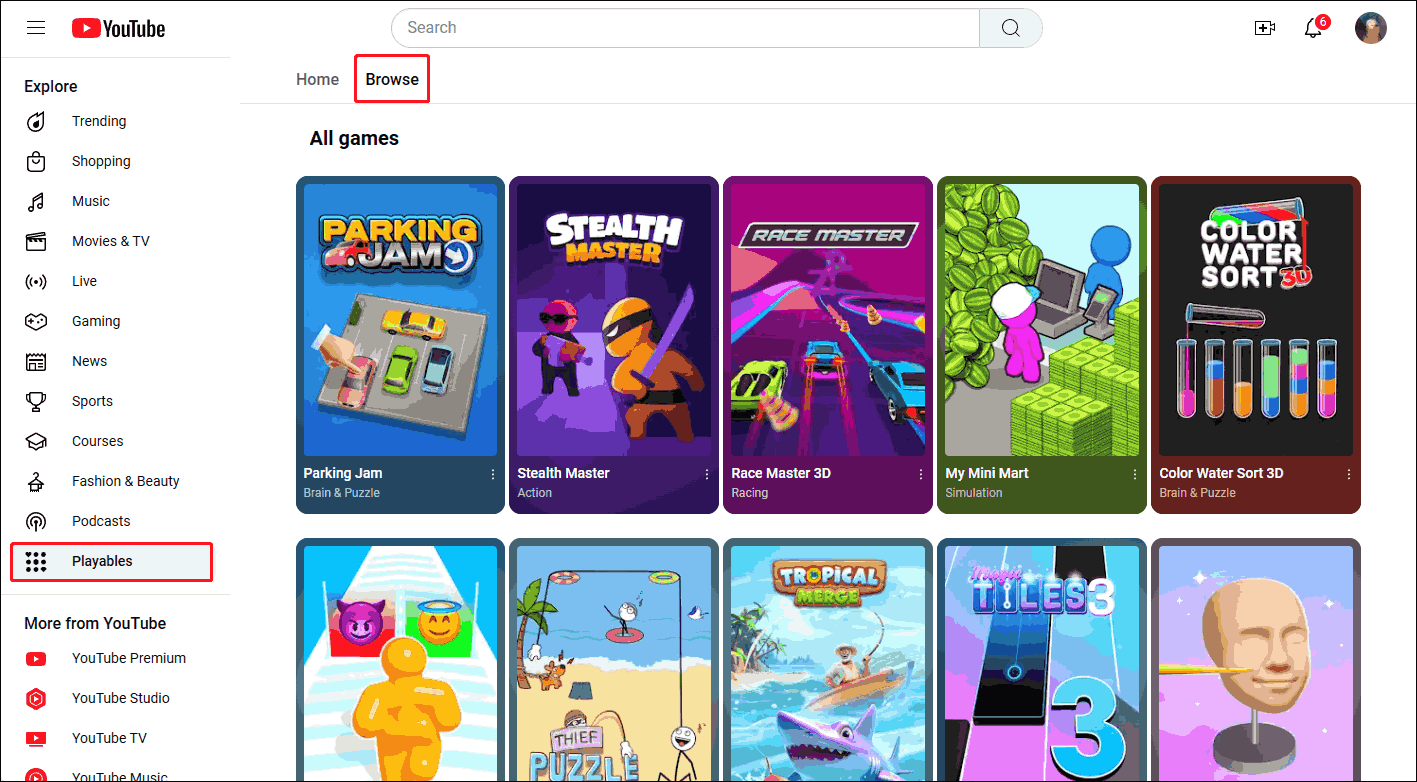
Step 3. Select a game you’re interested in and you will go to the game page where you can start playing.
MiniTool Video ConverterClick to Download100%Clean & Safe
Conclusion
This post tells you the best games on YouTube Playables and how to play games on YouTube Playables. If you have this feature on your YouTube, you can play these games in your spare time.


![Top 7 Popular Games on YouTube to Stream & Play [Most-Viewed]](https://images.minitool.com/youtubedownload.minitool.com/images/uploads/2022/08/popular-games-on-youtube-thumbnail.jpg)