What Are YouTube Pronouns
YouTube’s pronoun feature allows creators to indicate their gender on their channel page. Now, this feature has become a way for many creators to identify their gender identity. Creators can choose from almost any traditional or nonbinary pronouns. They can also choose to make their pronouns visible to everyone or only to subscribers.
Pronouns You Can Choose to Add on YouTube
Traditional Pronouns:
- she/her/hers
- he/him/his
Nonbinary Pronouns:
- they/them/theirs
- nee/ner/ners
- per/pers
- thon/thons
- ve/ver/vis
- vi/vir
- co/cos
- fae/faer
- mer/mers
- ne/nir/nirs
- xe/xem/xyr
- ze/zie/zir/hir
How to Add Pronouns on YouTube
You can add your pronouns on YouTube using the browser or the YouTube app. Following the steps below.
How to Add Pronouns to YouTube Channel on the Browser
Step 1. Go to the YouTube website and click the YouTube Studio option on the left menu.
Step 2. Choose the Customization option in the left panel. Then click the Profile tab, find the Pronouns option, and then click the Add pronouns button.
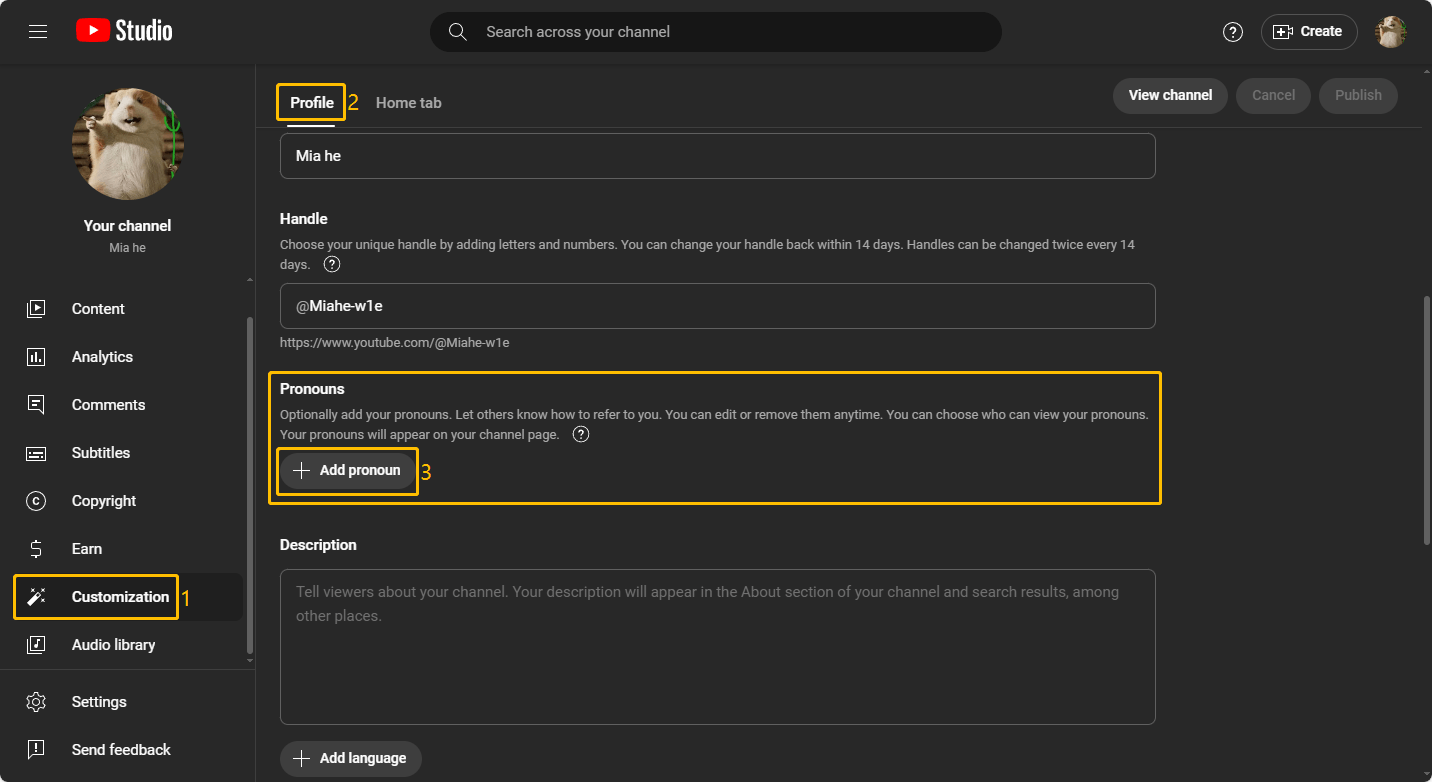
Step 3. Type the pronouns you want to add in the text box and YouTube will automatically recognize the pronouns you might want to enter. Then select the pronouns you want in the pop-up list to add them.
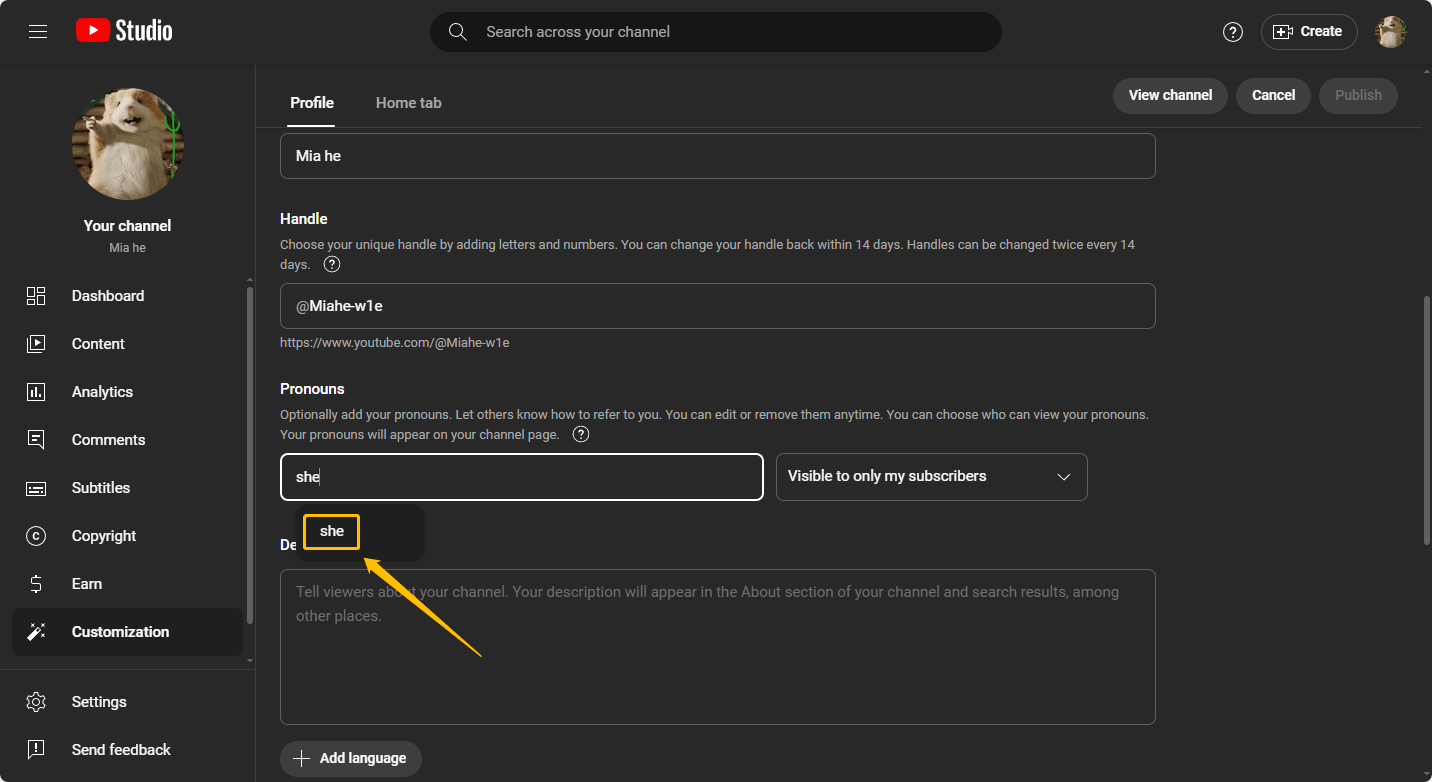
Step 4. Now, expand the visibility option to choose who can see your pronouns. There are two options you can choose: Visible to only my subscribers and Visible to everyone.
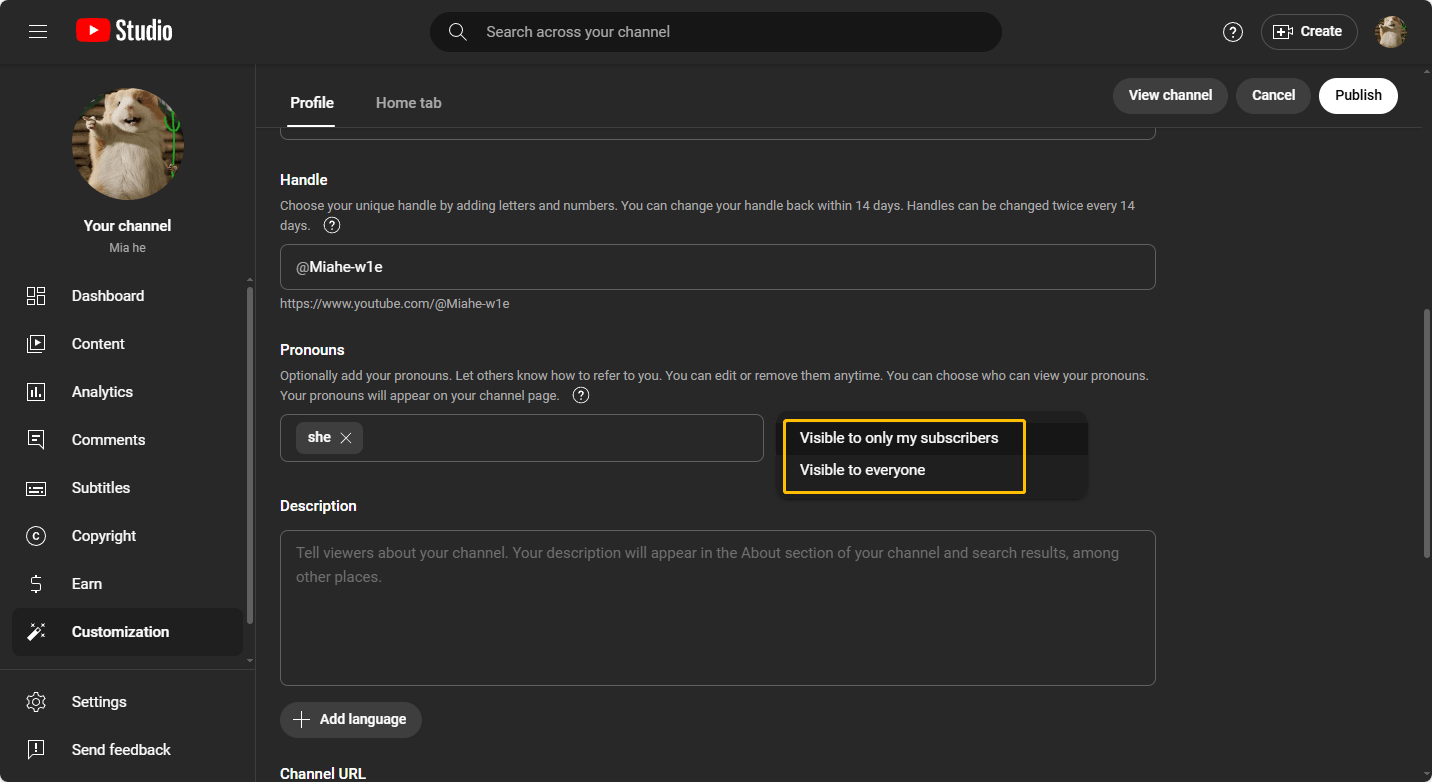
Step 5. Click the Publish button to save all your changes.
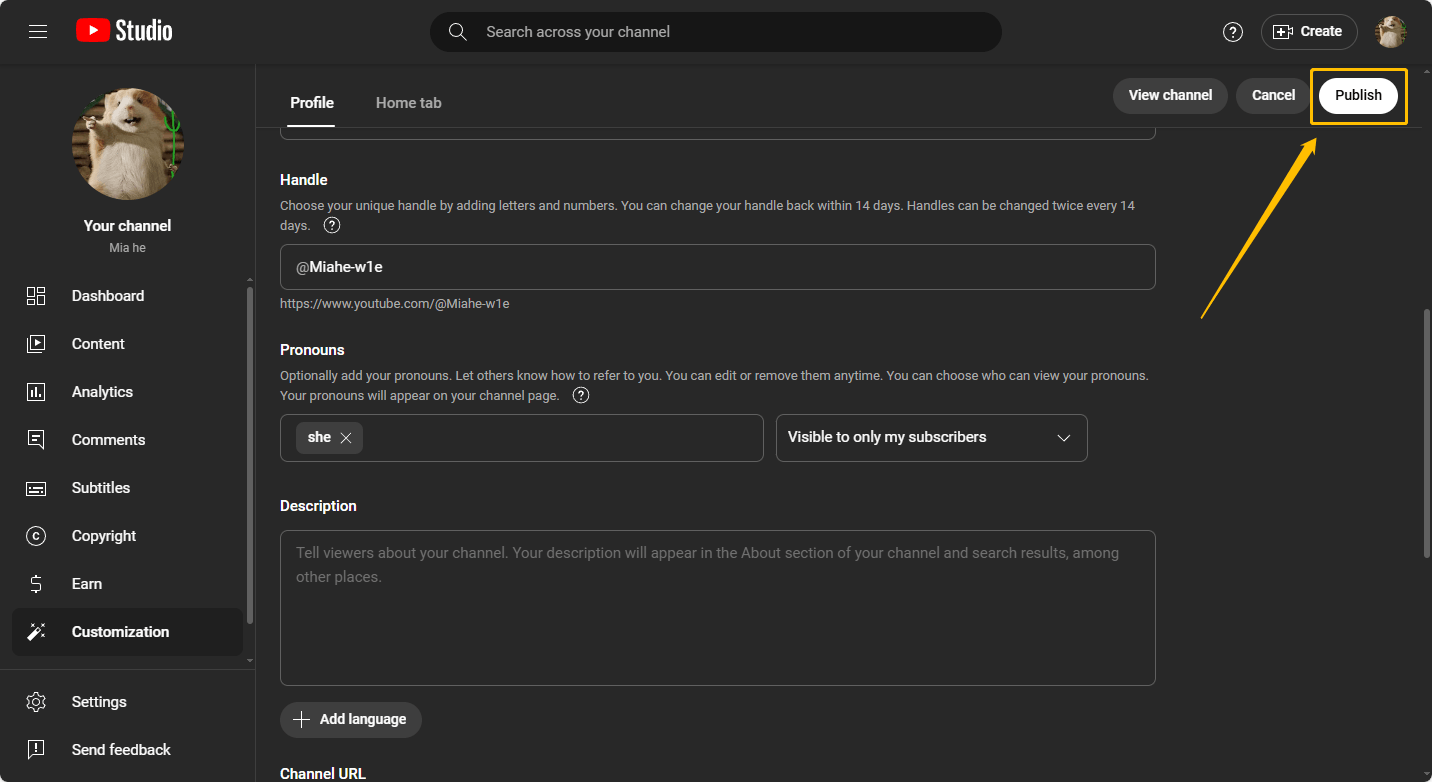
How to Add Pronouns to YouTube Channel on the YouTube App
Step 1. Open the YouTube app. Go to the You tab and tap your profile.
Step 2. Choose the Edit icon under your profile.
Step 3. Find the Pronouns option and tap the Edit icon.
Step 4. Add your pronouns and choose the visibility of it. You can choose Everyone or Only my subscribers.
Step 5. Select the visibility of your pronouns: Everyone or Only my subscribers
Step 6. Press the Save button.
How to Delete Your Pronouns on YouTube
You can also delete your YouTube pronouns on the browser or the YouTube app. Here’s how.
Delete Pronouns of Your YouTube Channel on the Browser
Step 1. Go to YouTube Studio and select the Customization option in the left panel. Then click the Profile tab and find the Pronouns section.
Step 2. You will find that there is a cross icon behind each pronoun you selected. If you want to delete a pronoun, just click the corresponding cross icon.
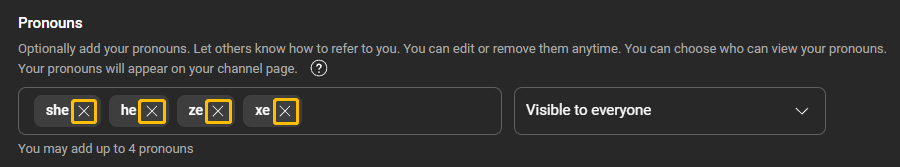
Delete Pronouns of Your YouTube Channel on the YouTube App
Step 1. Open the YouTube app. Navigate to the You tab and tap your profile.
Step 2. Choose the Edit icon under your profile. Then find the Pronouns option and tap the Edit icon.
Step 3. Tap the cross icon and delete the pronouns you want to delete.
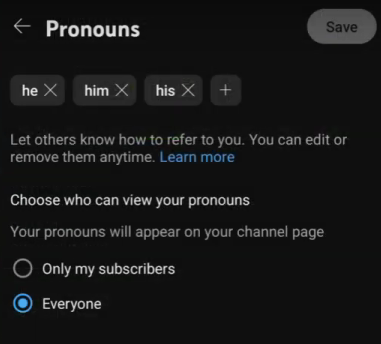
How to View Your Pronouns on YouTube
Option 1. View Your Pronouns Through YouTube Studio
Step 1. After you add the pronouns and publish it. Click the View channel button at the top right corner.
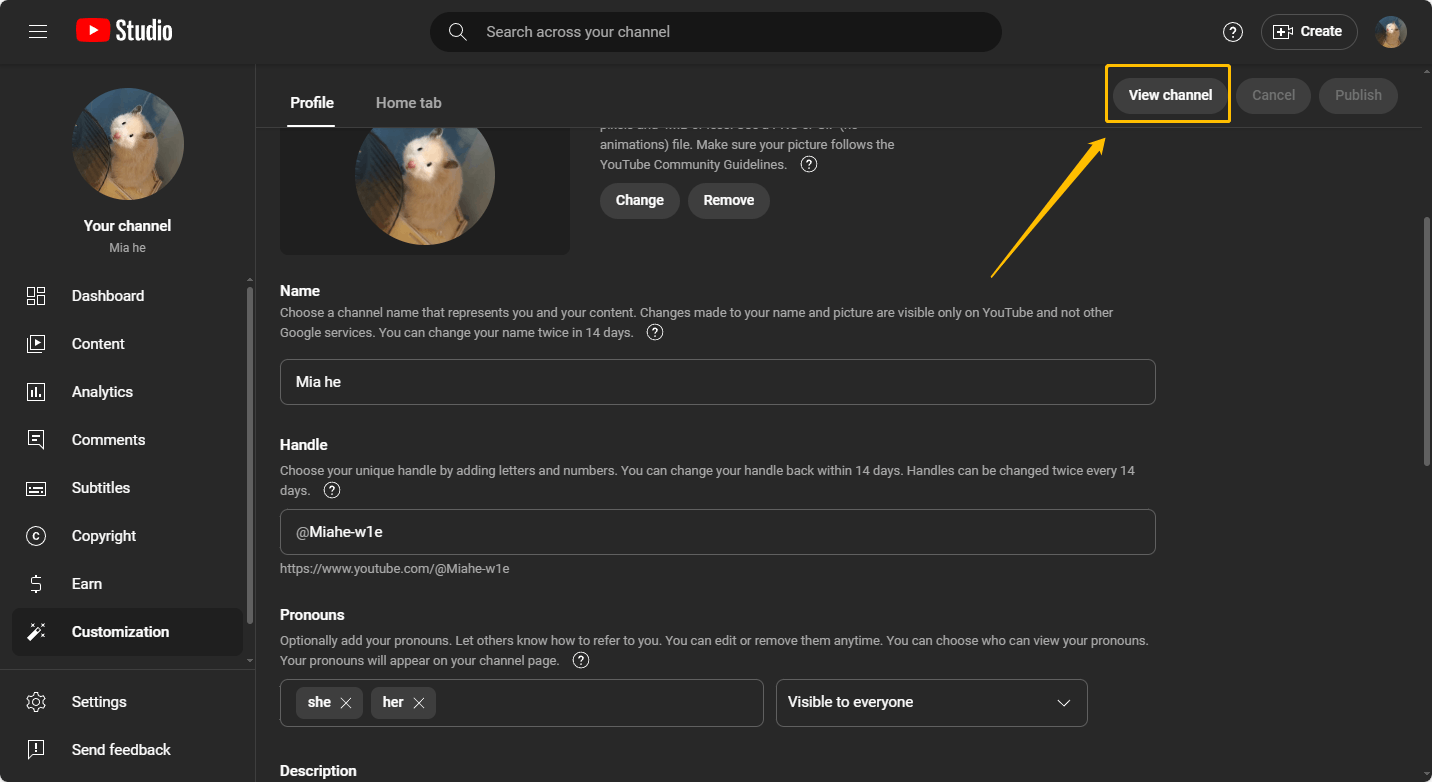
Step 2. You can find your channel pronouns under your channel name.
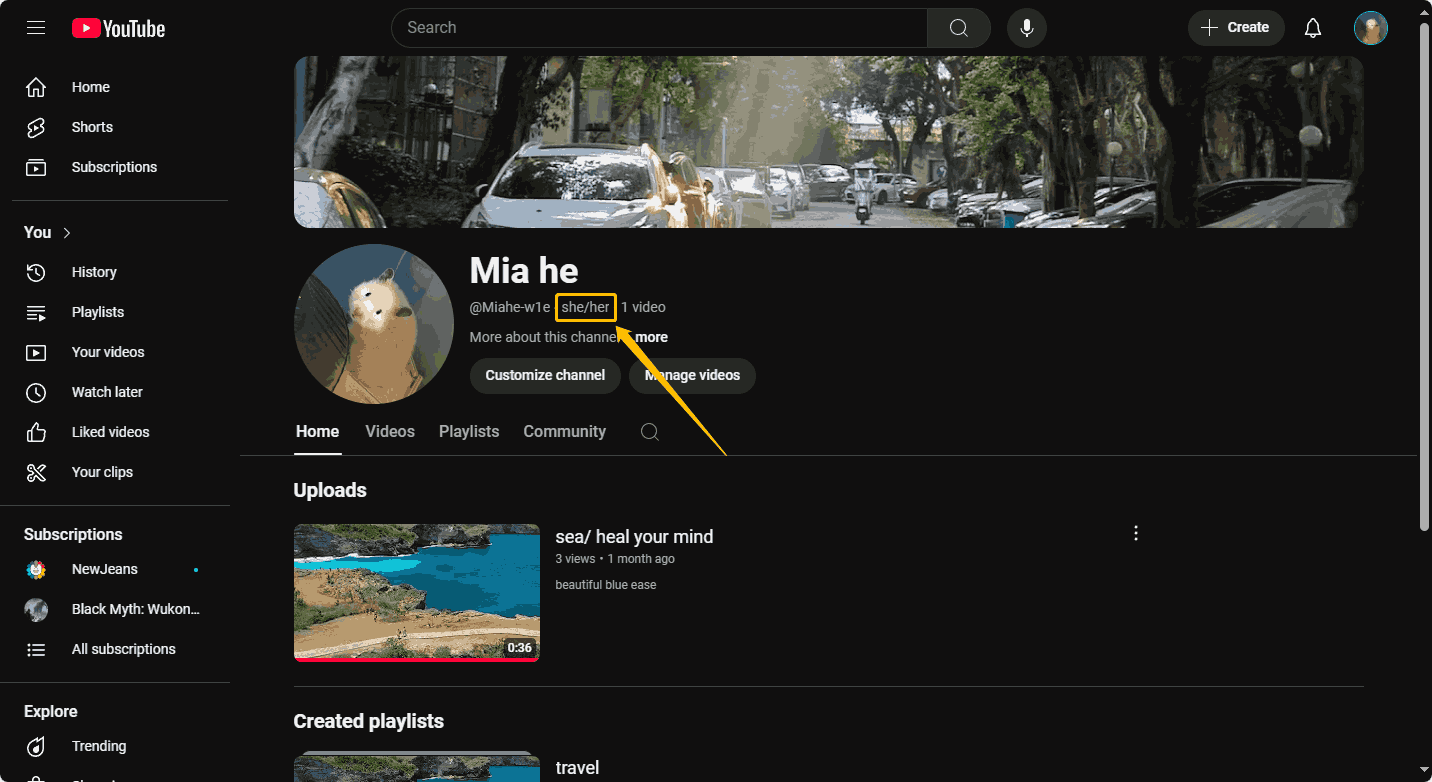
Option 2. View Your Pronouns Through YouTube Homepage
Step 1. Go to the YouTube homepage.
Step 2. Click your profile picture and choose View your channel.
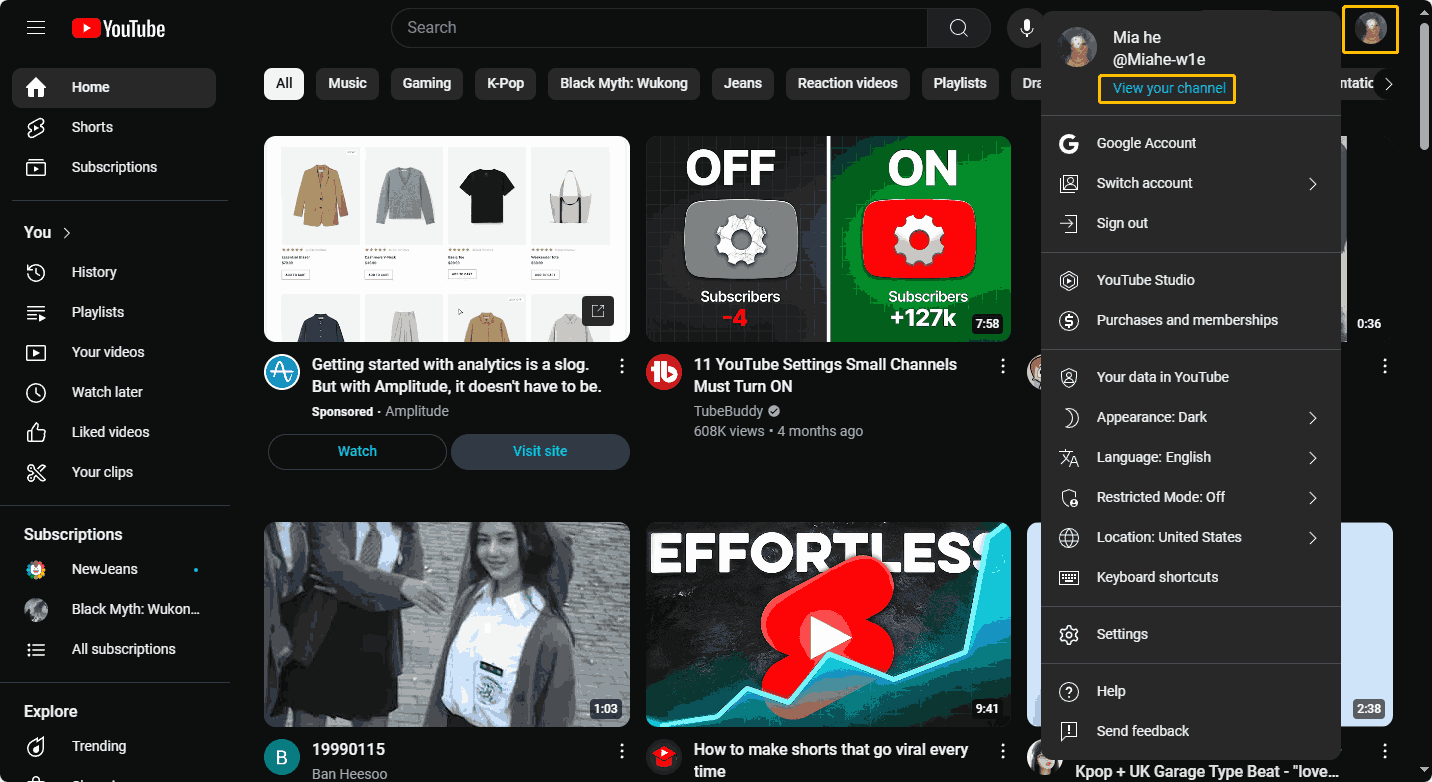
Step 3. Your pronouns will be displayed below your channel name.
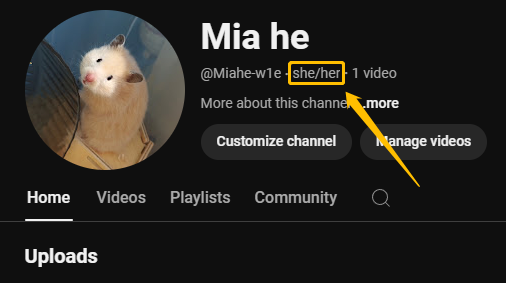
More YouTube Studio Tips:
Conclusion
This post introduces what are YouTube pronouns and how to add pronouns to YouTube channel. If you don’t want to show your pronouns, you can choose to set the visibility of your pronouns or delete them.


