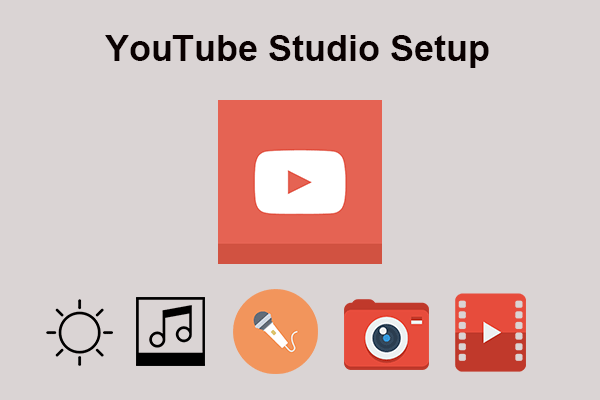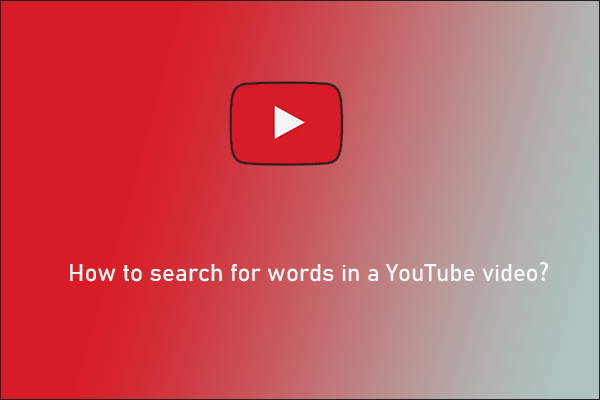If you want to start your YouTube channel on your phone, laptop, or PC, you’ll need various equipment to help you do that. The following is the basic YouTube equipment for beginners list:
- Camera
- Video Editing Tool
- Computer
- Teleprompter
- Where to Shoot
When you’re prepared to begin creating your own channel, you’ll need a few key tools that YouTube users choose. Let’s take a look!
Camera
First, we need to find a suitable camera to capture your video footage. The most common YouTube equipment for beginners to shoot video is a Camcorder, Webcam, or DSLR camera.
Camcorder
As an excellent video recorder, this camcorder is a good choice for making YouTube videos. The video camera is perfect for vloggers who are always on the go. Additionally, they’re small, lightweight, and don’t cost a fortune. The Sony HDRCX405 Camcorder is an excellent choice for full HD recording. It can automatically create amazing videos in MP4 from multiple clips.
Webcam
If you’re looking for a low-cost and easy-to-use camera, webcams are the ideal solution. They’re also ideal for live-streaming videos if that’s your target market. Here, my recommended webcam is the Logitech C920 HD Pro. Its most recent version Skype for Windows supports full HD 1080p video calls. It features video compression and built-in dual stereo microphones with automatic noise reduction.
DSLR
The most widely used cameras among YouTubers are DSLRs since they deliver high-quality content. They are more expensive than the first two options, but if you intend to take YouTube video production seriously, the investment is worthwhile. My first choice is the Canon EOS Rebel T5i. It provides you with an 18 MP APS-C CMOS sensor and 5 FPS continuous shooting. Plus, it has Multi Shot Noise Reduction for improved detail when shooting at high ISOs.
Video Editing Tool
MiniTool MovieMaker is a free, clean, safe, and ad-free video editing tool that can help you manage your YouTube channel successfully. It allows you to add lovely songs or different stunning effects to videos. The features below will help users stand out from other video creators.
- It offers a simple and friendly user interface.
- It provides great video templates so you can quickly and easily make your cool movies.
- It is capable of combining videos into one with excellent transitions.
- It helps you to complete your movie by adding titles, movie credits, and subtitles to your video.
- It enables you to trim or split video clips to reduce their file size.
- It lets you fade music in and out, allowing you to watch videos smoothly.
- It can adjust video resolution and video format. For example, it can convert video to GIFs.
- It is compatible with Windows 11/10/8.1/8/7.
Computer
When it comes to YouTube equipment for beginners, you’ll also need a powerful computer. When you pick the right computer, it can be used for designing a YouTube channel, such as writing a script, creating a thumbnail, or making a vlog.
Here’s what to consider when choosing your computer:
- CPU
- Graphics card / GPU
- Memory
- Motherboard
- Power supply
- Screen
- Mouse
- Keyboard
Teleprompter
It is important to always look into the eyes of others. If you need to refer to a script, you can’t avoid taking your eyes off the audience. Using a teleprompter, you can show scripts or notes as scrolling text on a glass screen. When the glass screen is placed directly in front of the camera, it prevents you from looking away and forces you to look straight into the lens.
Where to Shoot
The best YouTubers usually have a space all their own, created to reflect the character and style of their channel. Many also change venues periodically to keep the audience’s attention as the theme or story develops.
A few typical venues for a range of topics are listed here:
- Cooking in kitchen
- Dating at a café
- Doing business in the office
- Filmmaking in the production studio
- Personal vlog shot in the bedroom
- Video games in the living room
MiniTool uTube Downloader can help you download videos from YouTube to your computer.
MiniTool uTube DownloaderClick to Download100%Clean & Safe
Conclusion
To run a successful YouTube account, you should understand how to create a good YouTube channel and find the YouTuber setup that works best for you. Hope the above list of YouTube equipment for beginners is helpful for you.