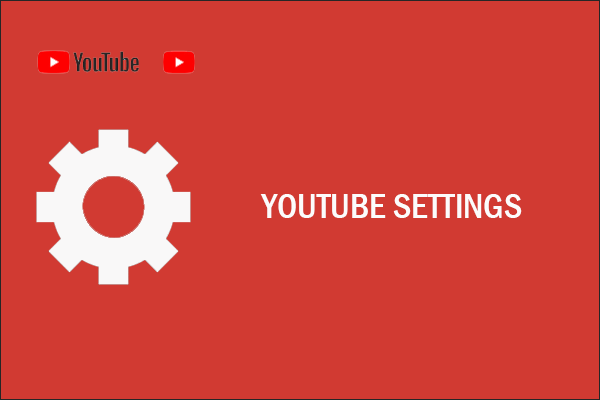Have you noticed that a lot of YouTube videos are being streamed in AV1? YouTube AV1 appeared unexpectedly a few years ago. This post from MiniTool will inform you how to turn on YouTube AV1 settings and why you should choose it.
Part 1: How to Turn on YouTube AV1 Settings?
Are you trying to figure out how to turn on AV1 settings on YouTube? For your reference, AV1 is a video codec, developed by a consortium of companies. It provides you with advanced compression so that you can do smoother HD streaming and data saving for your videos. Google has also implemented AV1 on YouTube.
Below are the steps on how to turn on YouTube AV1 settings:
Step 1: Go to playback and performance on your YouTube account.
Sign in to your YouTube account on a web browser. Click on the profile icon in the upper right corner of the page and select the Settings option. Go to playback and performance and you’ll see there are three options in the AV1 settings, including Auto (recommended), Prefer AV1 for SD, and Always prefer AV1.
Prefer AV1 for SD restricts it to SD video; Always prefer AV1 uses the codec as long as it is available for video. When playing AV1 videos on YouTube, there are two ways to avoid low-performance devices. You can select Always prefer AV1 to check if your device performs well enough when you play AV1-enabled videos on YouTube.
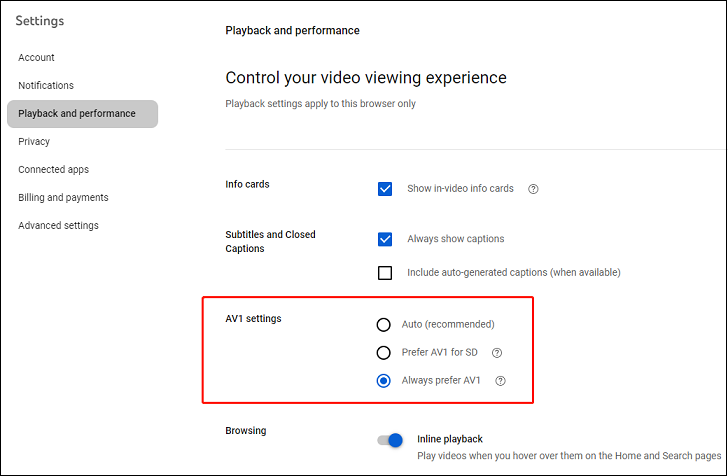
Step 2: Check if your video has AV1 settings turned on.
To confirm that your YouTube videos are playing with the AV1 Codec, search for playlists on YouTube using keywords (4K, 5K, and 8K videos with the new AV1 Codec). You can play one of the videos to test it out. And, you should right-click on the media player and select Stats for nerd. If the av01 codec is displayed, then the AV1 setting is turned on.
Part 2: Why Choose AV1 Instead of VP9 and Other Formats?
Are you wondering why you should choose AV1 over VP9 and others? This part will let you know why you have to choose AV1 instead of VP9 and other video codecs like HEVC and VVC.
The main point is that, as mentioned, AV1 was developed by a consortium of companies founded in 2015. It is supported by The Alliance for Open Media (AOMedia), which includes Google, Microsoft, Amazon, Facebook, and Netflix, as well as web browser developers and semiconductor firms. The algorithm is free to use, according to AOMedia. It implies that there are no greedy negotiators who depend on developers.
In addition, popular media now uses the H.264 or H.265 codecs, with a format that has a much smaller workload for internet providers. Their current focus is that AV1 can achieve quality, but get the job done with 20% more efficiency. A “standard” 4K movie will then be more readily available than it is today, thanks to the AV1 encoding.
Related post: Video Encoder and Video Codecs: How to Change Video Encoder?
Bonus Tip: What’s the Best Tool to Watch YouTube Videos Offline?
Is there a great tool for watching your favorite YouTube videos without the internet? Of course! MiniTool Video Converter is such a multimedia software without ads. With it, you can save YouTube videos, audio, and subtitles on your computer, batch convert local video and audio files to different formats, and record everything that happens on your computer screen in high quality.
MiniTool Video ConverterClick to Download100%Clean & Safe
Conclusion
After reading the above content, I believe you already know how to turn on YouTube AV1 settings and why you should choose AV1 video codec. If you have other questions on this topic, you can share your thoughts in the comments section below.
You may also like: