Video combination is often used in video production. It makes the video more completed and appealing. If you just start to create video and can’t find a suitable online video merger, you’ve come to the right place. This post lists five online video mergers and shows you how they work.
Best 5 Free Online Video Mergers
#1. Clideo
Clideo is a free online video merger that helps you merge multiple video files into a single video file. It allows you to crop videos and adjust different video sizes and border options. It supports most video formats including VOB, MP4, AVI, WMV, MOV, MPG and so on. Also, you can add music to the video and change its resolution. Here’s how to merge videos:
Step 1. Head to the Clideo website and click Choose files to select video clips from your device.
Step 2. After importing the video files from the device, it will jump to another page.
Step 3. On this page, click on Merge to join the files together.
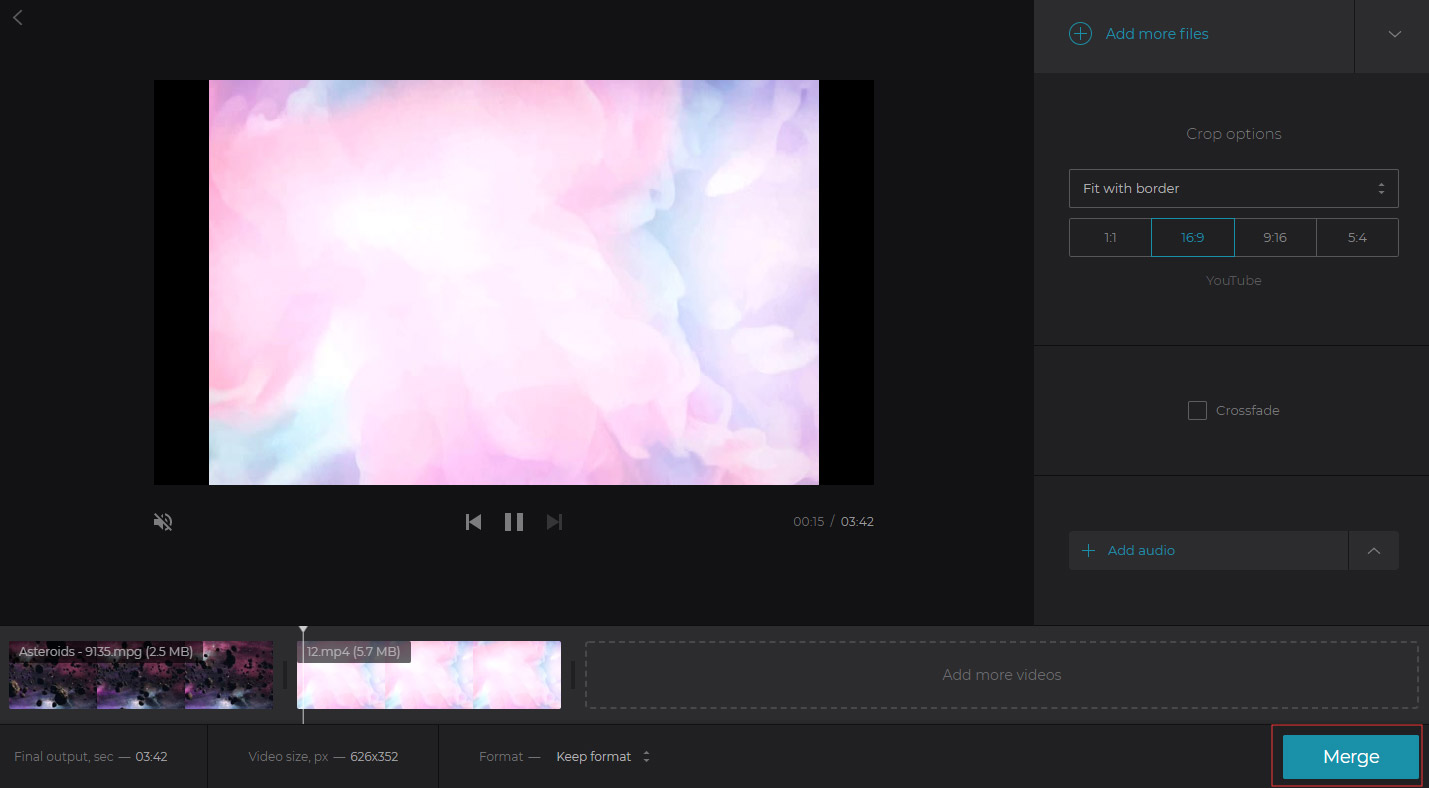
Step 4. When the merging process is done, tap on Download to save the video file on your device. Before that, you can also choose to sign in to remove watermark from the video.
# 2. Pixiko
This online video merger is easy to use. It’s suitable for new beginners. With Pixiko, you can not only merge files but also crop and add text to them. However, like Clideo, it also requires you to sign up to remove the watermark.
# 3. Aconvert
Aconvert is a web application that converts various types of files including video, audio, image, Ebook, etc. It also can be used to cut, merge, rotate, crop and pad videos. This online video merger supports video formats like MP4, AVI, FLV, MPG, WMV, M4V, VOB, WEBM and more. Remember, the video file size is no more than 1 GB.
# 4. Movie Maker Online
It’s a free online video editor that enables you to merge, trim, cut and mirror videos. Besides, if you need some stock photos or free music to put in your video, you can get what you want on this website. Looking for some free video footage? You may like: The Best Royalty Free Stock Video Footage Websites.
Simply click on Videos Photos Music to import video files from your computer. Then choose Make video to join the video clips together.
# 5. Flexclip
You can use this video joiner to combine video clips into the whole video in minutes. Additionally, it allows you to rearrange the videos into the order as you like and delete or duplicate the file as needed. It also offers three video output resolution options: 480p, 720p and 1080p.
Conclusion
This post gives you 5 best free online video mergers and the steps to merge video files. Have you learned how to merge videos? Which online video merger do you prefer?
If there is any problem, please tell us in the comments area!

