DVD is a digital optical disc storage format that can store digital data like video and audio. Once you stored your data on DVD, these files can only be read on a computer or by using a DVD player.
After knowing what is DVD and how to play DVDs, it’s time to learn how to convert MP4 to DVD.
This post offers you 2 ways to burn MP4 to DVD and top 3 MP4 to DVD converters.
Before that, the following things should be prepared:
- Blank DVDs.
- An external DVD drive.
- MP4 to DVD converter.
Burn MP4 to DVD on Windows
Looking for the simplest way to convert MP4 to DVD? Try the built-in burning software on your computer. If you are a Windows user, you can directly burn an MP4 file on DVD with the built-in burning program. Here’s how:
Step 1. If your computer has a CD tray, insert a blank DVD into it. If there is no CD tray on your computer, connect a DVD drive to the computer and put a DVD in it. Make sure the DVD drive’s USB fits the computer’s USB port.
Step 2. Find the MP4 file you want to burn it to DVD.
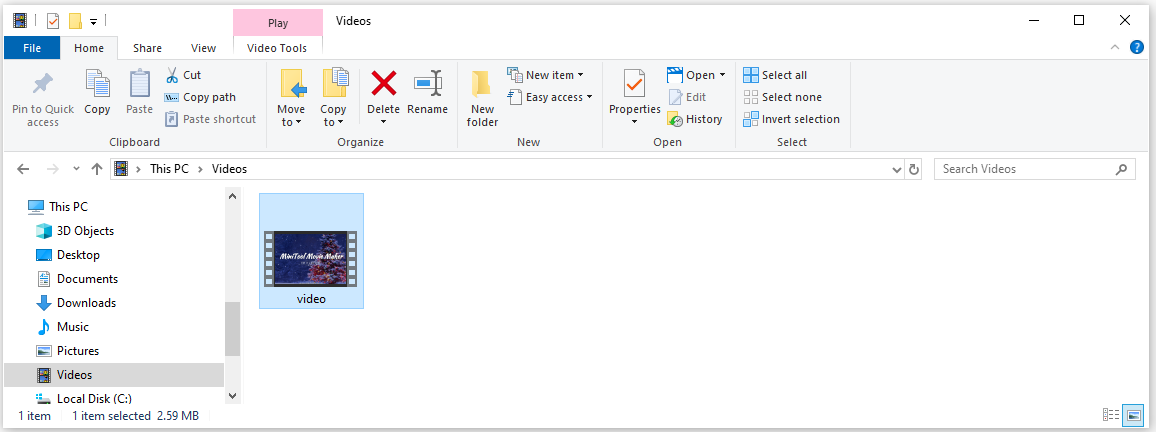
Step 3. Choose it and click on Share in the menu bar. Then you’ll find the Burn to disc option.
Step 4. Then a window will pop up. Tap on Burn to convert MP4 to DVD.
Burn MP4 to DVD on Mac
For Mac users, try the best free MP4 to DVD converter – Burn!
Step 1. Download and install Burn on your Mac.
Step 2. Connect the DVD drive to the computer and insert a blank DVD into the drive you prepared. Then launch Burn to get its main interface.
Step 3. Switch to the tab Video, enter the name for your disc and select DVD-Video from the drop-down list in the upper right.
Step 4. Tap the plus button in the lower-left of the window. Choose the target video from the pop-up window and click on Open.
Step 5. After that, you’ll be asked to convert MP4 to DVD format. Hit the Convert to continue.
Step 6. When the conversion is done, click on Burn in the lower right. Once the burn finishes, pop the DVD out of the drive and remove the DVD drive.
Step 7. In the end, you can enjoy the video on TV with a DVD player.
To learn more about MP4 to DVD, see this post: How to Burn MP4 to DVD.
Top 3 MP4 to DVD Converters
After learning how to burn MP4 to DVD, here introduce three best free MP4 to DVD converters for you.
#1. DVDStyler for Linux and Windows
It’s a free and open-source MP4 to DVD converter that is compatible with all operating systems. It supports WMV, MP4, AVI, OGG and more. With it, you can burn MP4 to DVD and personalize DVD menus.
recommended article: YouTube to OGG – Top 8 YouTube to OGG Converters.
#2. DVD Flick
DVD Flick is a simple and powerful DVD authoring tool. It supports over 45 file formats, 60 video codecs and 40 audio codecs. With its ease-of-use interface, you easily can burn MP4 to DVD without limitations.
#3. Free DVD Burner
Free DVD Burner allows you to burn MP4 to most DVD discs like DVD+R, DVD+RW and DVD-RW at full speed.
Conclusion
See! Converting MP4 to DVD is very easy! Try out these converters right now!
If you have any questions about MP4 to DVD, don’ forget to leave a comment and let us know.

