To convert M4A to WAV, you need an excellent audio converter. This post picks 10 best M4A to WAV. All of them are free and reliable. If you’re also looking for a YouTube to WAV converter, here recommend MiniTool uTube Downloader released by MiniTool.
10 Best M4A to WAV Converters
iTunes
iTunes is a media player and media library developed by Apple. It offers music, movies, TV shows and podcasts. Besides, it’s also available on Windows. In addition to this, iTunes can be used to convert audio to MP3 and WAV, like MP3 to WAV, M4A to MP3 and M4A to WAV.
If you want to play music in M4A format on devices that do not support M4A, you can use iTunes to convert M4A to WAV. Let’s dive into how to convert M4A to WAV with iTunes.
Step 1. Open iTunes and click on Edit to drop down the Edit list. Then choose Preferences… to go on.
Step 2. You will be taken to the General Preferences window. In this window, tap Import Settings and choose WAV Encoder as the encoding format and click OK to apply the change.
Step 3. Return to Music library, select the music file in M4A format and click on File > Convert > Create WAV Version.
Step 4. When the conversion is done, the converted file in the WAV format will appear in the Music library.
YouTube to iTunes – Download YouTube Videos for iPhone/ iPad
Online Audio Converter
It’s a free web-based app that converts any audio formats to MP3, WAV, M4A, FLAC, OGG, etc. It’s also capable of extracting audio from a video. It allows you to adjust the quality, bitrate, and apply fade-in/fade-out effect. Moreover, this audio converter supports batch conversion that helps you convert multiple files at the same time.
Just go to Online Audio Converter website and open the M4A format audio. Once the M4A file is loaded, click on wav and change the audio quality if necessary. Then press the Convert button to convert M4A to WAV.
YouTube to OGG – Convert YouTube to OGG for Free
JS Audio Converter
JS Audio Converter is completely free. It’s safe and clean. With it, you can convert audio files without any software or plugins. This converter can do over hundreds of file format conversion like M4A to WAV, OGG to MP3, WAV to MP3 and so on.
To convert M4A to WAV online, simply drag the M4A file to the dotted box after accessing the JS Audio Converter. Then choose WAV as the output format and hit Convert to do the conversion.
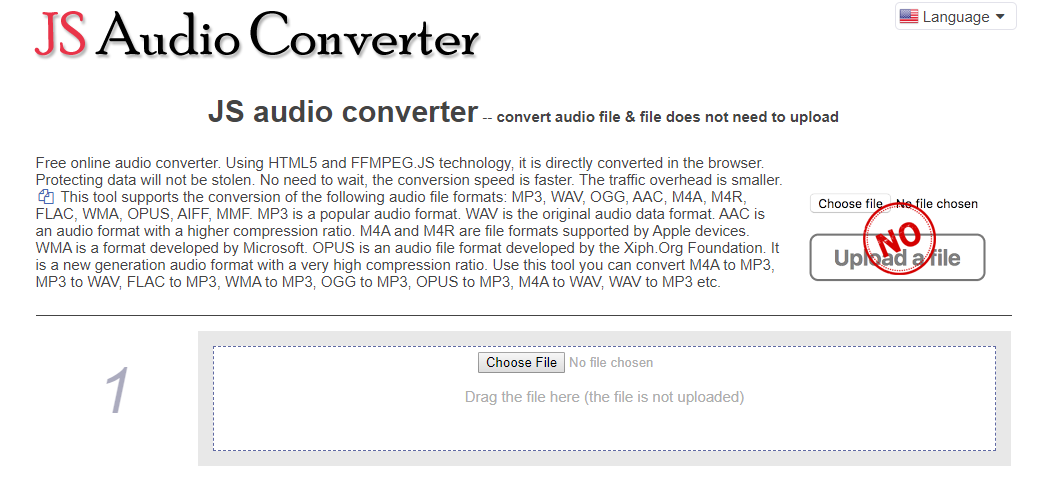
Other M4A to WAV Converters
- Conversion Tool.
- Convertaudio.net.
- Online-Convert.com.
- Zamzar.
- Online Converter.
- Convertio.co.
- Onlineconvertfree.com.
Conclusion
This post lists 10 best M4A to WAV converters. Have you learned how to convert M4A to WAV? Now, it’s your time!
If there is any problem, don’t forget to post your comment and let us know.

