YouTube is the largest video sharing site in the world. You can watch your favorite videos on YouTube. However, when you are at school, you probably can’t use it. In this post, we will show you how to watch YouTube at school.
Are you worried about how to unblock YouTube at school? If your answer is yes, then you’ve come to the right place. Now, let’s see how to watch YouTube videos when you are at school.
How to Watch YouTube at School?
Solution 1. Download your favorite videos outside your school
If you want to watch YouTube videos at school, you can download them first, and then watch them at school. So you must need a professional YouTube video downloader to download your favorite videos, right? I advise you to use MiniTool Video Converter.
MiniTool Video ConverterClick to Download100%Clean & Safe
It’s a very professional YouTube video downloader, you can use it to download YouTube videos, audios, playlists, and subtitles without ads and bundle. What’s more, you can also choose different resolutions when you download YouTube videos or audios with this software.
However, if you want to watch your favorite videos online, you can try the second solution.
Solution 2. Employ a free extension
Try to use a free extension to unblock YouTube at school. Google Chrome offers some extensions to you, and those extensions can change your IP (Internet Protocol) address. Then you can use any websites blocked by your school, such as YouTube.
If you have no ideas about how to look for a good extension, how about trying Ultrasurf? It’s a good extension because it owns a 4.5-star review in the Google Chrome Store. Ultrasurf can help you to use public Wi-Fi safely and securely. What’s more, it can also encrypt your traffic and hide your IP address.
After you install Ultrasurf, you can watch YouTube videos at school. Though the bandwidth usage will increase when you are watching YouTube videos with Ultrasurf, the school IT administration won’t know you are using the bandwidth usage.
Here, I will teach you how to add Ultrasurf to your Chrome browser.
Step 1. Browse to Ultrasurf Security, Privacy & Unblock VPN, then click the Add to Chrome button.
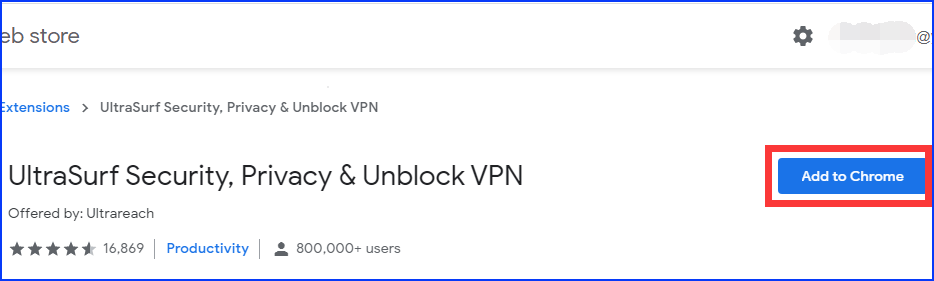
Step 2. After you install Ultrasurf, you should click extensions at the top right side of your Google profile picture. Then a new pop-up will appear, you can find Ultrasurf in the list of extensions.
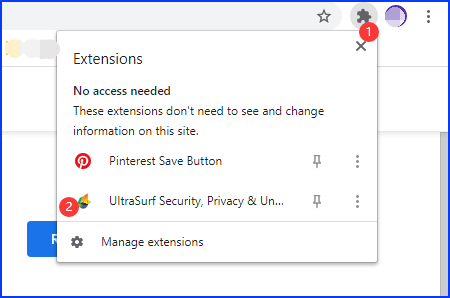
Step 3. After you click UltraSurf Security, Privacy & Unblock VPN. You will see another new pop-up. You can click the Off button when you don’t want the extension running all the time.
Solution 3. Employ mobile phone’s hotspot
The third way is to use your mobile hotspot for unblocking YouTube. Your school blocks YouTube on the school internet network, so you can use your own network rather than the school network to unblock YouTube. Your own network helps you to bypass all restrictions given by your school network. So you should employ the hotspot feature on the phone.
Using a USB cable to connect to your mobile phone’s hotspot
Step 1. You should turn on the hotspot of your mobile phone. It’s recommended to set a strong password.
Step 2. Use a USB cable to plug your phone into your computer.
Step 3. Finally, you should check whether you can watch YouTube videos.
Connect to hotspot over Wi-Fi
Step 1. Turn on the hotspot of your mobile phone. It’s recommended to set a strong password.
Step 2. You should select your phone name from the list of Wi-Fi networks on your PC.
Step 3. After it’s connected, you should check whether you can use YouTube to watch videos.
Solution 4. Employ a VPN
The fourth way about how to use YouTube at school is using a VPN. If you use a VPN, you can connect to the server which is outside your country. What’s more, it can also hide your IP address. Your school administration can’t track you when you use a VPN to surf.
Wherever you are, you can watch YouTube videos with a VPN. Remember to use a VPN that provides privacy and security. If you want to protect your privacy and security, I don’t recommend you to use a free VPN.
Bottom Line
After you read our post, you may know how to access YouTube at school. Hope this post will help you a lot. If you have any related issues, you can comment on our post, and let us know.


