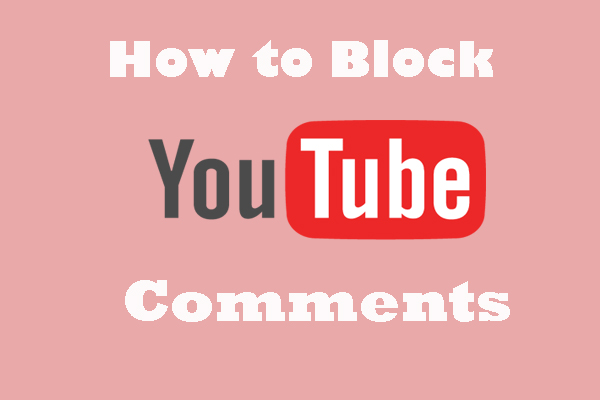You can block others to stop them from commenting on your YouTube videos. However, when you need their comments, you should unblock them. In this post, we tell you how to unblock people on YouTube using mobile and computer.
Useful Tip: If you want to download videos on YouTube, you can use MiniTool Video Converter. It’s an easy, no ads, and no bundle YouTube video downloader. The most attractive feature of this software is that it can provide you with different video resolution options. So you can download YouTube videos, audios, playlist, and subtitles with this software.
MiniTool Video ConverterClick to Download100%Clean & Safe
You can block the people you don’t like on YouTube. It means that this one can’t comment on your YouTube videos any more. However, when you need that one’s comments and don’t want to block him. Then you should unblock him. But many people don’t know how to unblock on YouTube using mobile and computer. Now, let’s see how to unblock people on YouTube.
How to Unblock People on YouTube Using Computer
Step 1: Go to YouTube Studio
- If you’re not already signed in to your YouTube account, you should go to https://studio.youtube.com/channel/UC8l9S7fEW6hIykDlN1C2BOg with your browser and then enter your user’s name and password.
- If you’ve already signed in to your YouTube website, you should click your profile picture, and then click the YouTube Studio button.
Step 2: Look for the Settings button
Browse the list on the left side of the page and look for the Settings button. Finally, click the Settings button.
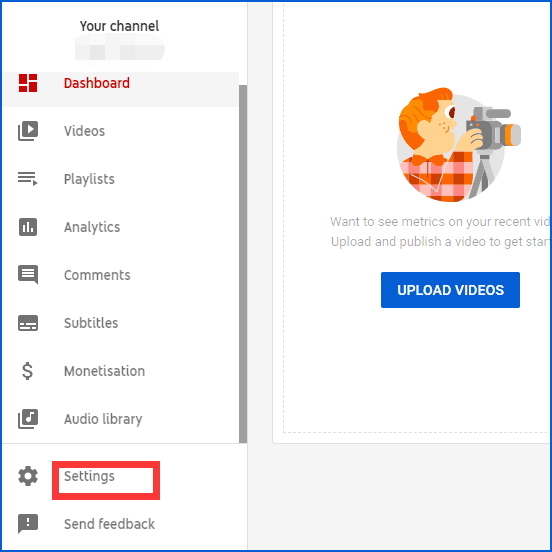
Step 3: Look for the Community button
In this web page, click the Community button.
Step 4: Find the “X” icon
There is a list of block people. You should choose one that you want to unblock, and then click the “X” icon which is a black circle.
Step 5: Choose to save your operation steps
At last, you should click the SAVE button to save your operation steps, and then this person is unblocked. Those five steps give you the detailed way about how to unblock people using your computer.
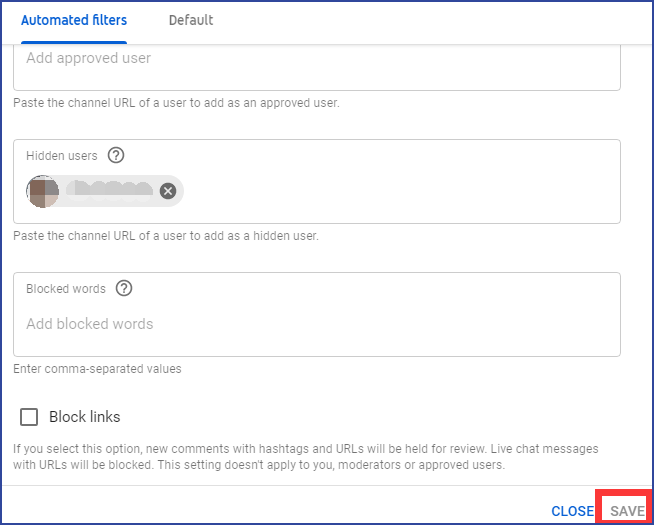
How to Unblock People on YouTube Using Mobile
Step 1: Open the YouTube app on your phone
Step 2: Click the search icon
After opening your YouTube app, tap the search icon which is on the top right corner of your mobile phone’s screen.
Step 3: Search for the people you want to unblock
You should enter the person’s name which you want to unblock, and then tap his name. You can also go to that one’s page by tapping on his name in a comment that he has posted on a video.
Step 4: Unblock that people
In this page, you will see the 3 dots icon which is on the top right of your screen. You should tap the 3 dots icon and then a list will appear. There is an Unblock user option in this list, you should find this option and tap it. Those four steps teach you how to unblock YouTube on mobile. It’s really easy to operation with your mobile phone.
Bottom Line
After those steps, you will know how to unblock YouTube. We really hope those steps will be useful for you. If you have any related issues, you can comment on our post to make us know.