Why Reporting a YouTube Channel Is Necessary
The following reasons are:
- A YouTube channel infringes your right, such as use your picture without your permission.
- YouTube creator uses his video to spread hate speech.
- There are lots of inappropriate content in a YouTube channel which definitely against YouTube’s community guidelines.
- A YouTube channel contains scams and spams.
So when this happens, how to report a YouTube channel? Continue to read this post, you’ll find the answer.
How to Report a YouTube Channel
In today’s world, people like to post everything on social media platforms and even unconsciously post some inappropriate content on it. Therefore, in some platforms, videos that users uploaded were reviewed by their staff. Users can successfully publish videos if there is no offensive content in videos.
YouTube has billions of users, so it has a reporting system which allows you to do the following things.
- Block user.
- Report YouTube channel art.
- Report YouTube profile picture.
- Report user.
So do you know how to find the reporting system on YouTube? Take the following steps.
Step 1: Log in to your YouTube account to access the main interface and go to the homepage of the channel you want to report.
Step 2: Click on ABOUT in the toolbar. You will see a flag icon in the Stats tab. The flag icon is the reporting system which can help you report a YouTube channel.
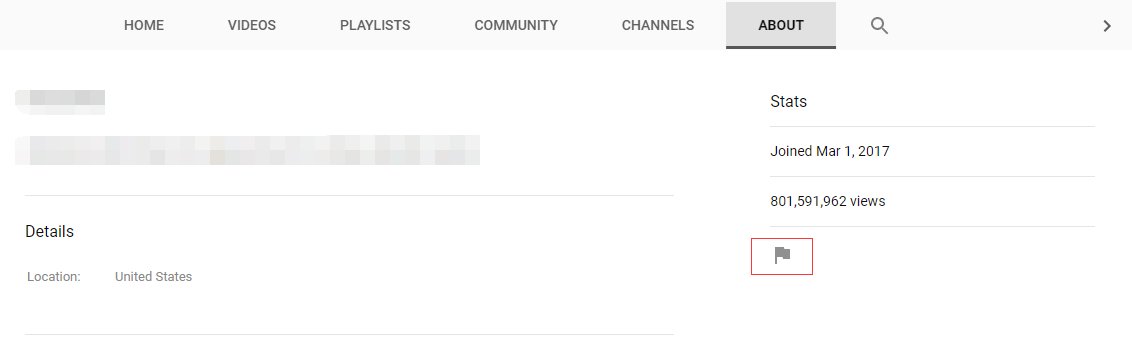
Block user
If you find the YouTube channel owner posts some annoying comments on your YouTube video, you can block him by the reporting system.
Step 1: Click on the flag icon and choose the first option Block user.
Step 2: Then click SUBMIT in the pop-up window, then it will prevent the user from commenting on your YouTube video.
See also: How to Block Certain Users’ Comments on YouTube.
Report YouTube channel art
As a photographer, it’s unbearable when a YouTube creator uses your copyrighted picture as YouTube banner to brand his channel. So if you want to report the YouTube channel art, you need to go to the page of his channel.
Step 1: After clicking the flag icon, select the Report channel art option.
Step 2: Then click on SUBMIT to confirm the operation.
Report YouTube profile picture
Someone set the picture you paint as his profile picture, you want him to stop using your picture. You can use the reporting system to report his YouTube profile picture.
Step 1: You can directly choose the Report profile picture option.
Step 2: Then tap on SUBMIT to execute the operation.
To avoid copyright infringement, read this post: The Best Royalty Free Stock Video Footage Websites.
Report user
To protect your kids from violent and hateful videos on YouTube, you can choose to report the YouTube channel which contains this kind of videos.
Choose the Report user option, select a reason for reporting the user in the popup window and click on REPORT.
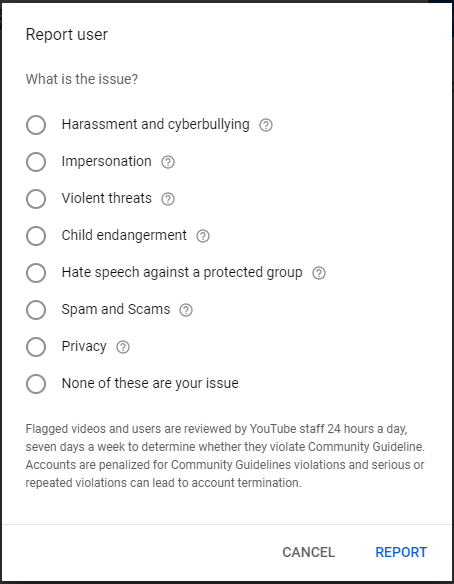
Conclusion
After reading this post, you must have learned how to report a YouTube channel.
If you have any questions about report a YouTube channel, please share it with us by leaving a comment below.

