This post on MiniTool uTube Downloader will let you know more about YouTube Premium. More importantly, you’ll learn how to redeem a YouTube Premium code and why is your YouTube Premium code not working.
What Does YouTube Premium Offer
YouTube Premium is a subscription-based service that gives you a better experience with access to various benefits on YouTube and YouTube Music. Features it offered include:
- You can watch videos without ads. One of the main features of YouTube Premium is that it will remove all types of videos on any device.
- You can download YouTube videos to watch offline. It allows you to download YouTube videos or an entire playlist in high quality.
- You can play videos in the background while you’re using other apps or when your screen is off.
- You can get access to YouTube Music Premium, which enables you to listen to ad-free music, download songs, and play songs in the background.
- You can watch your favorite shows and movies on YouTube Originals.
- You can modify playback with listening controls, such as speed and captions.
MiniTool uTube DownloaderClick to Download100%Clean & Safe
How to Redeem YouTube Premium Code
If you own a YouTube Premium code or gift card, you can use it to pay for your membership or other purchases on YouTube or Google Play. For example, you can use the YouTube Premium code to pay for YouTube Premium, YouTube Music Premium, movies and TV shows on YouTube, digital content on Google Play, and channel memberships.
After you redeemed it, the code or gift card will increase your Google Play balance. And you can check your Google Play balance and membership details on the YouTube app or website. You can also manage your subscriptions and cancel them at any time.
Here’s how to redeem the code for YouTube Premium:
Step 1. Sign in to your Google account on a browser.
Step 2. Go to youtube.com/redeem.
Step 3. Enter the code and click Next. After you enter it, you’ll continue to Google Play.
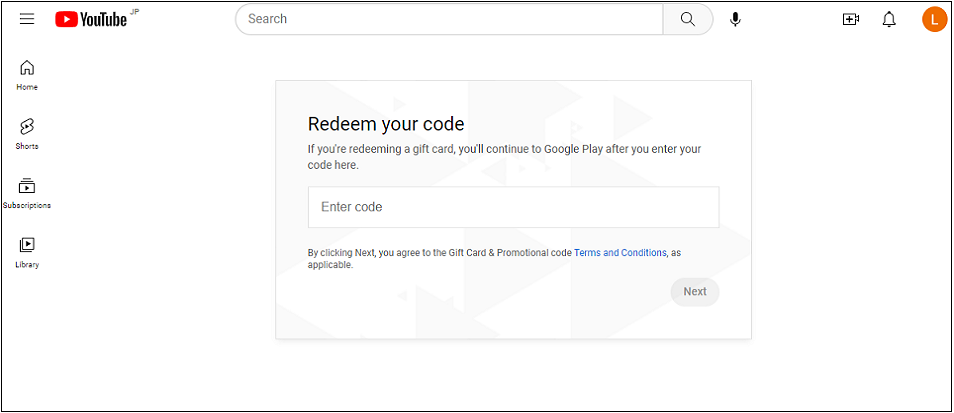
Step 4. On the next page, click on Get YouTube Premium and choose the subscription plan you’d like to buy.
Step 5. Choose Google Pay as your payment option from the different payment options.
Step 6. Click Buy to redeem your code. Then, your YouTube Premium account has been activated.
YouTube Premium Code Not Working
If you’re having trouble redeeming your YouTube premium code, you’re in the perfect place. We’ll tell you the possible reasons and how to fix the YouTube Premium code not working. The following are the possible reasons for this issue:
- Your YouTube Premium code has expired or has already been redeemed.
- Your YouTube Premium code is not valid for your country or region.
- Your YouTube Premium code is not compatible with your current membership or purchase.
- You have entered the YouTube Premium code incorrectly or incompletely.
To resolve the YouTube Premium code not working, you can try the following fixes:
- Check your YouTube Premium code’s expiration date and redemption status.
- Check the countries or regions where your YouTube Premium code is available.
- Check the terms and conditions of your YouTube Premium code and make sure it matches your desired membership or purchase.
- Enter the code again and make sure there are no typos or extra spaces.
Conclusion
In conclusion, redeeming a YouTube Premium code is an easy and straightforward process. Follow the steps above to redeem a YouTube Premium code. If it’s not working for you, figure out its reasons and try to fix it.


