In the past, after uploading videos to YouTube, users can combine multiple videos into one with YouTube video editor. However, YouTube canceled this online video editor on September 2017, so how to combine videos on YouTube now?
Currently, with YouTube’s new video editing tool – YouTube Studio, you can trim videos, add music and add blurs. However, it doesn’t support to combine YouTube videos. Therefore, how to combine videos on YouTube? You might need an offline YouTube combiner, such as MiniTool MovieMaker, released by MiniTool.
How to Combine Videos on YouTube
Before combining YouTube videos, make sure those videos are already on your computer. If they are not on your device, you should download YouTube videos first.
MiniTool Video Converter is a free and easy-to-use YouTube downloader which doesn’t include any ads, viruses and bundled software. This tool offers the fastest and easiest way to download and convert YouTube to WEBM, MP4, MP3 and WAV without any quality loss.
MiniTool Video ConverterClick to Download100%Clean & Safe
If those YouTube videos you want to merge are already on your device, just skip the above step.
For Windows: MiniTool MovieMaker
MiniTool MovieMaker is a free video editor without ads and viruses, which allows you to input various video and audio formats. It is not only a video combiner, but also a free audio merger. With it, your media files would be more manageable.
Step 1: Download, install and launch this free YouTube video combiner on your PC.
Step 2: Click Import Media Files to input the YouTube videos you want to merge.
Step 3: Click the + icon on the video files to add them to the timeline.
Step 4: Now you can add transitions between those video clips and make the whole video smoother.
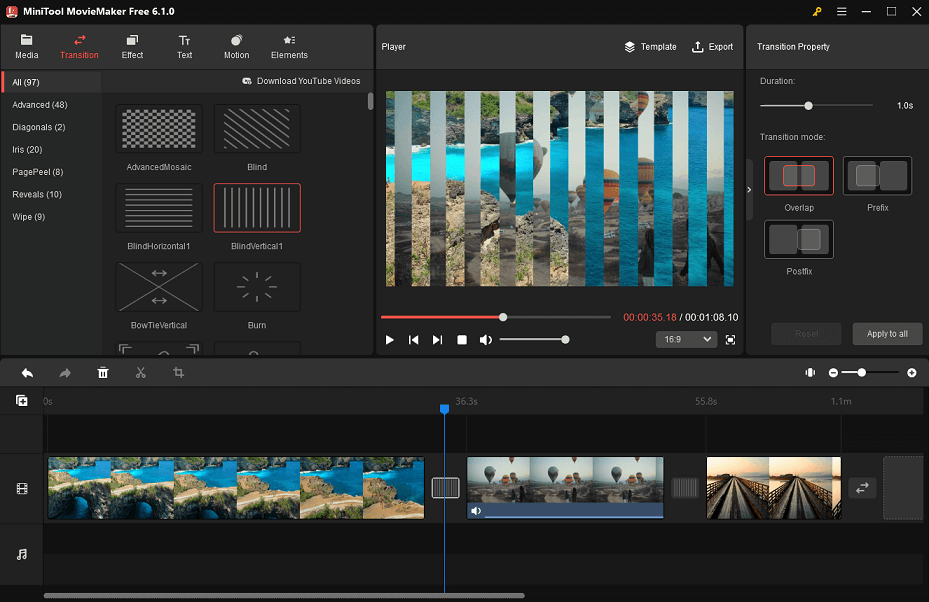
Step 5: Click the Export button to save the combined YouTube video.
For Mac: iMovie
iMovie is a simple and user-friendly video editing program, which is compatible with both macOS and iOS devices. Combining several YouTube videos into one whole video file with this tool is pretty easy.
- Free download and install on your Mac or iOS device.
- Navigate to File on the main interface and find out the YouTube videos you want to merge.
- Select a video and hit Import. Repeat the process to input other videos.
- Click and drag video files to the timeline.
- Go to File, Share and then File to save your combined video.
For Mobile: Movavi Clips
Movavi Clips is a mobile app for Android and iOS. With it, you can combine videos instantly. It also helps you turn your videos into a creative movie in minutes using this tool. Moreover, you can apply text and stickers, rotate video and cut video clips within the frame and more.
- Download and install it on your mobile device.
- Tap on the + button on the screen to add video files.
- Customize the combined video using its editing features.
- Once completed, click the Save button to save it.
Bottom Line
How to combine videos on YouTube? The above has discussed 3 practical tools. Which one do you prefer to? If you have any questions or suggestions about it, please let us know via [email protected] or share them in the comments section below.


