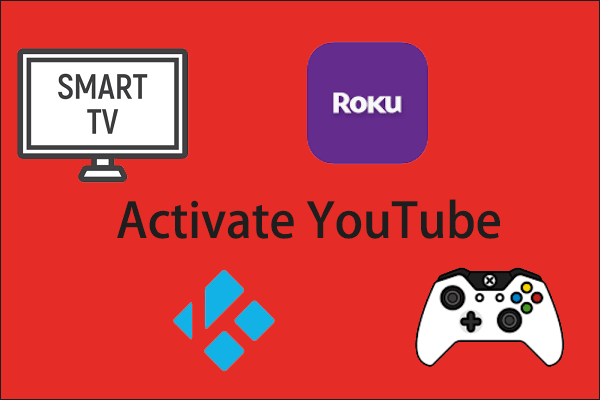What YouTube Error NP-37602-8 on PS4 Is?
Days ago, many users had reported that they encountered YouTube error NP-37602-8 on PS4. This error always appears when you want to use the YouTube app on your PS4, but only find that you are not allowed to sign in YouTube with your account, with an error message saying An error has occurred. (NP-37602-8). Sometimes, the error code may be WS-37303-6.
It is a YouTube sign-in issue.
This YouTube NP-37602-8 error had been reported on different forums for many times. But you can see that there is no effective solution that can fully solve this issue.
Here is an example from the YouTube help page:
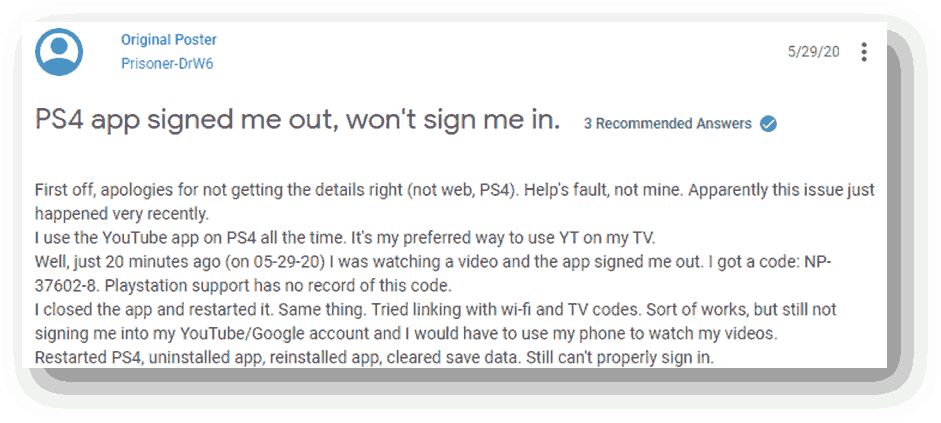
However, on every report, there are no effective solutions to this error. Even YouTube itself noted this questions and it said it needs to update the YouTube app to solve the issue.
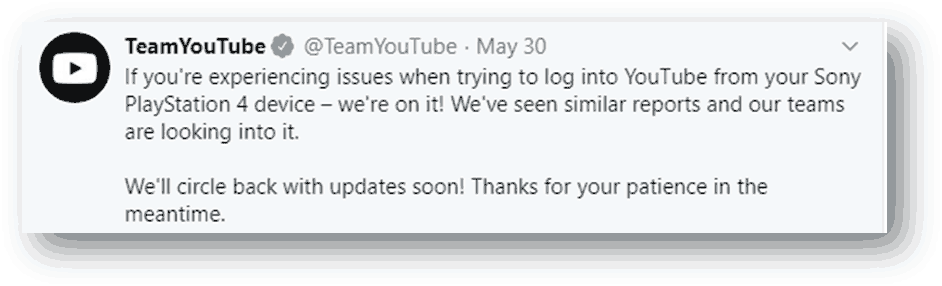
Thus, users needed to do nothing but wait.
Can You Fix YouTube Error NP-37602-8 on PS4?
Very soon, YouTube updated the process. It may need more time to solve the issue. But there is a workaround in the meantime: you can cast YouTube to PS4 with the cast icon in your YouTube app on the device.
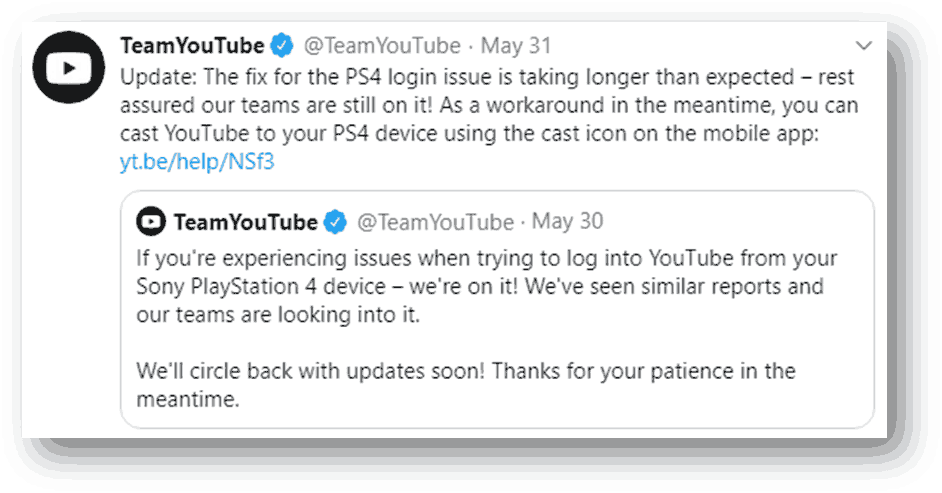
YouTube suggests casting YouTube to your PS 4 device to avoid the issue. Then, how to do this job? You can find the answer in the following part.
How to Watch YouTube on TV with Chromecast, Cast, and Airplay
You can use your phone, tablet, or computer to control your YouTube experience on TV device. Here, you need to use the Cast icon to Cast or Airplay. If you want to case from a mobile device like a phone and tablet, you need to make sure that the YouTube app has been installed on the device.
Before starting, you need to set up Chromecast. You can refer to this YouTube official guide: Set up your Chromecast device.
After that, you can follow this guide to use cast or airplay to watch YouTube on TV:
- Make sure your phone, tablet, or computer is using the same Wi-Fi network as your TV device.
- When Chromecast or Airplay is available, you can see the Cast icon on the YouTube video player. Here you need to know that Airplay is only available on an iOS device.
- Select the Cast icon to Cast or Airplay.
Bottom Line
YouTube is still looking for methods to solve the YouTube error NP-37602-8 on PS4 issue. Before everything go back to normal, you can just try the method mentioned in this post to keep away from this issue.