If you can’t turn off Restricted Mode on YouTube, you can refer to this post to get some solutions that are proved to be effective. If you want to download YouTube videos, you can try the free and professional YouTube video downloader: MiniTool Video Converter.
Restricted Mode Won’t Turn off on YouTube?
YouTube Restricted Mode is very useful when you don’t want your children to see some inappropriate content on YouTube. You can turn it on when necessary and turn it off if you don’t need to use it.
For example, when you want to see a YouTube video, you may get a message saying YouTube Restricted mode turned on by network administrator or This video is unavailable with Restricted mode enabled. To view this video, you will need to disable Restricted mode.
If so, you need to turn off the YouTube Restricted for watching. However, you may find that you can’t turn off Restricted Mode on YouTube. Why can’t I turn off Restricted Mode on YouTube?
Here are some possible reasons:
- The Restricted Mode is enabled by your Administrator.
- The newly-installed browser extension causes the issue.
- There are some temporary errors on your device.
- There are some network restrictions
- There are some account restrictions
- And more….
Focusing on these causes, we collect some solutions.
How to Fix YouTube Restricted Mode Won’t Turn off?
- Restart your device
- Try again to turn off YouTube Restricted Mode
- Disable or remove the new browser add-ons
- Check your account restrictions
- Check your network restrictions
- Clear browser cache
- Clear the YouTube app cache
- Reinstall the YouTube app
MiniTool Video ConverterClick to Download100%Clean & Safe
Method 1: Restart Your Device
The temporary errors on your device can be the cause of Restricted Mode won’t turn off. It is easy to fix the temporary errors. You just need to reboot the device. No matter you are using a computer, or a mobile device, you can just use this method to have a try.
Recommendation: Why Rebooting a Computer Fixes Problems? Answers Are Here
Method 2: Try Again to Turn off YouTube Restricted Mode
You also need to make sure that you are using the correct steps to turn off YouTube Restricted Mode. How to turn off restricted mode on YouTube? You need to follow this guide:
Turn off Restricted Mode on your computer:
1. Go to YouTube and sign in with your account.
2. Click your profile picture and then click the last option: Restricted Mode: On.
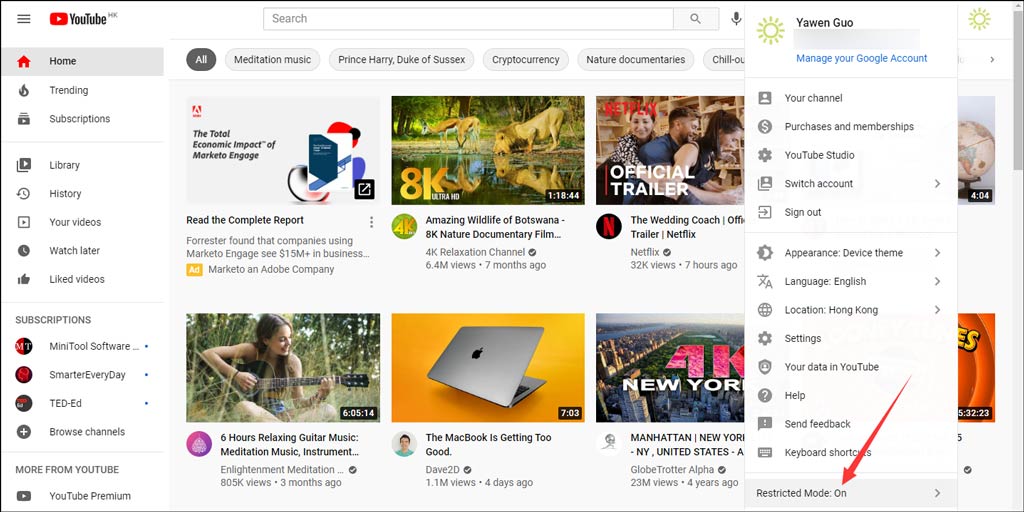
3. Turn off the button for ACTIVATE RESTRICTED MODE.
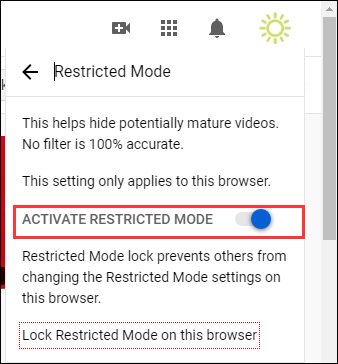
Turn off Restricted Mode on your mobile device:
- Open the YouTube app.
- Sign in with your account.
- Click the three-dot menu and then go to Settings > General.
- Turn Restricted Mode off.
Method 3: Disable or Remove the New Browser Add-Ons
If the issue happens after you install a new add-on on your web browser, the add-on should be the culprit. You should disable that add-on or remove it and then check whether the issue is solved.
Method 4: Check Your Account Restrictions
If you are using a computer from school, university, or other public institutions, the YouTube Restricted Mode on YouTube should be enabled by the administrator. You can contact the administrator for help.
Method 5: Check Your Network Restrictions
You can go to https://www.youtube.com/check_content_restrictions to check YouTube content restrictions on your network.
Method 6: Clear Browser Cache
Some users fix the issue by clearing the browser cache. You can also do this to have a try.
If you are using Chrome, you can follow these steps to clear your browser cache:
- Open Chrome.
- Click your profile picture and then select Settings.
- Click Privacy and security from the left menu and then click Clear browsing data.
- Select Cookies and other site data and Cached images and files.
- Click the Clear data button.
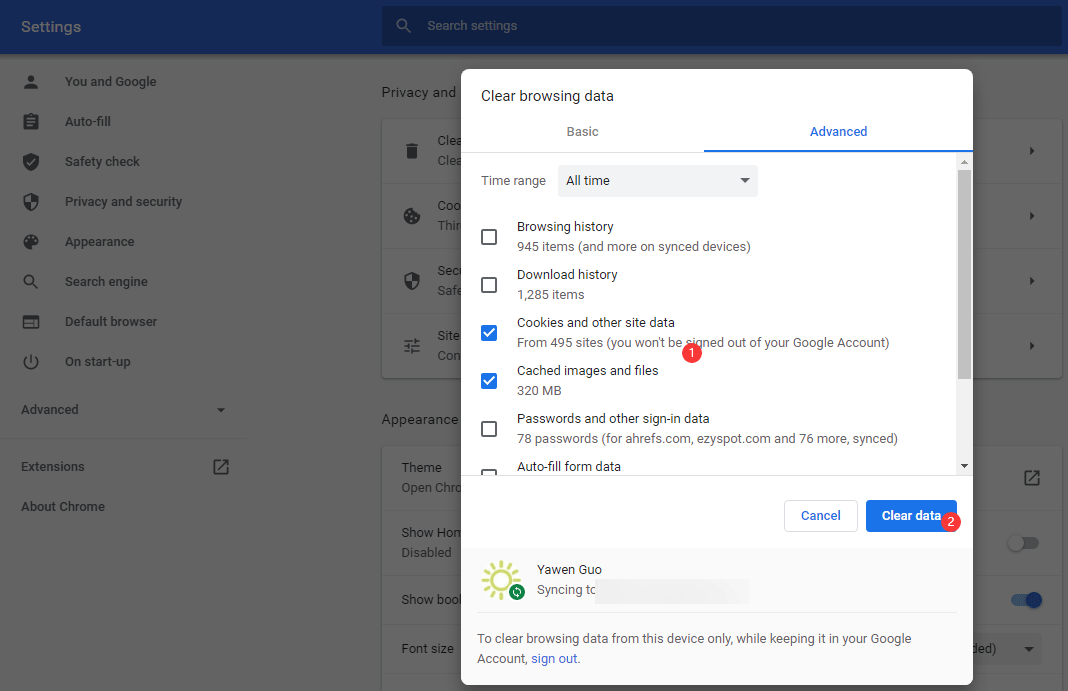
Method 7: Clear the YouTube App Cache
You can also clear the YouTube app cache to have a try:
- Go to Settings > Apps.
- Find YouTube and tap it.
- Tap Storage.
- Tap Clear cache.
- Restart your mobile device.
- Turn off YouTube Restricted Mode again on your device.
Method 8: Reinstall the YouTube App
If the above methods can’t help you solve the issue on your mobile device, you can consider reinstalling the YouTube app and then check whether you can turn off YouTube Restricted Mode successfully.
Summary
This post shows you 8 solutions you can use when you can’t turn off Restricted Mode on YouTube. We hope you can find a suitable method here. Should you have any other issues, you can let us know in the comment.

