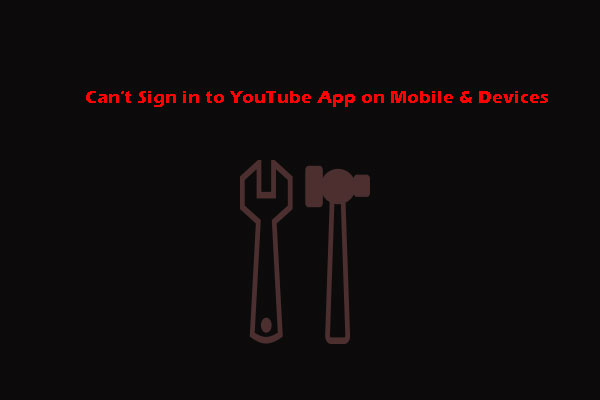If you are a YouTube user, you probably encounter the issue of can’t sign into YouTube. Why can’t I sign into YouTube? How to get rid of this problem? You may be bothered by these questions. Now, MiniTool will tell you what you can do to fix the issue.
It is an annoying issue if you can’t sign into YouTube. Unfortunately, it is a common issue. To help you solve the problem, we collect some useful solutions and show them in this post.
If Your YouTube Can’t Sign into, What Should You Do?
- Check your username and password
- Update your web browser
- Turn cookies on
- Clear cookies and caches on your web browser
- Try your mail address related to your YouTube account
- Set a new password
- Restore your account
Fix 1: Check Your Username and Password
If you use your username and password to sign into YouTube, you need to make sure that the username and password you enter are correct. If not, you can’t log into YouTube of course.
So, you just need to reenter your username and password. This time, you can slow down the word and number input process to make sure everything is correct.
Fix 2: Update Your Web Browser
If your web browser is not up-to-date, you can also encounter YouTube can’t sign into issue. Whether it is the chief culprit? You can update your web browser to have a try. If you are using Google Chrome, you can refer to this post to do the job: How to Update Google Chrome on Windows 10, Mac, Android. If you are using another web browser and you don’t know how to update it, you can search for a guide on the internet by yourself.
Fix 3: Turn Cookies On
Cookies are files created by the sites you have visited. They can save your browsing information, making your online experience easier. If you can’t sign into YouTube, you need to check whether cookies are turned on in your web browser. If not, you need to turn cookies on.
Fix 4: Clear Cookies and Caches on Your Web Browser
Clearing cookies and caches on your web browser can fix certain problems like loading or formatting issues. These issues can be the cause of can’t log into YouTube. So, you can clear cookies and caches in your web browser to have a try.
Fix 5: Try Your Mail Address Related to Your YouTube Account
If you are trying to sign into YouTube with your username and find you can’t log into your YouTube, you can try to sign into using your mail address (the full address) that is related to your YouTube account. Many users solve the issue through this method.
Fix 6: Set a New Password
If you can’t sign into YouTube because you forget the password, you need to set a new password. You can click the Forget password? Link and follow the onscreen guide to set a new password.
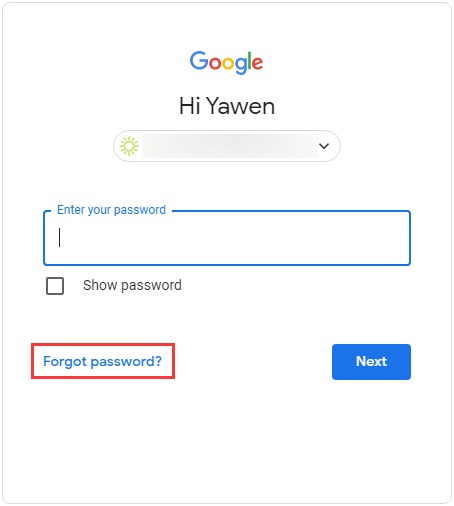
Fix 7: Restore Your Account
If you have disabled your YouTube account, you will be unable to sign into YouTube. If you still want to use that account, you can contact YouTube support and ask to try to restore it.
- Sign into your YouTube account using your web browser.
- If your account is disabled, the page will show you a message saying Account disabled. Then, you need to click the TRY TO RESTORE button and follow the instructions to restore your account.
MiniTool Video ConverterClick to Download100%Clean & Safe
More Information
There are also some other available solutions. For example, you can open a new tab window in your web browser and then try to sign into your YouTube. On the other hand, you also need to check whether YouTube is supported in your location.
If you can’t sign into YouTube on your mobile device, you may need to enter your App password. This method work if you have turned on 2-Step Verification.