What Is Clickbait on YouTube
Clickbait is a kind of false advertisement on the internet. Clickbait also is common on YouTube. YouTube creators embed hyperlink text or a thumbnail link into their YouTube videos.
In this way, clickbait can tempt more audience to click the link and view the content, and spread quickly through other video-sharing sites or social media, such as Twitter and Facebook.
Although doing this can bring more viewers, creating high-quality content is the best and permanent way to attract viewers (To improve your video quality, using MiniTool software – MiniTool Movie Maker).
How to Avoid Clickbait Trap on YouTube
Regardless of reading the news or watching youtube videos, it seems that most people likely to attract by those catchy headlines before viewing their content. Here are some clickbait examples, try not to fall into clickbait trap.
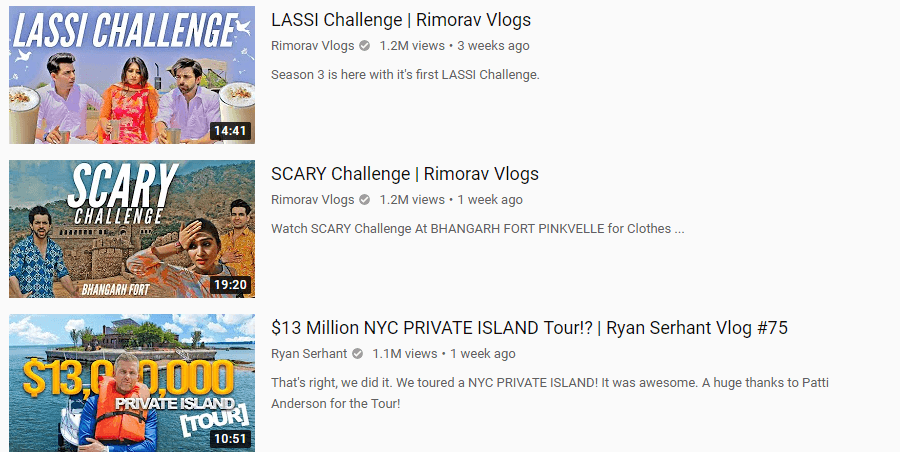
From the above picture, you can see that a more intriguing title can grab more attention from viewers.
Of course, if YouTubers create high-quality content, it will naturally increase video views.
Some YouTubers increase their video views by using clickbait. If you don’t want to be affected by it, Clickbait Remover for YouTube is suitable for you.
Clickbait Remover for YouTube is a chrome extension aimed at replace thumbnails and modify titles of youtube videos. With it, you can grab the thumbnail image in the start, middle, or end of the video.
Besides, you are able to format the video title. For example, you can turn capital letters into lower case or capitalize the first letter. In this way, it makes the meaning of the video title easy to understand.
With this clickbait remover, you will not be cheated on by YouTube thumbnail anymore. You can watch the YouTube video as you like without distraction. It’s a fantastic tool for those who tend to be influenced by catchy titles and thumbnail images on YouTube.
Watch YouTube Videos without Any Distractions
Do you ever find it annoying that when you watch videos on YouTube, there are a lot of videos in the sidebar? Maybe you want to focus on some videos about education, sports and drama, videos in the sidebar are most likely to distract your attention.
So if you want to watch YouTube videos without any distraction, you’d better install a distraction free chrome extension – DF Tube (Distraction Free for YouTube™). It’s an excellent distraction free extension which allows you to focus the content you want to focus on.
With it, you can hide all annoying features from YouTube.
- Hide NotificationBell.
- Hide Feed.
- Disable Autoplay.
- Hide Trending Tab.
- Hide Subscription Bar.
- Hide Related Videos.
- Hide Sidebar.
- Hide comments.
If you don’t want to see any comments on the video, you can activate this extension, then check hide comments. Want to focus on the video content, try DF Tube for free.
Conclusion
All in all, clickbait videos is a way to increase views, there are good and bad in them. If you don’t want to see this clickbait thumbnail on YouTube, install a Clickbait Remover for YouTube. Besides, if you want to focus on the video content, you can install DF Tube which removes any annoying YouTube features you dislike.
If you have any questions about clickbait video, please feel free to contact [email protected] or leave a comment.

