YouTube is one of the largest websites in the world. Mass video of everything is such an integral part of our lives. In fact, YouTube has become almost synonymous with “watching a video.”
But it’s not all sunshine and silly videos on YouTube. There are so many low-rated, bad, or even fake videos that you don’t realize they’re fake until you start watching them, which is really a waste of your precious time. Here are some tips to make sure you don’t start watching worthless videos anymore.
Method 1: View Video Ratings Before You Watch Them
One of the bigger omissions or perhaps deliberate omissions on YouTube is that you can’t see the ratings until you’ve actually clicked and started watching the video. Thus, you may feel angry and helpless if a video isn’t what it claims to be, seducing you under false pretenses.
That’s why there’s the Ratings Preview for YouTube extension. This great extension for Chrome and Firefox is quite useful. Once you use it, you can see a thin bar showing the likes/dislikes of the video under video thumbnails.
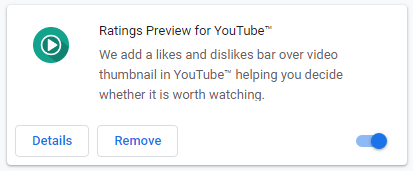
It will work automatically, though if you click on the icon, you can go into its options and adjust various things like what the bar looks like and how thick it is. Remember, this toolbar will sometimes appear seconds after the rest of YouTube loads, so don’t panic if you don’t see it immediately!
After that, you should be able to avoid fake and bad videos on YouTube.
Method 2: Block Channels from Appearing in Your Recommendations
Once you clicked on one or two fake or dodgy videos in the past, YouTube will foolishly think you like these kinds of videos now and assume you want to see more of these videos. This means that these kinds of videos will start appearing in your list of recommended videos.
To block certain videos on YouTube from such channels, the first step is to click on the menu icon next to the thumbnail of the video in your recommendation list, click Not interested, then choose TELL US WHY and check the reason why you don’t interest this video. You need to do this for all the videos in the recommendation list.
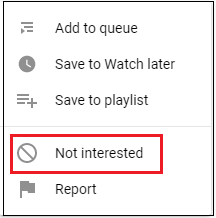
Next, you need to prevent similar videos from appearing. Click History on the YouTube page and go to watch history to see your entire watch history. Click the cross button next to the specific unwanted videos to remove them from your watch history.
You may be interested in this topic: How to Delete YouTube History Automatically.
After that, they will no longer affect your future recommendations and you can avoid fake and bad videos on YouTube.
Method 3: Block Channels with the Video Blocker Extension
To stop YouTube from recommending videos, Video Blocker for Chrome can work very well for you. It offers an option to immediately block certain YouTube channels. Just right-click on a thumbnail of one of the videos and select Block videos from this channel from the menu. This will also prevent the channel from appearing in future search results.
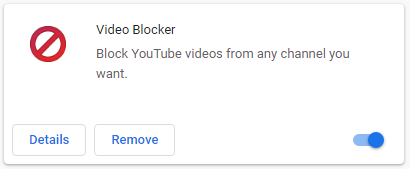
Although this works great for many people to avoid fake and bad videos on YouTube, it’s not 100% useful for everyone. It’s still worth a try.
Further Reading: How to Block YouTube Channels with Video Blocker.
Bottom Line
After reading this post, you should clearly know how to avoid fake and bad videos on YouTube. This post has shown you 3 workable ways. You can try them one by one.

