College-level and post-graduate students are most likely to use an APA citation generator because APA style is the most favored style at these learning levels. If you need to, generate accurate APA citations for any YouTube video with the YouTube APA Citation Generator tools below.
#1. MyBib
Website: https://www.mybib.com/tools/apa-citation-generator
MyBib is a free citation generator for YouTube video, with a focus on simplicity and speed. All you need is the URL of the video. Plus, MyBib allows you to generate citations with other styles, like Chicago, MLA, and Harvard.
Here’s how to generate an APA citation for YouTube videos with it:
1. Go to YouTube to copy the video you want to cite.
2. Visit the above MyBib’s APA citation generator website, paste the video into the box, and click on Search.
3. Click on the search result below the address bar.
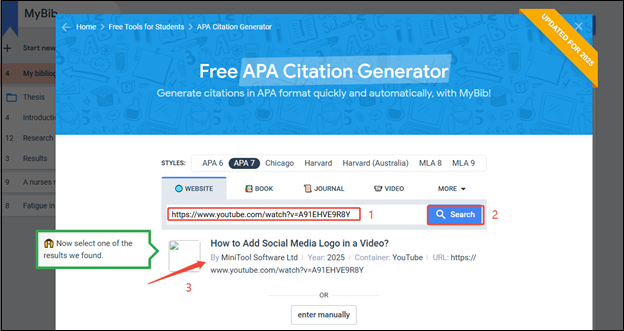
4. In the new window, click on Copy to clipboard. Now, you can use this citation.
#2. Scribber
Website: https://www.scribbr.com/citation/generator/apa/
Getting to grips with citation is simple with the help of a highly rated APA citation generator. Scribbr’s Citation Generator is also free to use. It supports both APA 6 and APA 7 (as well as MLA and Harvard). No matter what edition you’re using, we’ve got you covered. You can search for your source by title, URL, DOI, ISBN, and more to retrieve the relevant information automatically.
Here’s how to generate an APA citation for YouTube videos with it:
1. Go to YouTube to copy the YouTube video link from the address bar.
2. Visit the website above, paste the video link into the box, and click on Cite.
3. Click on Copy to clipboard.
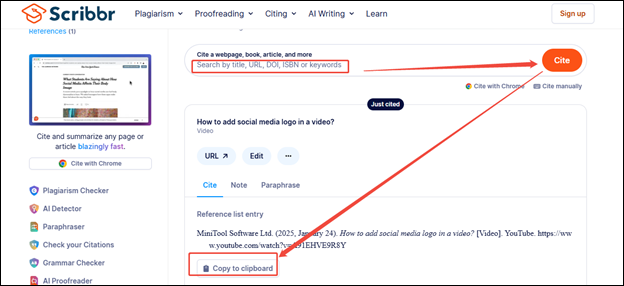
#3. TubePilot
Website: https://tubepilot.ai/tools/youtube-video-apa-citation-generator/
Similar to the APA citation generators above, TubePilot is also a free and versatile YouTube online tool. With it, you can generate APA citations for YouTube videos quickly. Plus, as a versatile tool, TubePilot can also be a YouTube category checker, YouTube timestamp link generator, YouTube monetization checker, YouTube community post image downloader, YouTube logo downloader, YouTube tag extractor, YouTube watch time calculator, etc.
Here’s how to generate an APA citation for YouTube videos with it.
1. Go to YouTube to find the video you want to generate its APA citation and copy the link from the address bar.
2. Visit the official website of TubePilot’s YouTube Video APA citation generator, choose APA as the citation type, enter the YouTube video URL, and click on Generate APA Citation.
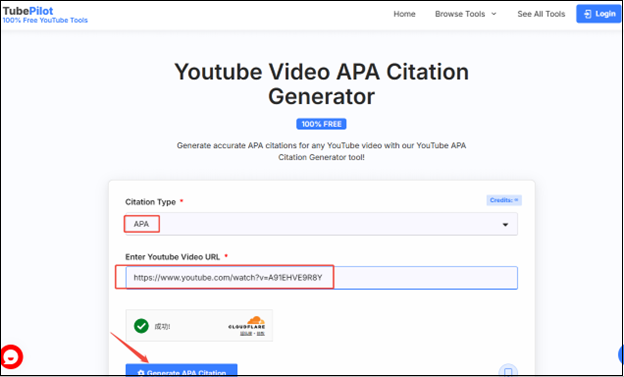
3. Wait for the tool to generate the citation and click on Copy Citation.
#4. QuillBot
Website: https://quillbot.com/citation-generator
The last APA citation generator for YouTube video is QuillBot. It can accurately create citations for websites, books, journal articles, and much more, and it is always up to date with the latest citation styles, including APA, MLA, Chicago, and Harvard.
You can use it without an account. However, if you’d like to save your citations for later, you should create an account better.
Here’s how to generate an APA citation for YouTube videos with it.
1. Visit YouTube to copy the video link.
2. Go to the QuillBot citation generator website, paste the video link into the box, and click on the green Cite button.
3. In the new window, click on Copy to copy the generated citation.
MiniTool Video ConverterClick to Download100%Clean & Safe
Bottom Line
Compared with manually citing a YouTube video APA, using a YouTube video APA citation generator can save a lot of time. Choose one of your favorite YouTube video APA citation generators from this post.



