Copying the thumbnails of YouTube shorts directly is impossible. But you can utilize some thumbnail grabbers to save them. This post from MiniTool Video Converter will show you 5 online YouTube Shorts thumbnail grabber tools to save your desired thumbnails easily and quickly.
The 5 best online YouTube Shorts thumbnail grabber tools are all free and have intuitive interfaces. Within a few clicks, your desired thumbnails are saved to your computer. Let’s check out the 5 free thumbnail grabbers and steps to save YouTube Shorts thumbnails.
#1: The Online Video Downloader on viddown.net
The first online YouTube Shorts thumbnail grabber is The Online Video Downloader on viddown.net which is free and user-friendly with an intuitive interface. It can download thumbnails, videos, shorts, and playlists from YouTube as well as videos, reels, and private videos from Facebook.
To grab YouTube Shorts thumbnail, just paste the short URL into the search bar and click Download. Click the Thumbnail tab. Choose the resolution for the thumbnail and click Download. On the new page, right-click on the thumbnail and select Save image as to download it.
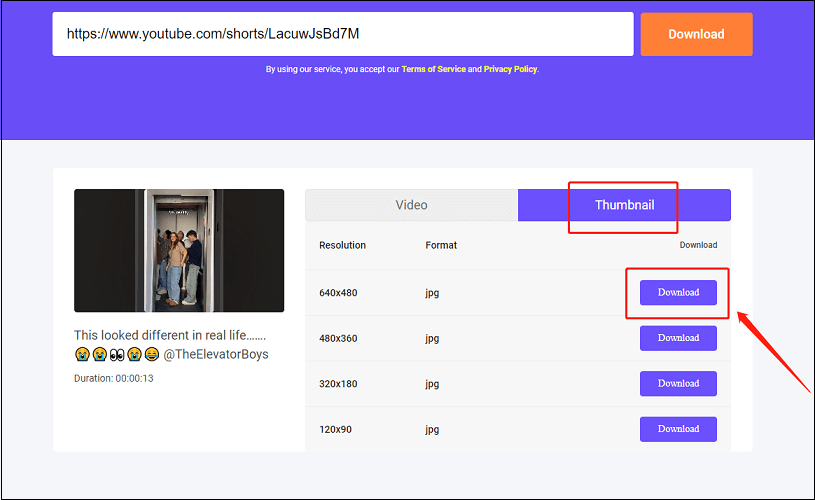
#2: YouTube Shorts Downloader – SaveTube
YouTube Shorts Downloader – SaveTube is one of the best 5 YouTube Shorts thumbnail downloader tools. It has multiple features, such as downloading YouTube videos & shorts, converting YouTube videos & shorts to MP3 format, downloading YouTube videos & Shorts thumbnails, and others.
For saving YouTube Shorts thumbnails, it supports JPG format and various resolutions like 720p. It has a user-friendly interface and quick downloading thumbnail steps.
The first thing to start a YouTube Shorts thumbnail download is to copy and paste the Short URL into the search box and the thumbnails will appear below automatically. Click the Download icon to download the thumbnail.
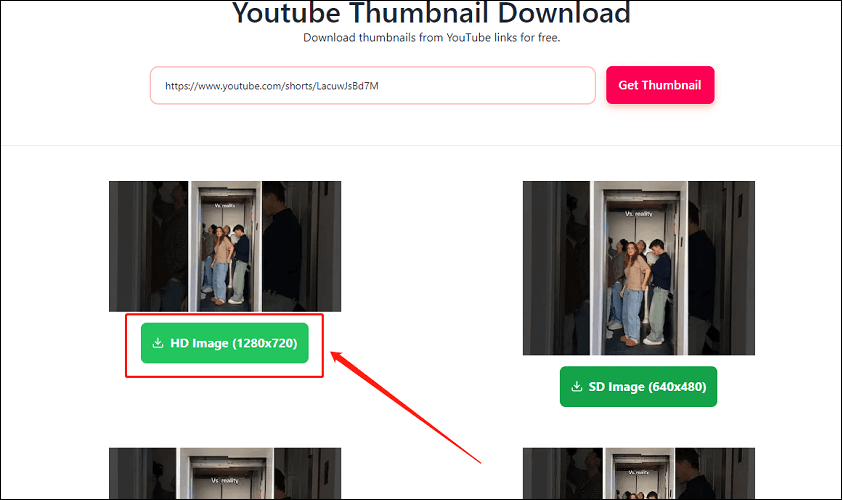
#3: ToolsOverflow
ToolsOverflow is a free online tool that can download YouTube Short thumbnails or banners, extract YouTube descriptions & tags, and others. Its interface is clean without any ads. It supports downloading thumbnails in any available quality and offers a preview function to see the thumbnail image in advance.
It’s very easy to download a YouTube Shorts thumbnail with ToolsOverflow. Copy and paste the YouTube Short URL into the search bar. Then, you can click the eye icon to preview the thumbnail with different qualities, select a preferred quality for the thumbnail, and click Download.
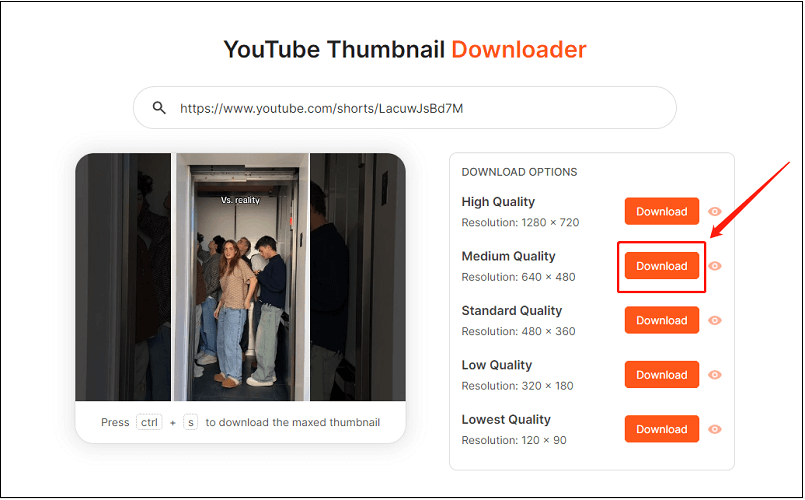
#4: SEOStudio Tools
SEOStudio Tools is a 100% free online tools collection, including SEO tools, Text tools, Image tools, YouTube tools, and more. YouTube Thumbnail Downloader is one of its YouTube tools.
The YouTube Shorts thumbnail extractor by SEOStudio makes it easy to download YouTube Shorts thumbnails. It supports 5 size options for downloading thumbnails – HD (1280×720), SD (640×480), high (480×360), medium (320×180), and default (120×90).
To download thumbnails, the first step is to copy and paste the Short URL into the search bar and click Start. Click the size options to preview various quality thumbnails and click Download Image to save the thumbnail.
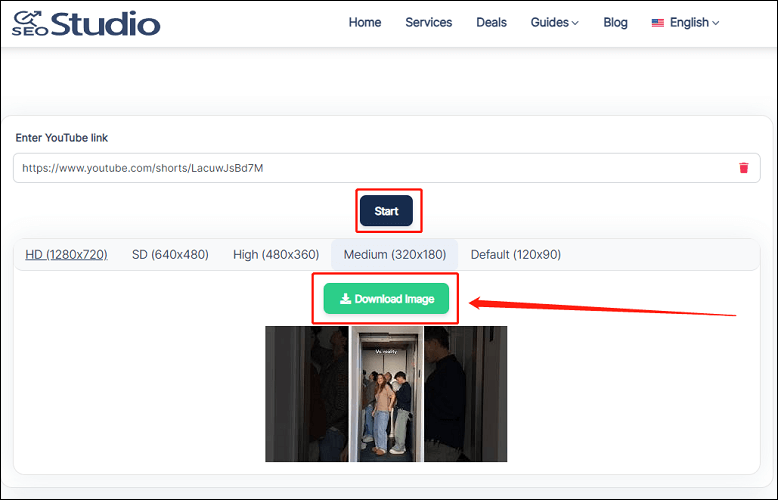
#5: Thumbnail Save
The last recommended YouTube Shorts thumbnail extractor is Thumbnail Save. It can preview and download YouTube videos & thumbnails in 1080p, 720p, 480p, and 360p.
To download YouTube Shorts thumbnail only needs a few clicks. Copy and paste the URL into the search box. Click View Thumbnails to view the thumbnail images in various resolutions, right-click on the thumbnail image you prefer, and choose Save image as to download it.
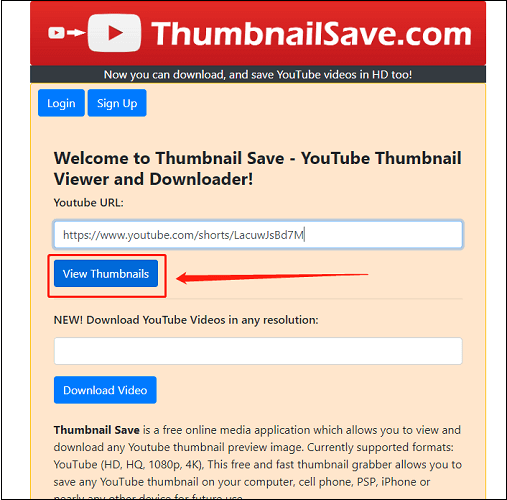
MiniTool Video ConverterClick to Download100%Clean & Safe
Conclusion
Those 5 YouTube Shorts thumbnail grabber tools are very simple to download YouTube shorts thumbnails you want. The most important thing is they are free to use. You can also use MiniTool Video Converter to download YouTube videos freely.



