What Is YouTube Research (Inspiration) Tab
Launched in December 2022, the YouTube Research tab is a relatively new feature that gives creators access to detailed information about search trends and viewer interests on the platform. It aims to help creators discover potential video topics, optimize their content for search, and ultimately increase visibility and engagement on YouTube.
With the Research tab, creators can:
- Identify popular search queries related to their niche or content.
- Understand viewers’ interests and what topics are trending.
- Analyze how their content performs relative to specific search terms.
- Optimize video titles, descriptions, and tags to improve discoverability.
This tab is extremely useful for content creators who have difficulties coming up with new and trending video ideas or who want to increase the reach of their existing content by targeting more specific search terms.
Now, the YouTube Research tab has been renamed to the Inspiration tab.
Where Is the Research Tab on YouTube
The Research tab (the Inspiration tab) is built into YouTube Studio, so it’s free to use and can be easily accessed. Here are the steps to find the YouTube Studio Research tab:
Step 1. Navigate to YouTube on your browser and log into your account.
Step 2. Click on your profile picture in the top right corner and select YouTube Studio.
Step 3. Choose Analytics on the left panel and go to the Inspiration tab.
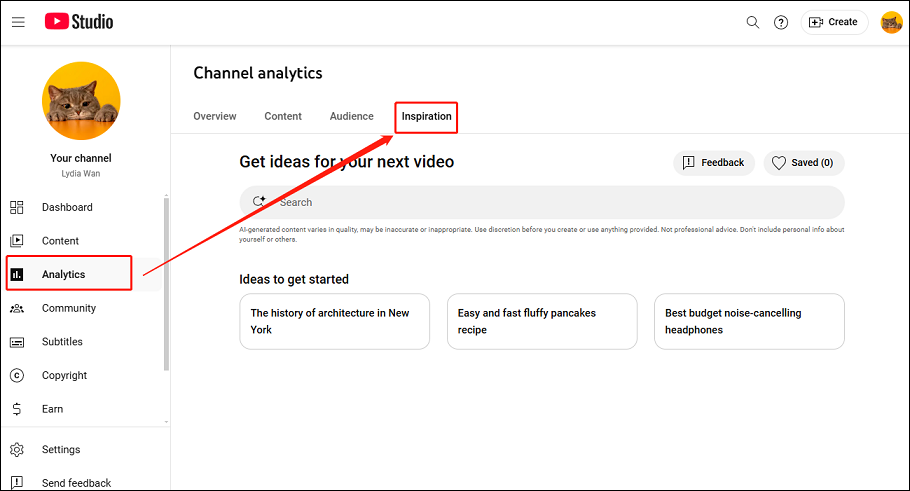
How to Use YouTube Research Tab Effectively
While the YouTube Research tab is a fantastic resource for generating new ideas, it’s important to use it strategically. Here are a few ways you can make the most of this tool:
#1. Research Topics for Your YouTube Channel
To find relevant topics for your channel, enter your search term in the search box. The tool will automatically generate a list of related search terms and topics. You can click on any item to begin your research. Keep in mind that more narrowly defined keywords usually result in shorter lists, which may only include the search terms you entered.
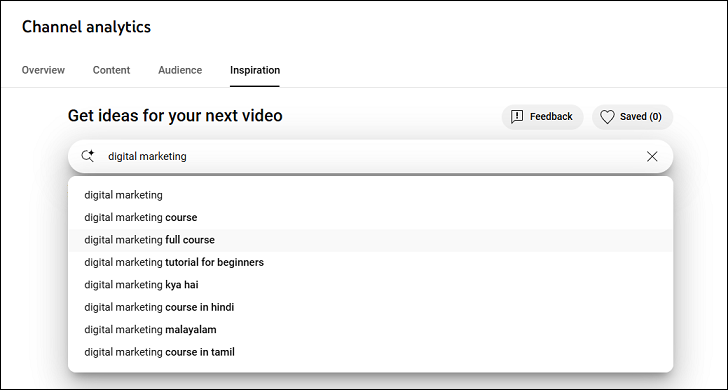
#2. Create an Outline for Your Search Term
After entering the search term, you can see the Create outline button. It’s powered by AI and can generate an outline for your topic automatically. If you’re satisfied with the outline, you can click on Copy outline to copy it for later use.
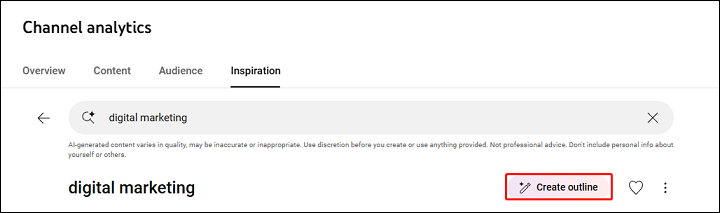
#3. Get Other Similar Topics
In addition to the search term you searched for, it will also show you other similar topics. Click on Refresh to obtain more. If you’re interested in one of them, click the heart icon to save it, and then you can see similar topics on your feed.
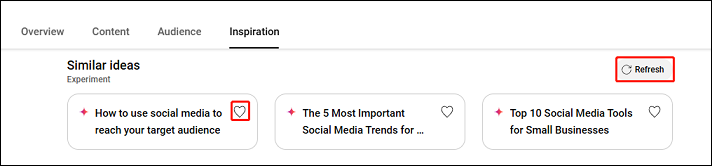
#4. Determine What Content Your Audience Likes to Watch on This Topic
Curious about what kind of content your audience likes to watch around this topic? You can scroll down to find the What people are watching section. This will help you identify competing content on the same topic. The thumbnails and video titles can tell you a lot about what’s trending on that topic. If you want to know more, you can tap to open the video. There, you can see the full description, check out chapters, and watch the videos.
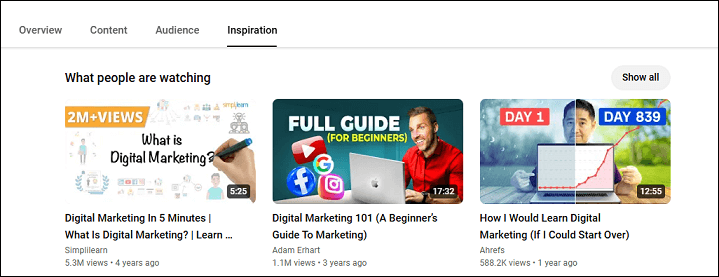
#5. Check Search Volume for Potential Topics
To maximize your video views, it’s important to choose a topic with a decent search volume. To check the search volume for the topic, go to the Top searches for this topic section. There, you can click on Show all to see the full list of search terms related to your key phrase.
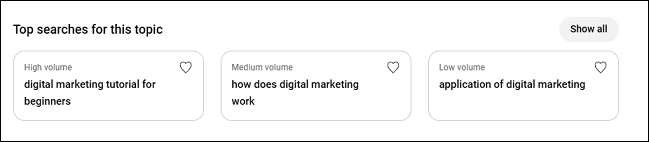
Note that search terms with high volume may get more views, but they may also face more competition. On the other hand, terms with low search volume may not show up in searches as often, but they may have less competition.
#6. Discover Content Gaps for Search Terms
If you’re looking to create a video on a topic that may be easier to rank for, consider exploring the content gaps in the YouTube Inspiration tab. These gaps highlight areas where new content could offer particularly good value. To view content gaps, click on Show all under Top searches for this topic and then select Content gaps.
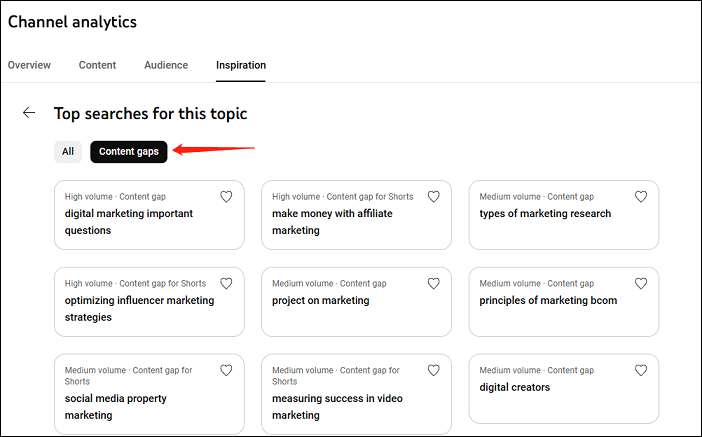
MiniTool Video ConverterClick to Download100%Clean & Safe
Bottom Line
The YouTube Research tab, also known as the Inspiration tab, is a useful tool to help content creators discover new ideas for their next video. This guide outlines the steps to access the YouTube Research tab and provides tips on how to make the most of it.


